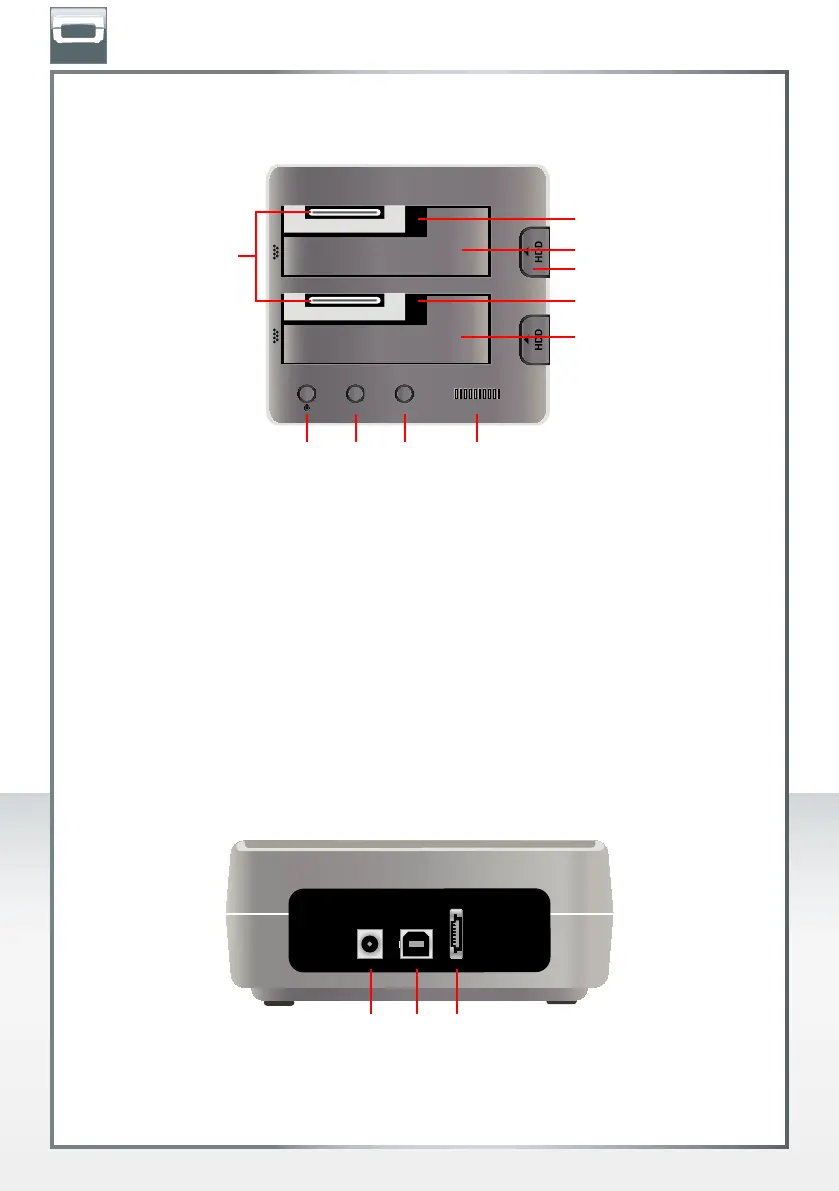7
FREECOM HARD DRIVE DOCK
Freecom Duplicator
Top
1. SATA connection
2. Power switch / current and access display LED
3. Switching button (PC/copy mode)
4. Start button (for starting the copying process)
5. Progress display
6. Slot for 2.5” SATA HDD (source hard disk)
7. Slot for 3.5” SATA HDD (source hard disk)
8. Eject button
9. Slot for 2.5” SATA HDD (target hard disk)
10. Slot for 3.5” SATA HDD (target hard disk)
Back
1.
AC connector
2. USB 2.0 connector
3. eSATA connector
1. 3.2.
1.
9.
7.
6.
10.
8.
5.2. 4.3.
EN