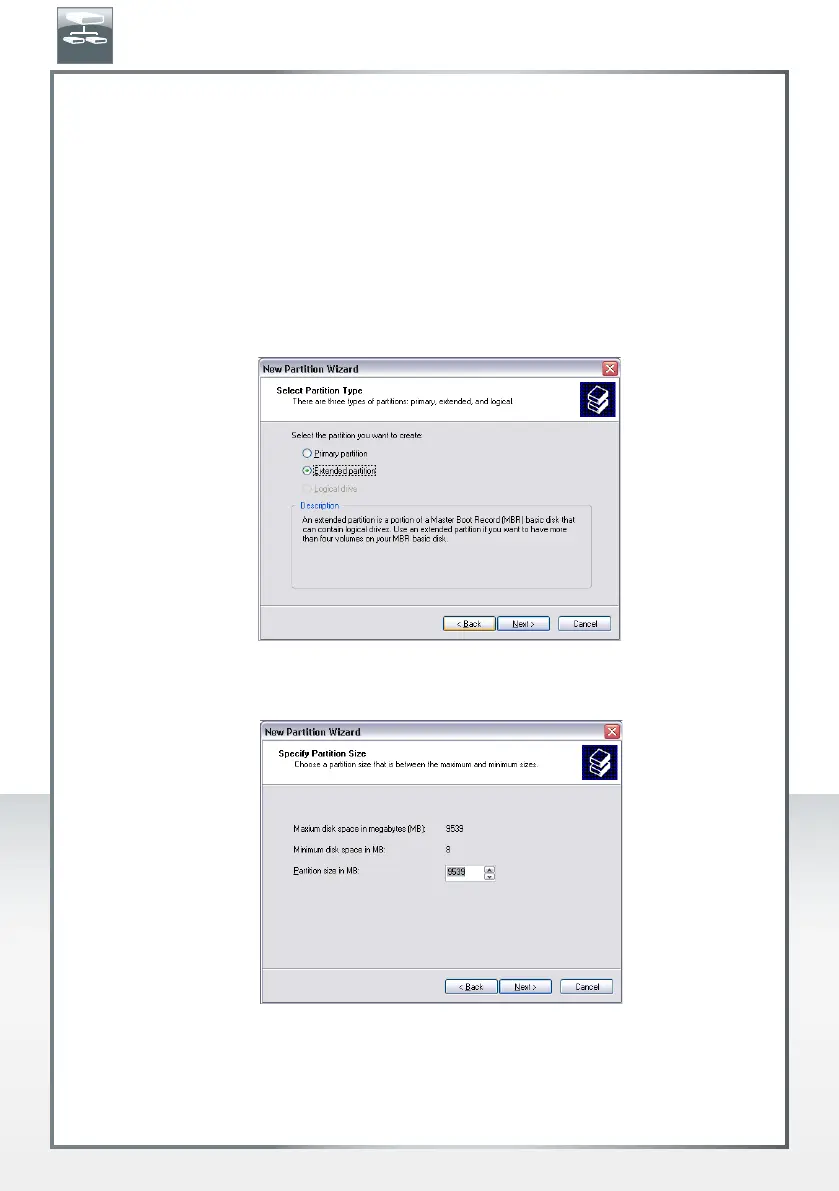17
FREECOM HARD DRIVE DOCK
Creating two or more partitions on the HD under Windows XP / Vista / 7
1. Repeat the steps from the previous chapter (Creating a partition on the hard drive
u
nder Windows XP / Vista / 7) for creating the first partition.
2. Click with the right mouse button on the "My Computer" icon on your desktop.
3. Select the option "Manage".
4. Select the option "Storage" -> "Disk Management".
5. Right-click on the unallocated space of your hard drive and select the option "New
partition". The "New Partition Wizard" opens. Click on "Next".
6.
Select "Extended partition" and click on "Next".
7. Now you can adjust the size of your partition. Enter the size and click on "Next".
EN
