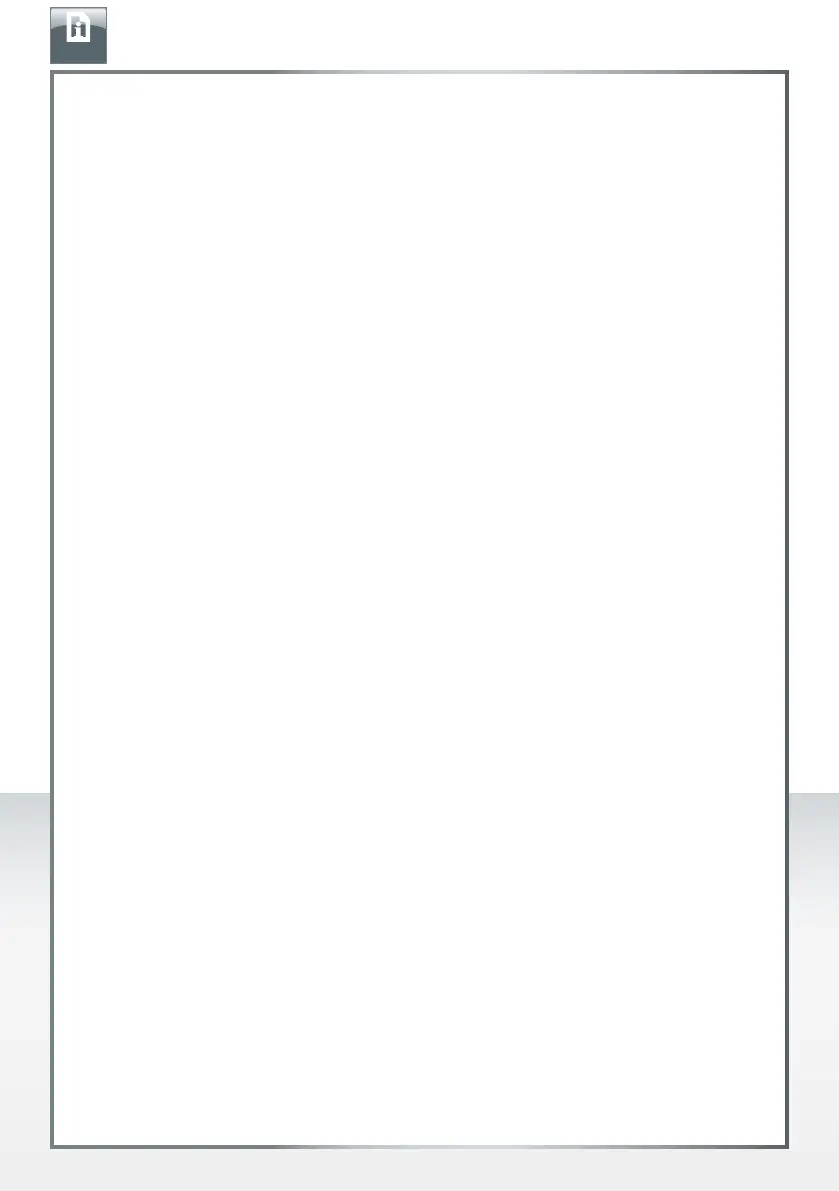4
FREECOM HARD DRIVE DOCK
General information
The following hardware and software requirements must be fulfilled to ensure trouble-
free operation.
System requirements
In order to use the Freecom HD Dock, following components are needed:
PC:
• I
ntel Pentium III / AMD Duron 900 MHz or higher
• 256 MB RAM (Vista / 7: 512 MB RAM) or higher
• Available USB 3.0, 2.0 or USB 1.1 port*
or
Available Firewire 400- or Firewire 800- port
or
Available eSATA port
(depending on HD dock model)
• Internet connection for online warranty registration
• Operating system: Windows XP, Windows Vista, Windows 7
Mac:
• P
owerPC G5 or Intel Mac
• 256 MB RAM or higher
• Available USB 3.0, 2.0 or USB 1.1 port*
or
Available Firewire 400- or Firewire 800- port
or
Available eSATA port
(depending on HD dock model)
• Internet connection for online warranty registration
• Operating system: Mac OS X v10.5 or higher
Environment
Operating temperatur: 5°C - 35°C.
Operating humidity: 5-90%, non-condensing
* To achieve optimal performance from the Freecom HD Dock your PC should be equipped with an USB 3.0
port.
EN
