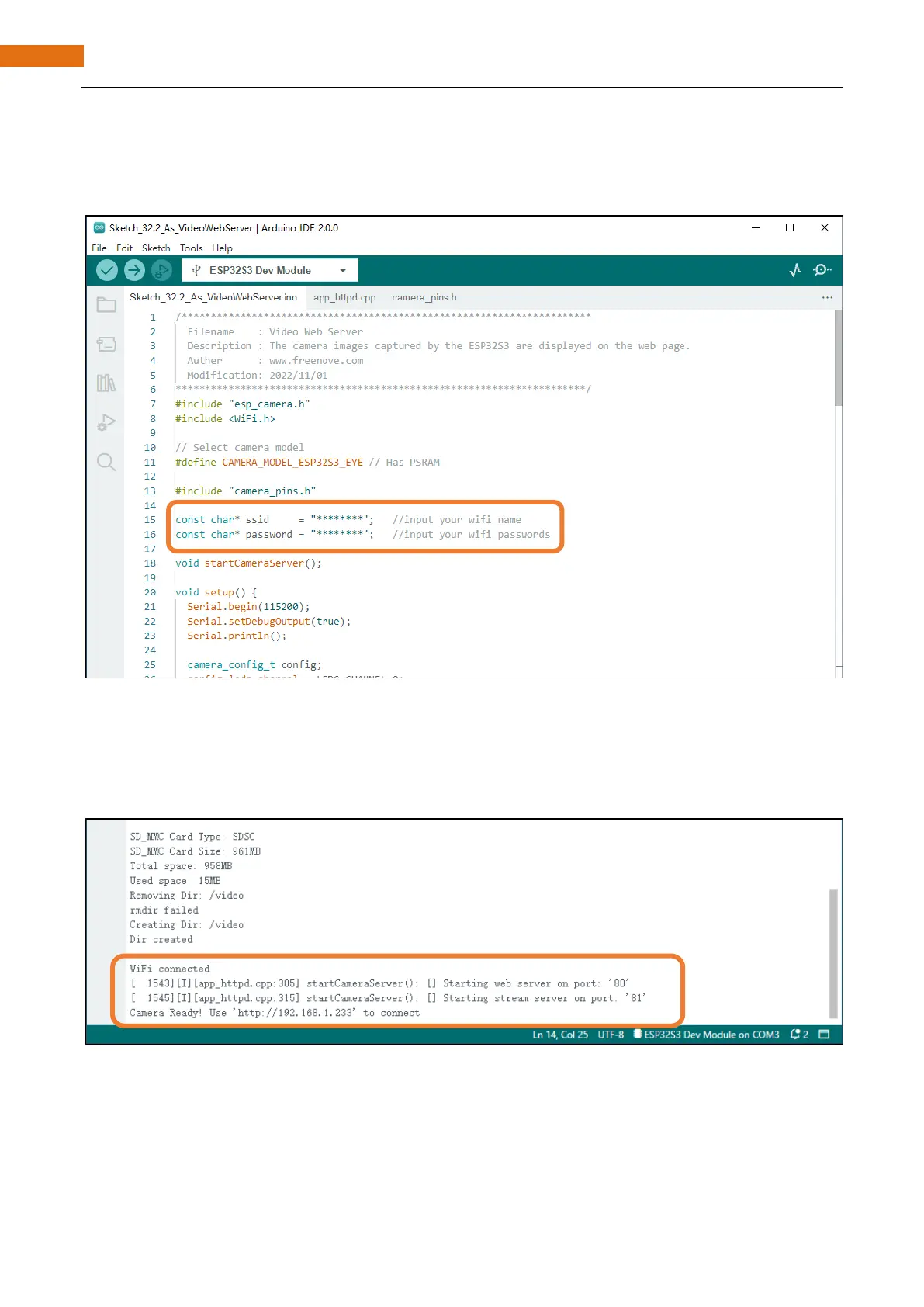Sketch
Sketch_07.2_As_VideoWebServer
Before running the program, please modify your router’s name and password in the box shown in the
illustration above to make sure that your Sketch can compile and work successfully.
Compile and upload codes to ESP32-S3, open the serial monitor and set the baud rate to 115200, and the
serial monitor will print out a network link address.
If your ESP32-S3 has been in the process of connecting to router, but the information above has not been
printed out, please re-check whether the router name and password have been entered correctly and press
the reset key on ESP32-S3 WROOM to wait for a successful connection prompt.