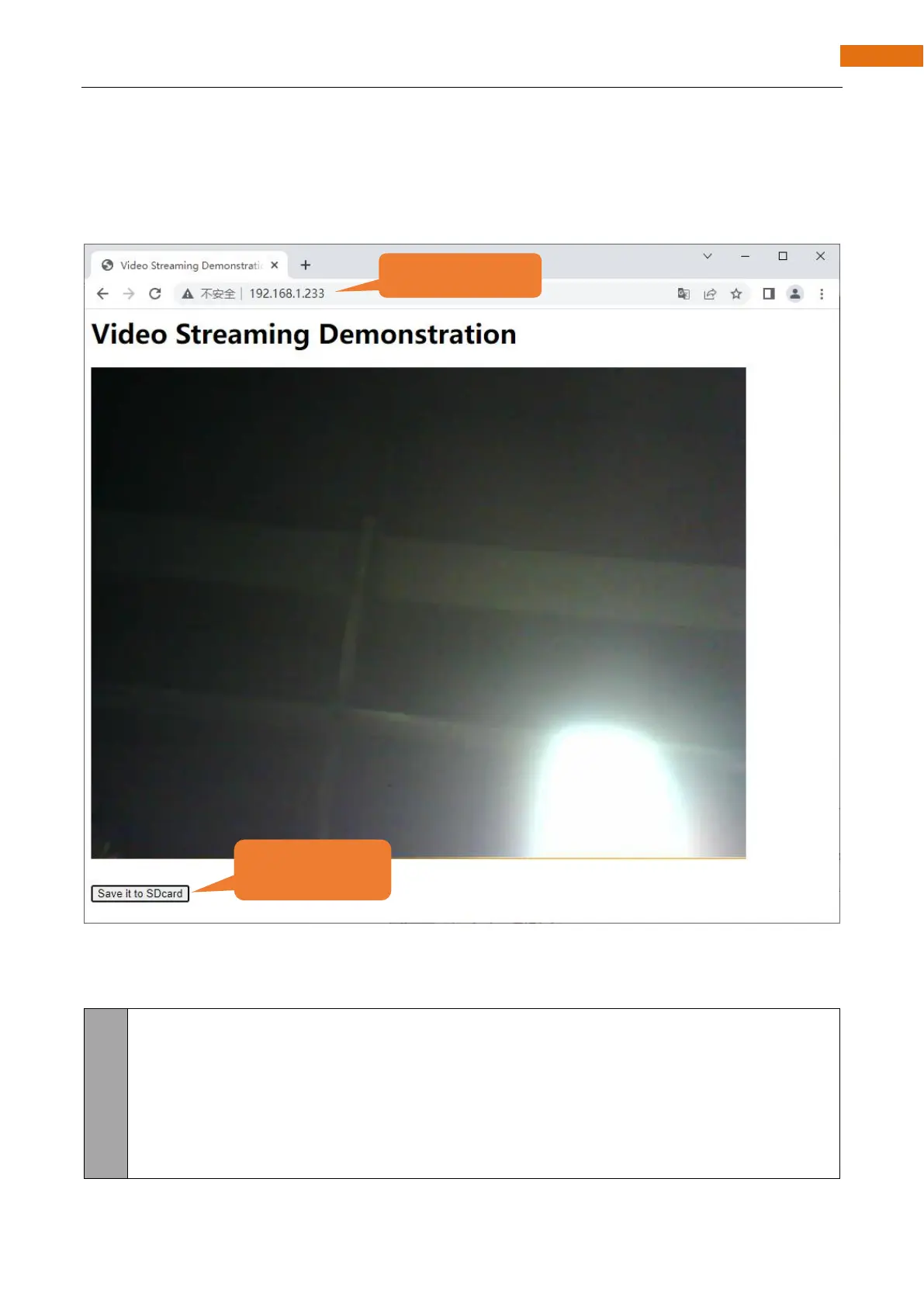Open a web browser, enter the IP address printed by the serial monitor in the address bar, and access it.
Taking the Google browser as an example, here's what the browser prints out after successful access to ESP32-
S3's IP.
The effect is shown in the image below.
The following is the main program code. You need include other code files in the same folder when write
your own code.