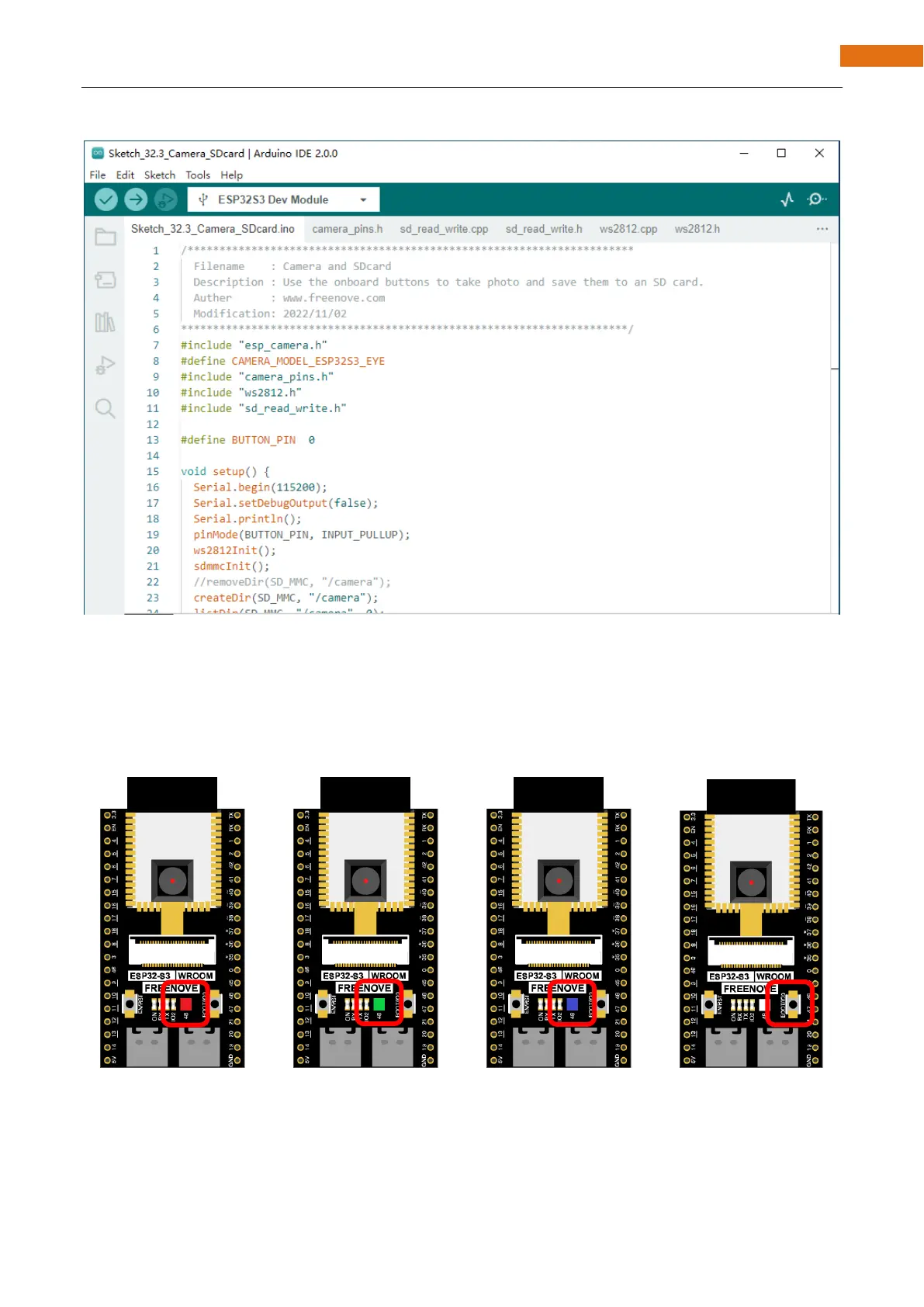Sketch_07.3_Camera_SDcard
Compile and upload the code to the ESP32-S3.
If your camera is not installed properly, causing the camera to fail to initialize, or you have not inserted the
SD card into the ESP32-S3 in advance, the on-board colored lights will turn on red as a reminder. If all is well,
the onboard colored light will light up green. When the onboard BOOT button is pressed, the ESP32-S3 will
capture the current camera image and save it in the "Camera" folder of the SD card. At the same time, the
onboard LED lights up blue, and returns to green after taking a photo.