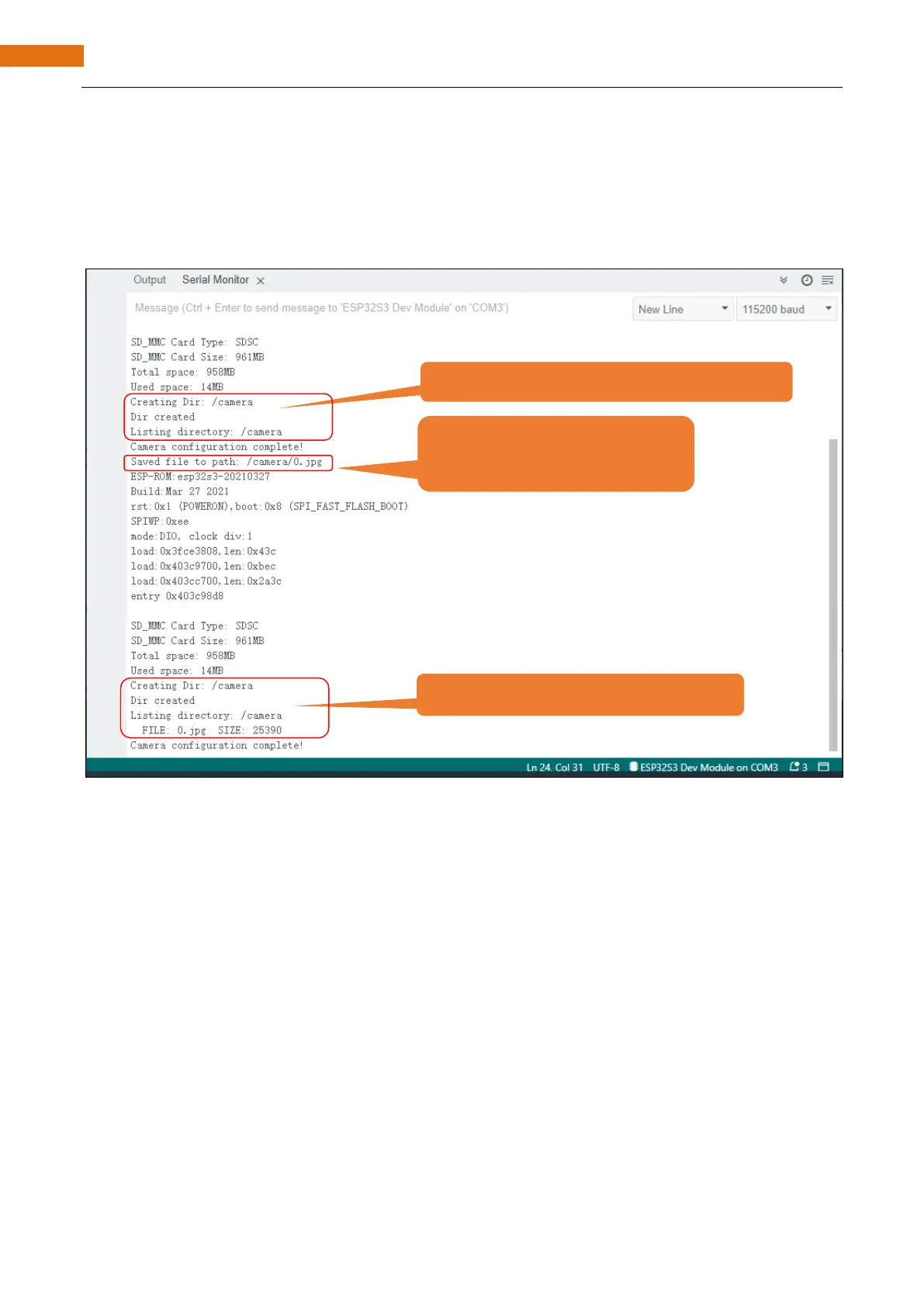As shown in the image below, after uploading the code to the ESP32-S3, the ESP32-S3 will automatically
create a folder named "camera" in the SD card. Every time the BOOT button is pressed, the on-board colored
light turns on blue, and ESP32-S3 collects a photo information and stores it in the "camera" folder. Press the
button once to take a photo.
When we press the RST button to reset the ESP32-S3, we can see that there are some photo files in the SD
card folder. These photos you can read directly through the card reader.