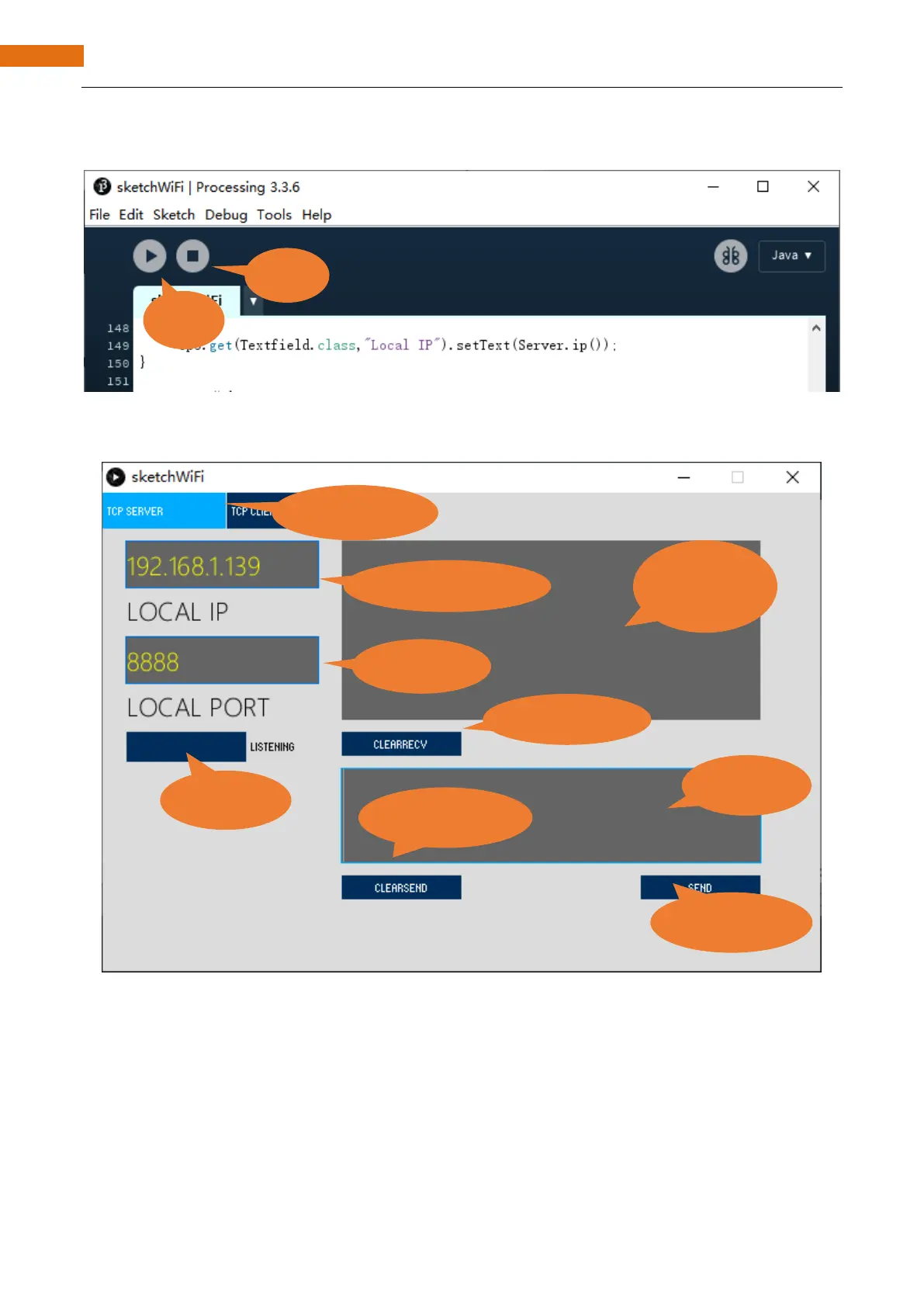Open the “Freenove_ESP32_S3_WROVER_Board\Sketches\Sketches\Sketch_06.1_WiFiClient\
sketchWiFi\sketchWiFi.pde”, and click "Run".
The new pop-up interface is as follows. If ESP32-S3 is used as client, select TCP SERVER mode for sketchWiFi.
When sketchWiFi selects TCP SERVER mode, ESP32-S3 Sketch needs to be changed according to
sketchWiFi's displaying of LOCAL IP or LOCAL PORT.