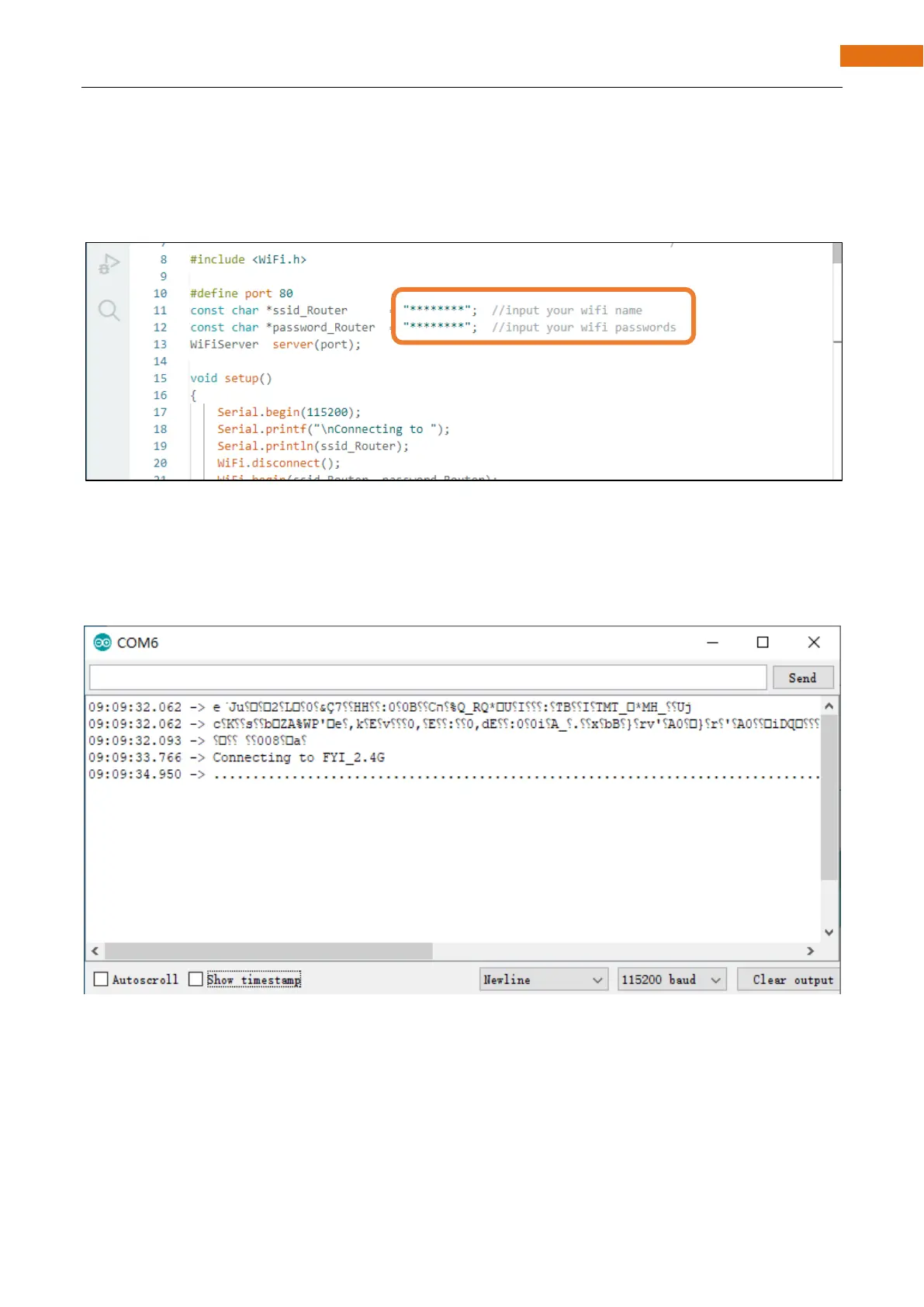Sketch
Before running Sketch, please modify the contents of the box below first.
Sketch_06.2_As_Server
Compile and upload code to ESP32-S3 WROOM board, open the serial monitor and set the baud rate to
115200. Turn on server mode for ESP32-S3, waiting for the connection of other devices on the same LAN.
Once a device connects to server successfully, they can send messages to each other.
If the ESP32-S3 fails to connect to router, press the reset button as shown below and wait for ESP32-S3 to
run again.