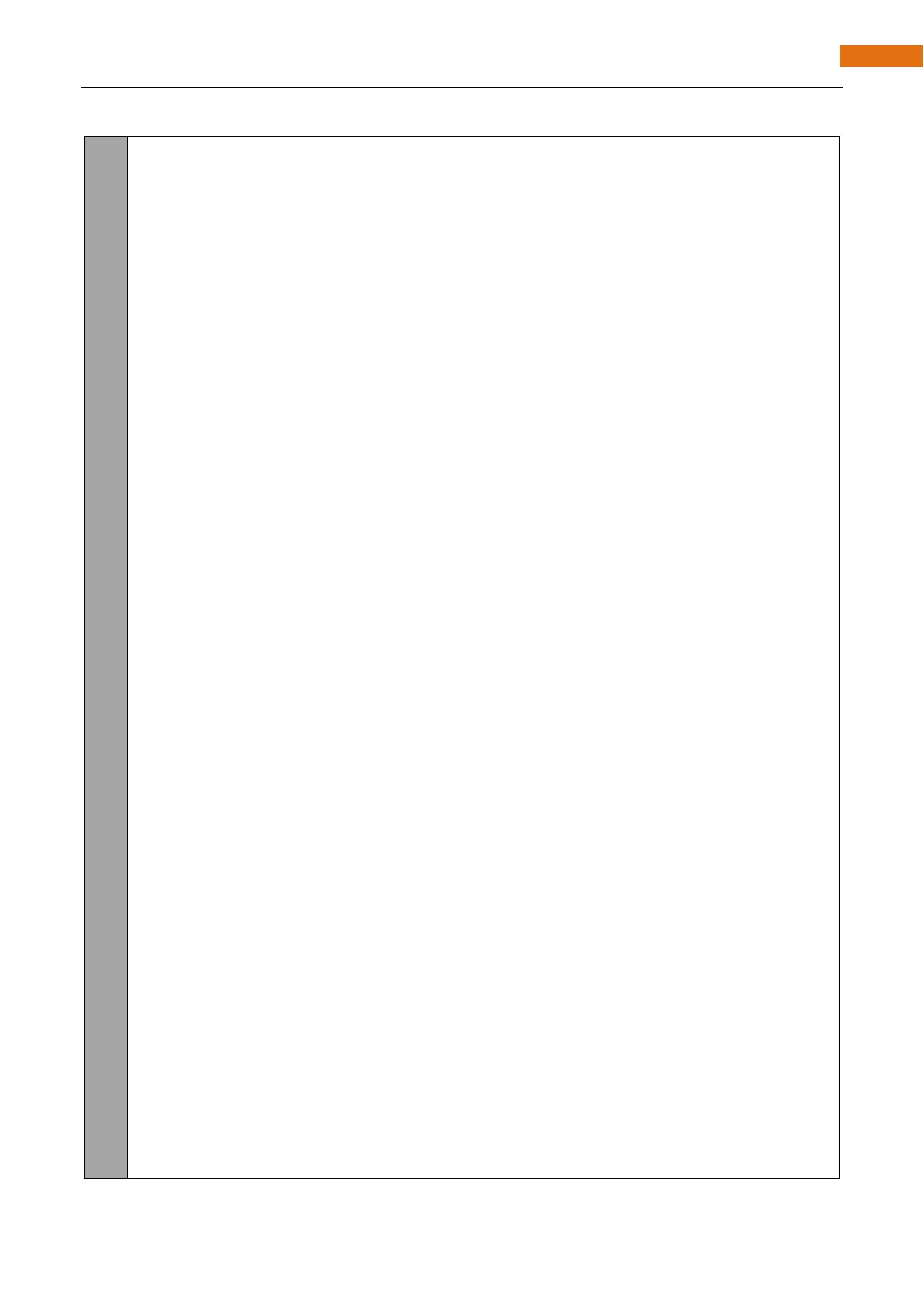#include <WiFi.h>
#define port 80
const char *ssid_Router = "********"; //input your wifi name
const char *password_Router = "********"; //input your wifi passwords
WiFiServer server(port);
void setup()
{
Serial.begin(115200);
Serial.printf("\nConnecting to ");
Serial.println(ssid_Router);
WiFi.disconnect();
WiFi.begin(ssid_Router, password_Router);
delay(1000);
while (WiFi.status() != WL_CONNECTED) {
delay(500);
Serial.print(".");
}
Serial.println("");
Serial.println("WiFi connected.");
Serial.print("IP address: ");
Serial.println(WiFi.localIP());
Serial.printf("IP port: %d\n",port);
server.begin(port);
WiFi.setAutoConnect(true);
WiFi.setAutoReconnect(true);
}
void loop(){
WiFiClient client = server.available(); // listen for incoming clients
if (client) { // if you get a client
Serial.println("Client connected.");
while (client.connected()) { // loop while the client's connected
if (client.available()) { // if there's bytes to read from the
client
Serial.println(client.readStringUntil('\n')); // print it out the serial monitor
while(client.read()>0); // clear the wifi receive area cache
}
if(Serial.available()){ // if there's bytes to read from the
serial monitor
client.print(Serial.readStringUntil('\n')); // print it out the client.
while(Serial.read()>0); // clear the wifi receive area cache