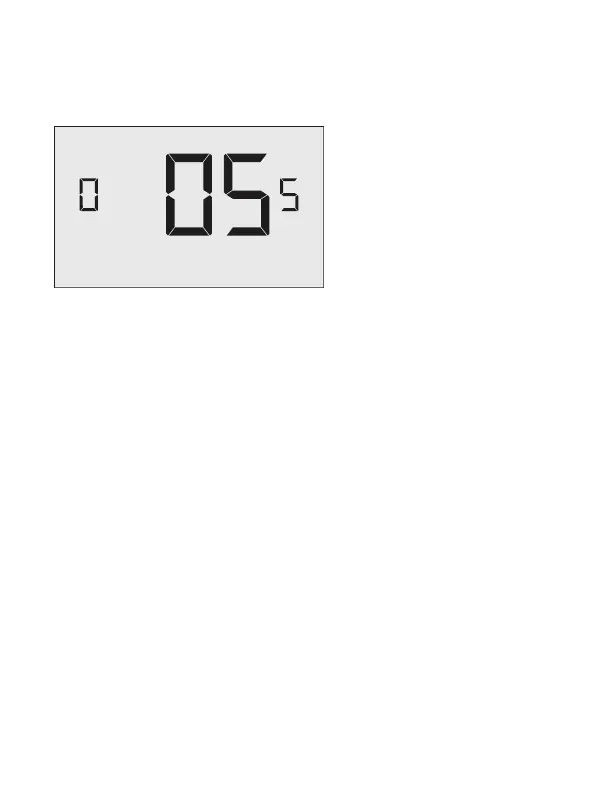25
05 – INCIDENTAL OCCUPANCY THRESHOLD
00-60 (05* default setting) Select the minimum period of time (in
minutes) for which occupancy needs to be detected to enter the guest
occupancy mode.
When occupancy is detected, thermostat will switch to occupied
mode for a duration of “Incidental Occupancy Threshold” selected
here.
If occupancy is detected for a period of time shorter than the
“Incidental Occupancy Threshold” selected here, the thermostat will
automatically revert to unoccupied mode at the end of the “Incidental
Occupancy Threshold” period and continue to observe energy saving
functions that were in effect before the room became occupied. This
setting allows ignoring incidental room visits.
If occupancy is detected for a period of time longer than the
“Incidental Occupancy Threshold” selected here, the thermostat will
enter the guest occupancy mode. When the thermostat is in the guest
occupancy mode, it will revert to unoccupied mode and initiate the
setback temperature only when occupancy is not detected for the
duration of the setback delay (Heat or Cool) period.
Custom Energy Savings Settings