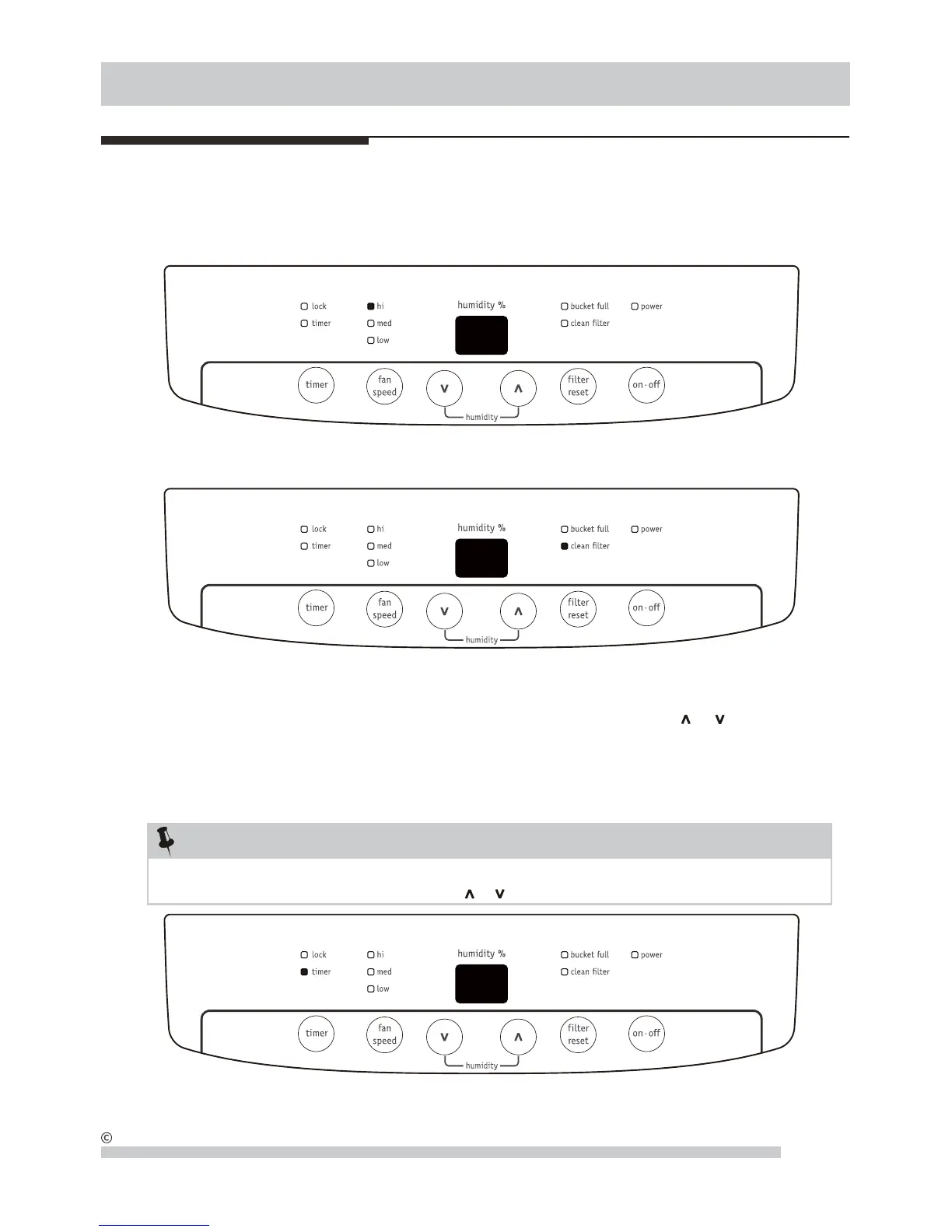5
Operating Instructions
.devreser sthgir llA.cnI ,stcudorP emoH xulortcelE 9002
Operating Instructions
(continued)
4. You can also use the FAN SPEED button to change the fan speed to HIGH, Medium or LOW. The indicator light will show the
setting you have selected. A higher fan speed will result in quicker moisture removal.
5. The CLEAN FILTER light will illuminate after 250 hours of operation. At this time refer to the care and cleaning
section to remove and clean the filter. Once the filter has been cleaned and replaced, simply press the FILTER button
to extinguish the light.
6. The TIMER function enables you to either Delay Start or Delay Stop the unit in the choice from 0.5 hour to 24 hours.
If the unit is running, then selecting Timer will turn the unit off in the hours that will be set (Delay Stop). If the unit is
off, then selecting Timer will turn the unit on in the hours that will be set (Delay Start).
TIMER setting: First press TIMER button, then adjust timer setting, by tapping or holding the or button to
change the delay timer at 0.5 hour increments, up to 10 hours, then by 1 hour increments up to 24 hours. The
control will count down the time remaining (8,7.5,7, etc.) until the unit either starts or stops. For the Delay Start, the
fan speed and humidity maintained will be the same as previous setting. After TIMER setting finishes, pressing TIMER
button again at any time will stop the TIMER function. The Delay Start/Stop Feature will work until the unit either
starts or stops. Once that happens the above steps have to be repeated.
1. Before entering TIMER setting, make sure power is being supplied to the unit.
2. Before entering TIMER setting, make sure pressing or button sets one desired room humidity first.
NOTE:
05
.
65
65