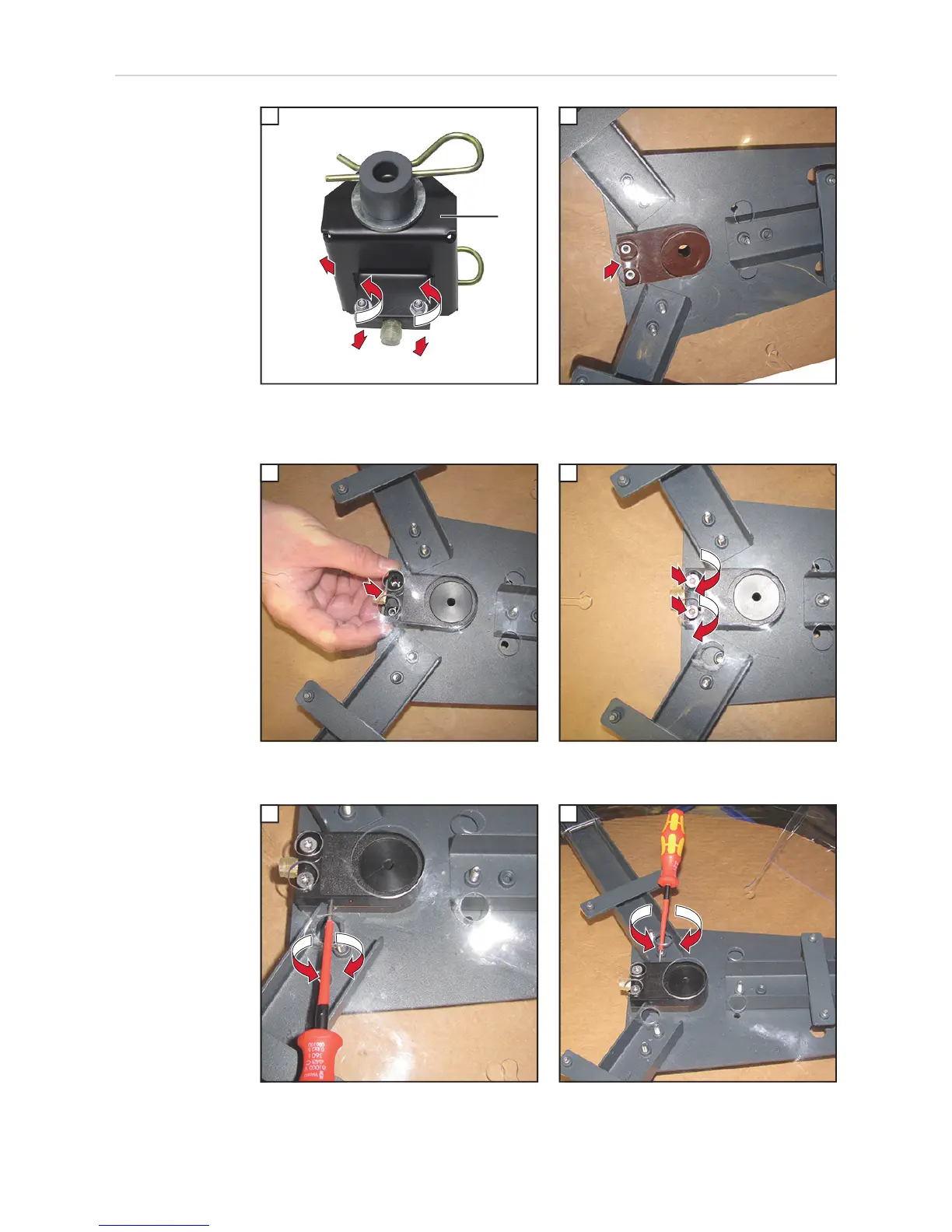10
Sensor auf die
Drahtfass-Auf-
nahme WF
MOUNTING Drum
montieren
1
Halterung (1) vom Sensor abmontieren
2
Distanzstück aus dem Lieferumfang der Drahtfass-
Aufnahme an der Unterseite der Drahtfass-Aufnahme
ansetzen
3
Sensor wie abgebildet auf das Distanzstück aufsetzen
4
Sensor mit 2 Schrauben TX25 M5 x 12 mm aus dem
Lieferumfang der Drahtfass-Aufnahme fixieren
5
Sensor einstellen
6
„Delay“ einstellen
5
4
1
3
2
(1)
1
1
2
1
3
1
4
2 x TX25
M5 x 12 mm
2
3
4
1
1
5
1
1
6
