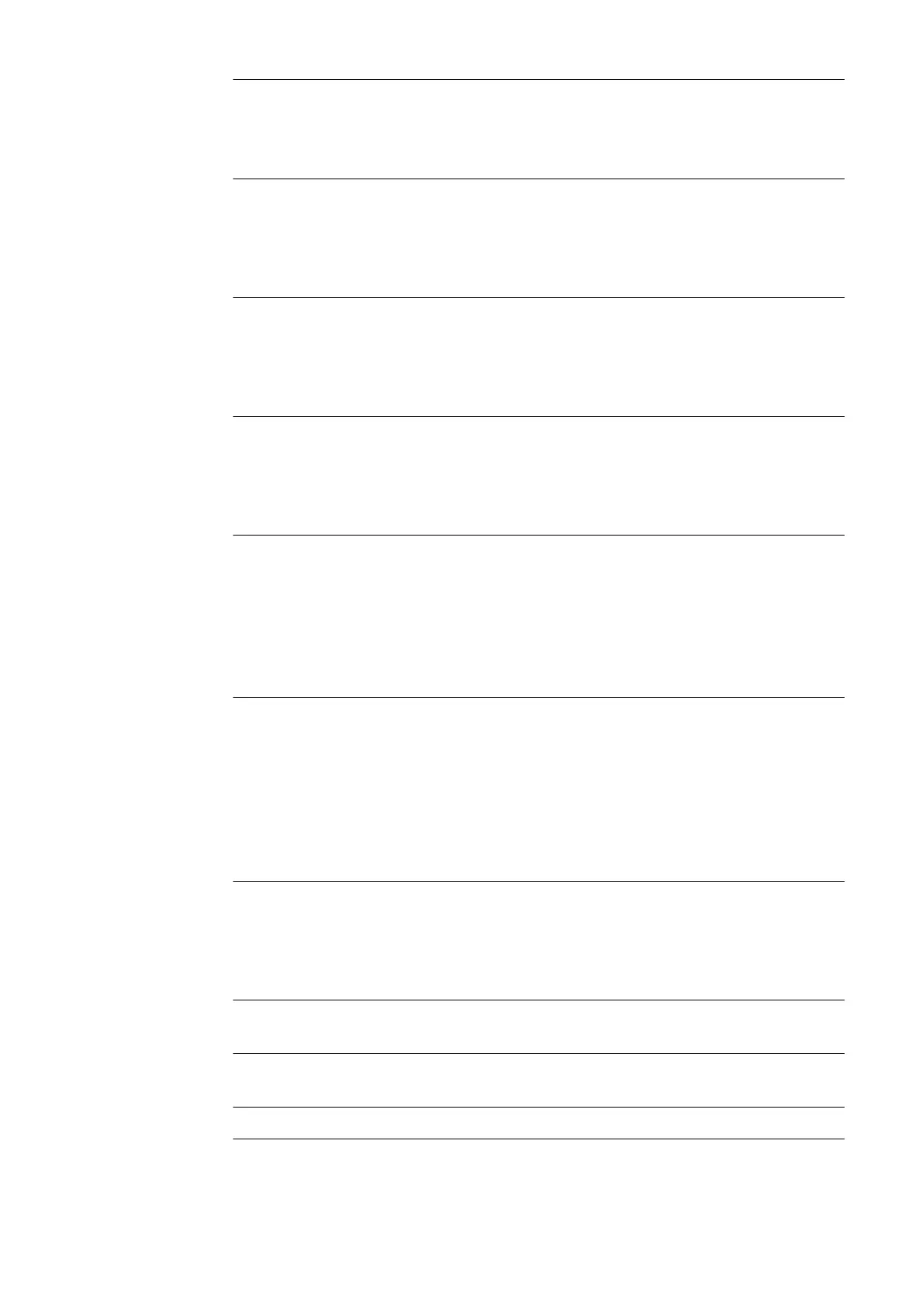I3 Lowering current
Unit: %
Setting range: 0 - 100 of the main current I
H
Factory setting: 50
HFt High Frequency time
High frequency ignition: Time interval of the HF pulses
Unit: Seconds
Setting range: 0.01 - 0.4
Factory setting: 0.01
SCU Start-Current
Starting current
Unit: -
Setting range: rel / abs
Factory setting: rel
StS Special two-step
Special 2-step mode
Unit: -
Setting range: ON / OFF
Factory setting: OFF
SFS Special four-step
Special 4-step mode
Unit: -
Setting range: OFF / 1 - 5
Factory setting: OFF
The variants of the special 4-step mode are described in the chapter "Operating
modes".
C - C Cooling unit control
Cooling unit control (optional)
Unit: -
Setting range: Aut / ON / OFF
Factory setting: Aut
"Aut" setting ....... Switches off the cooling unit 2 minutes after the end of welding
"ON" setting ......Cooling unit is always switched on
"OFF" setting ......Cooling unit remains permanently switched off
E - S Emergency Stop
to stop the power source via the robot
Unit: -
Setting range: ON / OFF
Factory setting: OFF
PRO Program
save the set parameters by pressing the torch trigger
FAC Factory
Reset the welding system by pressing the torch trigger
Available parameters when MMA welding mode is selected:
Hti Hot-current time
Hot current time
58
