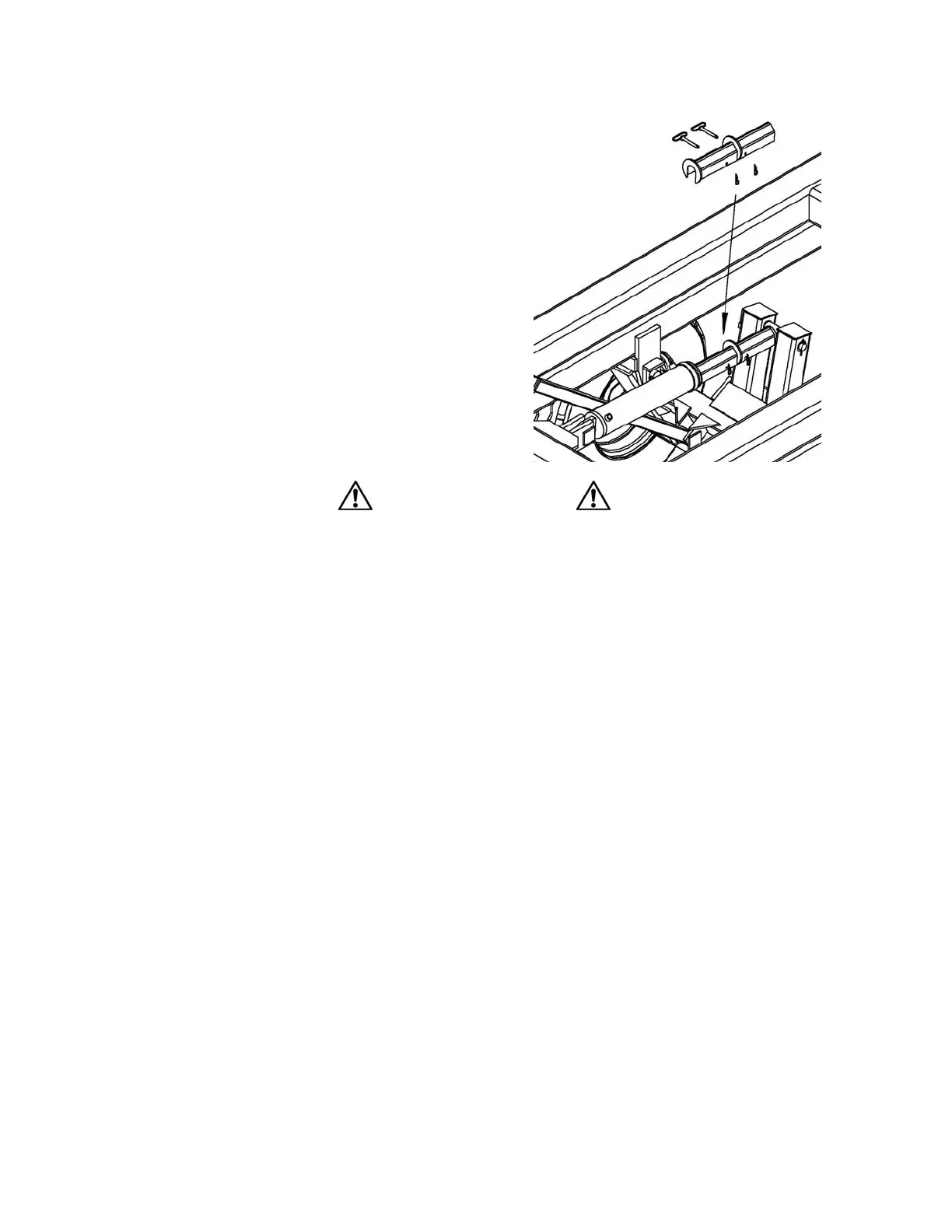Transporting the Disk
□ Raise the disk to its maximum height by completely
extending the hydraulic cylinder. Install the transport
stay over the hydraulic cylinder rod with the plated
end against the head gland of the cylinder. Install the
pins provided. Switch the tractor off and move the
hydraulic lever back and forth, releasing the pressure
in the system and allowing the weight of the disc to
be taken up by the transport stay.
Transport Safety
□ Never allow riders on the tractor or disk. Serious injury or death can result from falling in the path
of the disk while in operation or transport.
□ Observe laws and regulations while transporting disk. Never transport disk at speeds greater
than 20 mph (32 km/h). Reduce speed and exercise caution on turns, bridges, rough roads,
steep grades and other adverse conditions.
□ Install all locking devices before transporting disk. Without these devices installed, the disk could
fall during transport and cause injury or death to the operator or bystanders and/or damage to the
disk, tractor and property.
□ Always used safety chains to secure the disk to the tractor during transport. Provide only enough
slack in chain to permit turning. A safety chain will help control drawn equipment should it
accidentally separate from the drawbar.
□ Ensure the load does not exceed the recommended specifications of the tractor. The tractor must
be heavy and powerful enough with adequate braking power for the towed load.
□ Keep the SMV emblem and side and rear reflectors clean and visible.
□ Use headlights, flashing warning lights and turn signals day and night. Follow local regulations for
equipment lighting and marking. Keep lighting and marking visible and in good working order.
Replace or repair lighting or marking that has been damaged or lost.
□ Use the proper size and grade of pin to attach the disk to the tractor.
□ If the tractor is equipped with a swinging drawbar, be sure to pin it in the center position before
transporting the disk.
□ Check wheel lug nuts for tightness and ensure tires are properly inflated and free of damaging
cuts and abrasions. The failure of either of these components can cause the disk to swing
uncontrollably and make it difficult to control the tractor.
□ Remove debris and loose soil from the disk before traveling on public roads. Falling debris and
soil can be a hazard to following and approaching traffic.
□ Do not tow another implement behind the disk unless proper modifications have been made and it
is permitted by local ordinances.
13