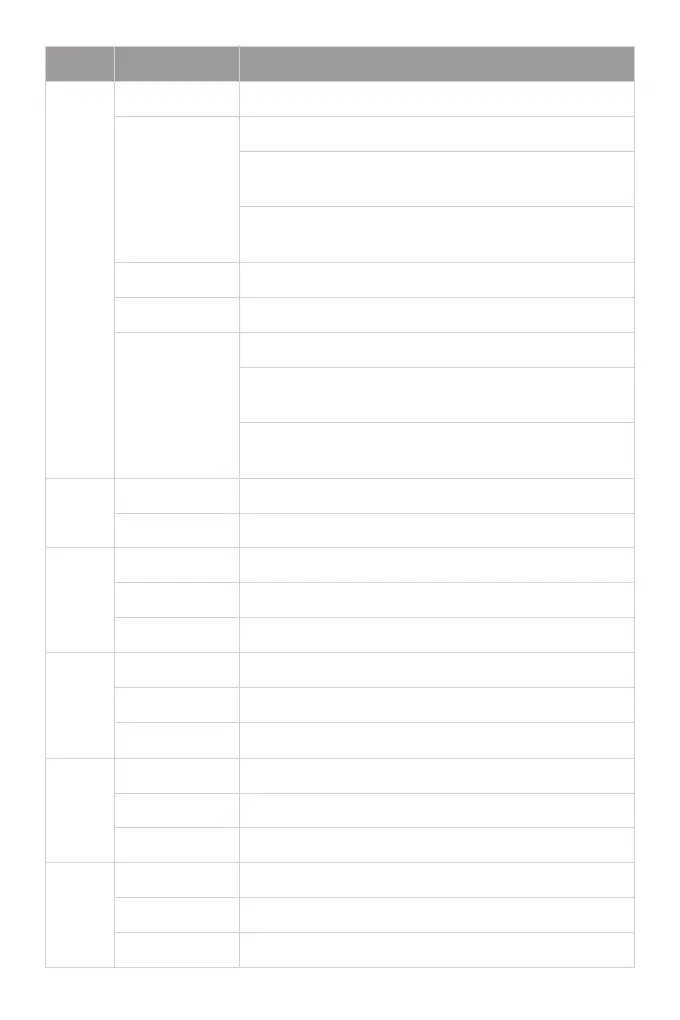LEDs Status Description
Status
ID
Solid Red
Blinking Green
1. One of the power supply modules or fan modules fails.
The systemis powered o.
The systemis initializing.
Solid Green The system is operational.
Solid Yellow
O
Solid Blue
1. The temperature gets to the warning threshold.
Device location is disabled.
Device location is enabled.
Link/ACT
O
Link Solid Green
ACT Blinking Yellow
The port is not connected.
The port is connected at 10/100/1000Mbps.
The portis transmitting or receiving data.
2. For N8560-64C: Only 2 fans are in the position.
For N5860-48SC and N8560-48BC: Only 3 fans are in the position.
3. One of the dual power supplies is not connected with AC
power cord.
O
2. For N8560-64C: There are less than2 fans.
For N5860-48SC and N8560-48BC: There are less than3 fans.
3. The internal or partial temperature exceeds the warning
working temperature,and the switching service resets.
SFP+
O
Solid Green
Blinking Green
The SFP+ port is NOT connected.
The SFP+ port is connected at 1/10G.
The SFP+ port is transmitting or receiving data at 1/10G.
SFP28
O
Solid Green
Blinking Green
The SFP28 port is NOT connected.
The SFP28 port is connected at 10/25G.
The SFP28 port is transmitting or receiving data at 10/25G.
QSFP28
O
Solid Green
Blinking Green
The QSFP28 port is NOT connected.
The QSFP28 port is connected at 40/100G.
The QSFP28 port is transmitting or receiving data at 40/100G.