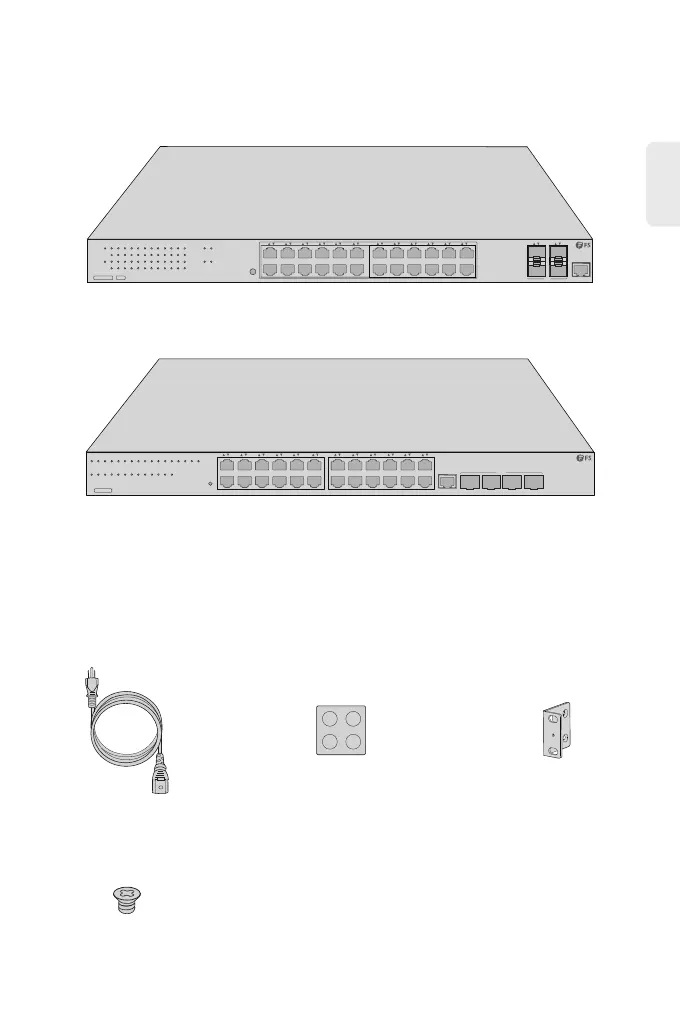Introduction
M3 Screw x8
EN
Thank you for choosing S2805S Series Managed Switches. This guide is designed to familiarize you
with the layout of the switches and describes how to deploy the switches in your network.
Accessories
S2805S-24TF-P/S2805S-24TF
Rubber Pad x4Power Cord x1 Mounting Bracket x2
S2805S-24TF
SYS 1 3 5 7 9 11 13 15 17 19 21 23
PWR 2 4 6 8 10 12 14 16 18 20 22 24
25 26
27
28
RESET
Link/Act
21
65 8743
109 1211 1413 1615
1817 2019 2221 2423
CONSOLE
25 26
27
28
SFP
Link/Act
S2805S-24TF
S2805S-24TF-P
RESET
Link/Act
Link/Act
PoE
PoE
1 3 5 7 9 11 13 15 17 19 21 23
PWR 2 4 6 8 10 12 14 16 18 20 22 24
25
26
27
28
CONSOLE
21 65 8743
109 1211 1413 1615
2625 28271817 2019 2221 2423
SFP
S2805S-24TF-P PoE+
SYS
1
