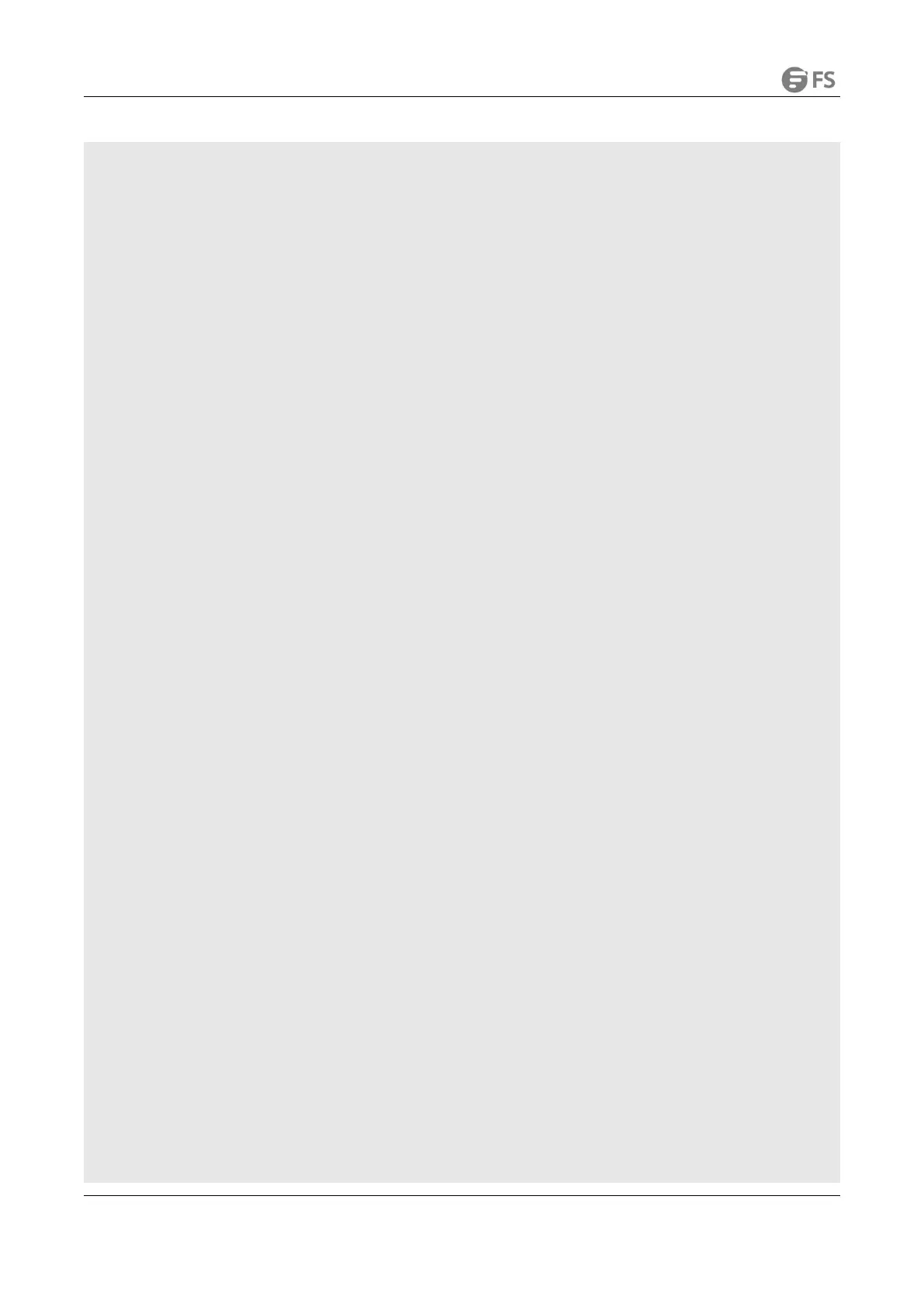S3900 SERIES SWITCHES STACKING CONFIGURATION GUIDE
www.fs.com
(4) Check the interface information, the switch will show all the interface, the four ports for stacking will not show in the port list.
Switch#show interfaces brief
Interface Type Admin Link-Status Negotiation Speed/Duplex Group
-------------------------------------------------------------------------------------------------------------------------------------------------------
Eth 1/1 1000BASE-T Up Down Auto None
Eth 1/ 2 1000BASE-T Up Down Auto None
Eth 1/ 3 1000BASE-T Up Down Auto None
Eth 1/ 4 1000BASE-T Up Down Auto None
Eth 1/ 5 1000BASE-T Up Down Auto None
Eth 1/ 6 1000BASE-T Up Down Auto None
Eth 1/ 7 1000BASE-T Up Down Auto None
Eth 1/ 8 1000BASE-T Up Down Auto None
Eth 1/ 9 1000BASE-T Up Down Auto None
Eth 1/10 1000BASE-T Up Down Auto None
Eth 1/11 1000BASE-T Up Down Auto None
Eth 1/12 1000BASE-T Up Down Auto None
Eth 1/13 1000BASE-T Up Down Auto None
Eth 1/14 1000BASE-T Up Down Auto None
Eth 1/15 1000BASE-T Up Down Auto None
Eth 1/16 1000BASE-T Up Down Auto None
Eth 1/17 1000BASE-T Up Down Auto None
Eth 1/18 1000BASE-T Up Down Auto None
Eth 1/19 1000BASE-T Up Down Auto None
Eth 1/20 1000BASE-T Up Down Auto None
Eth 1/21 1000BASE-T Up Down Auto None
Eth 1/22 1000BASE-T Up Down Auto None
Eth 1/23 1000BASE-T Up Down Auto None
Eth 1/24 1000BASE-T Up Down Auto None
Eth 1/25 1000BASE-T Up Down Auto None
Eth 1/26 1000BASE-T Up Down Auto None
Eth 2/1 1000BASE-T Up Down Auto None
Eth 2/ 2 1000BASE-T Up Down Auto None
Eth 2/ 3 1000BASE-T Up Down Auto None
Eth 2/ 4 1000BASE-T Up Down Auto None
Eth 2/ 5 1000BASE-T Up Down Auto None
Eth 2/ 6 1000BASE-T Up Down Auto None
Eth 2/ 7 1000BASE-T Up Down Auto None
Eth 2/ 8 1000BASE-T Up Down Auto None
Eth 2/ 9 1000BASE-T Up Down Auto None
Eth 2/10 1000BASE-T Up Down Auto None
Eth 2/11 1000BASE-T Up Down Auto None
Eth 2/12 1000BASE-T Up Down Auto None
Eth 2/13 1000BASE-T Up Down Auto None
Eth 2/14 1000BASE-T Up Down Auto None
