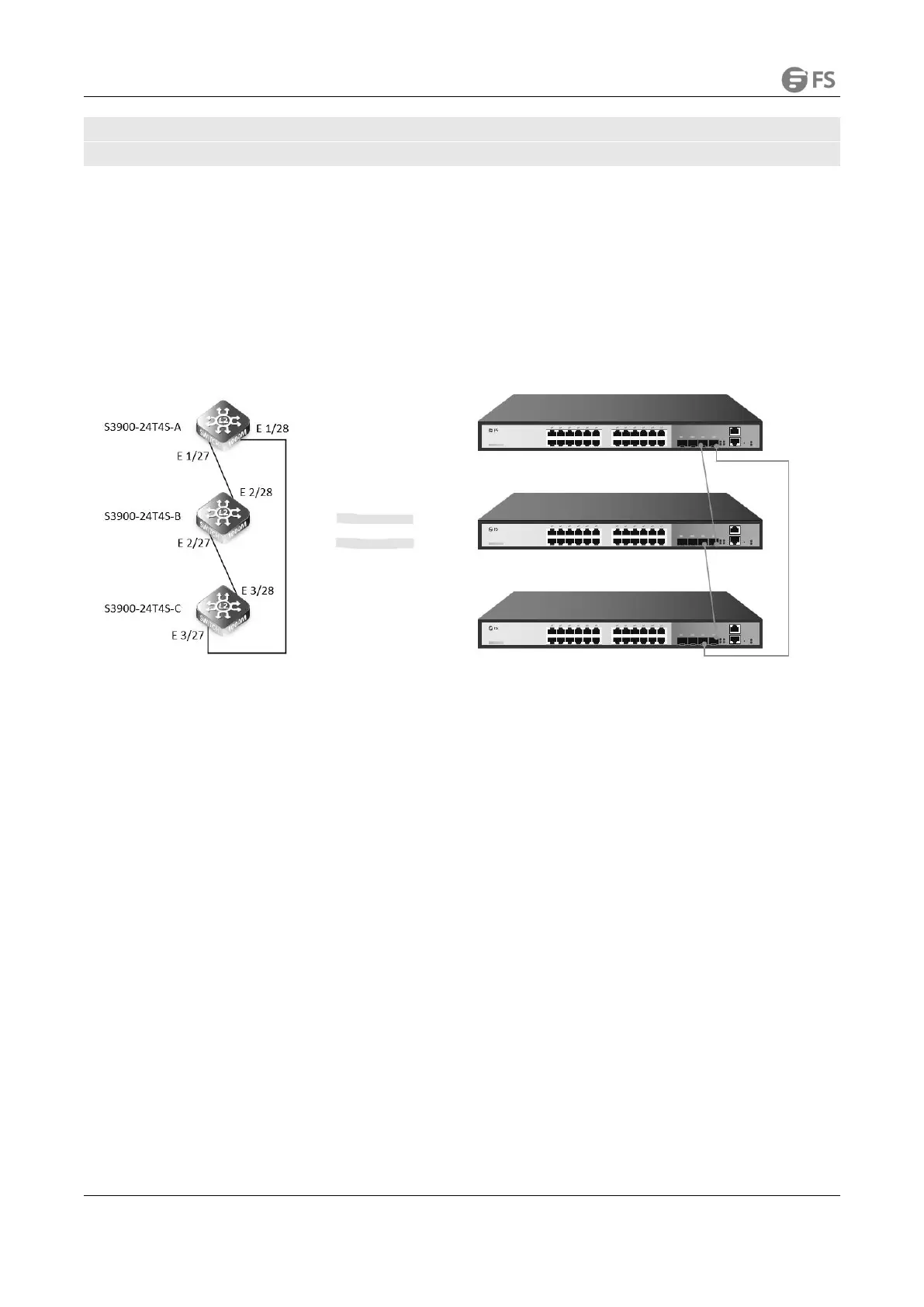S3900 SERIES SWITCHES STACKING CONFIGURATION GUIDE
www.fs.com
Approximate round trip times in milli-seconds:
Minimum = 3ms, Maximum = 13ms, Average = 7ms
(9) PC can successfully ping master switch and slave switch, suggesting switch stacking is accomplished.
3.6 Matters Needing Attention
It should be noted that the FS S3900 needs to use the last two 10G SFP + ports for stacking. The stacking ports are hidden during stacking,
but all the hidden ports can be seen on the main device. The maximum support is 6 stacks. For multiple stack connections, please refer to
The following figure.
