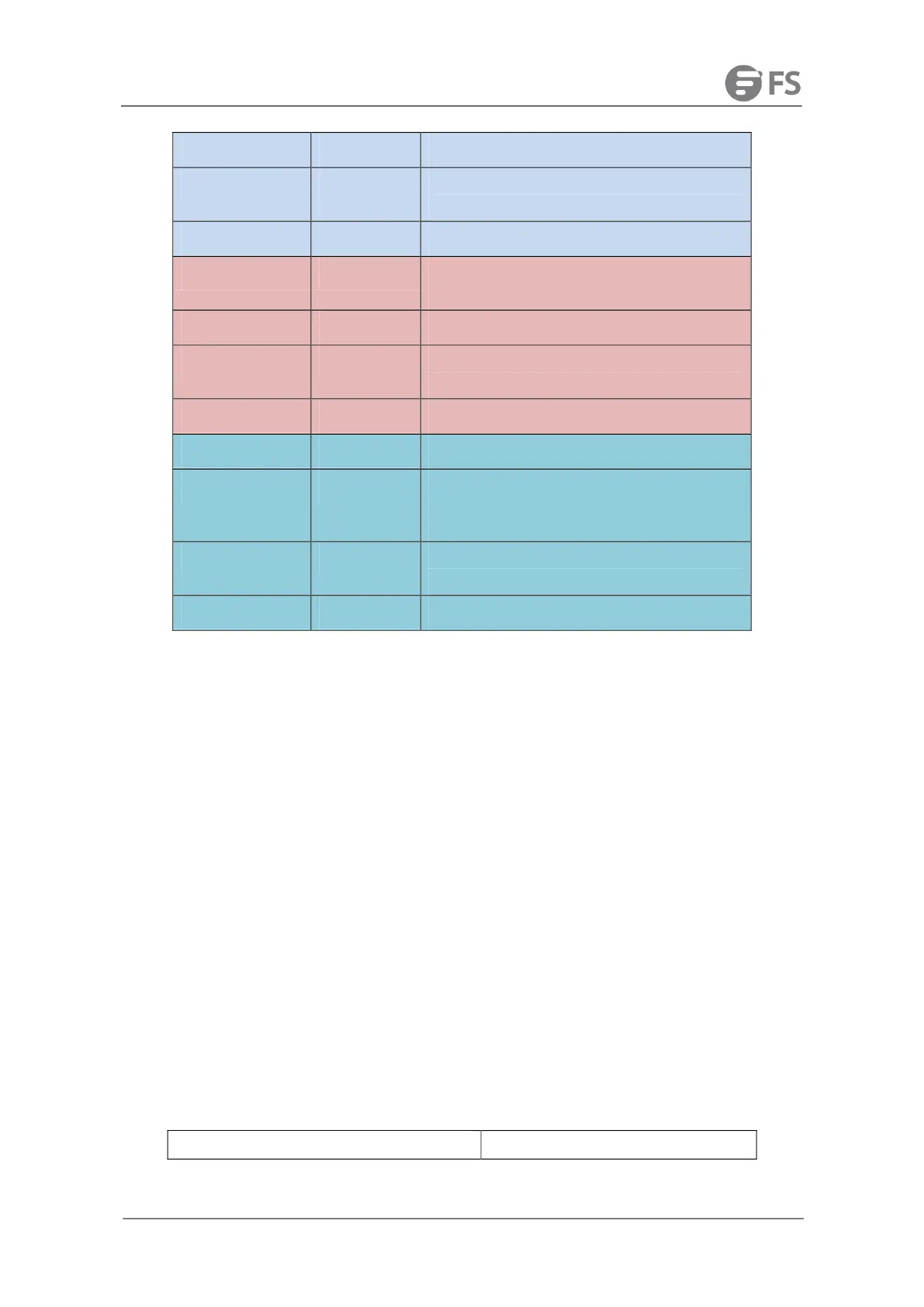- 2 -
TPID 2
0x8100, VLAN tag type
TCI 2
Specific value of the VLAN tag, priority,
VLAN ID
TYPE 2
Protocol type, which ranges from 0 to 9001
CODE 2
Protocol sub-type, which represents
loopback detection and is 0x0001
VERSION 2
0x0000 (currently reserved)
Length 2
0x0008, length of the header of loopback
detection packet
RESERVE 2
Reserved field
SYSMAC 6
MAC address of the switch
SEQUENCE 4
Sequence ID of packet, which is generated
randomly by the system before the packet
is transmitted
DiID 4
Port ID, which is the ID of the global port of
85 Series
End 2
0x0000, end character
1.2 Loopback Detection Configuration Tasks
Configuring Loopback Detection Globally
Configuring Port Loopback Detection
Setting a Port to Perform Loopback Detection toward Specified VLAN
Configuring the Loopback Detection Interval on a Port
Setting a Port under Control
Setting Loopback to Exist on a Port by Default
Displaying the Configuration of Global Loopback Detection
Displaying the Information about the Loopback Detection Port
1.3 Setting Loopback Detection
1.3.1 Configuring Loopback Detection Globally
Enabling or disabling loopback detection globally means enabling or disabling
loopback detection on all physical ports. Global configuration is just like a switch. Only
when this switch is opened can enabled loopback detection on a port take effect.
Command Purpose
www.fs.com
S5500-48T8SP LOOPBACK D
ETECTION CONFIGURATION GUIDE
