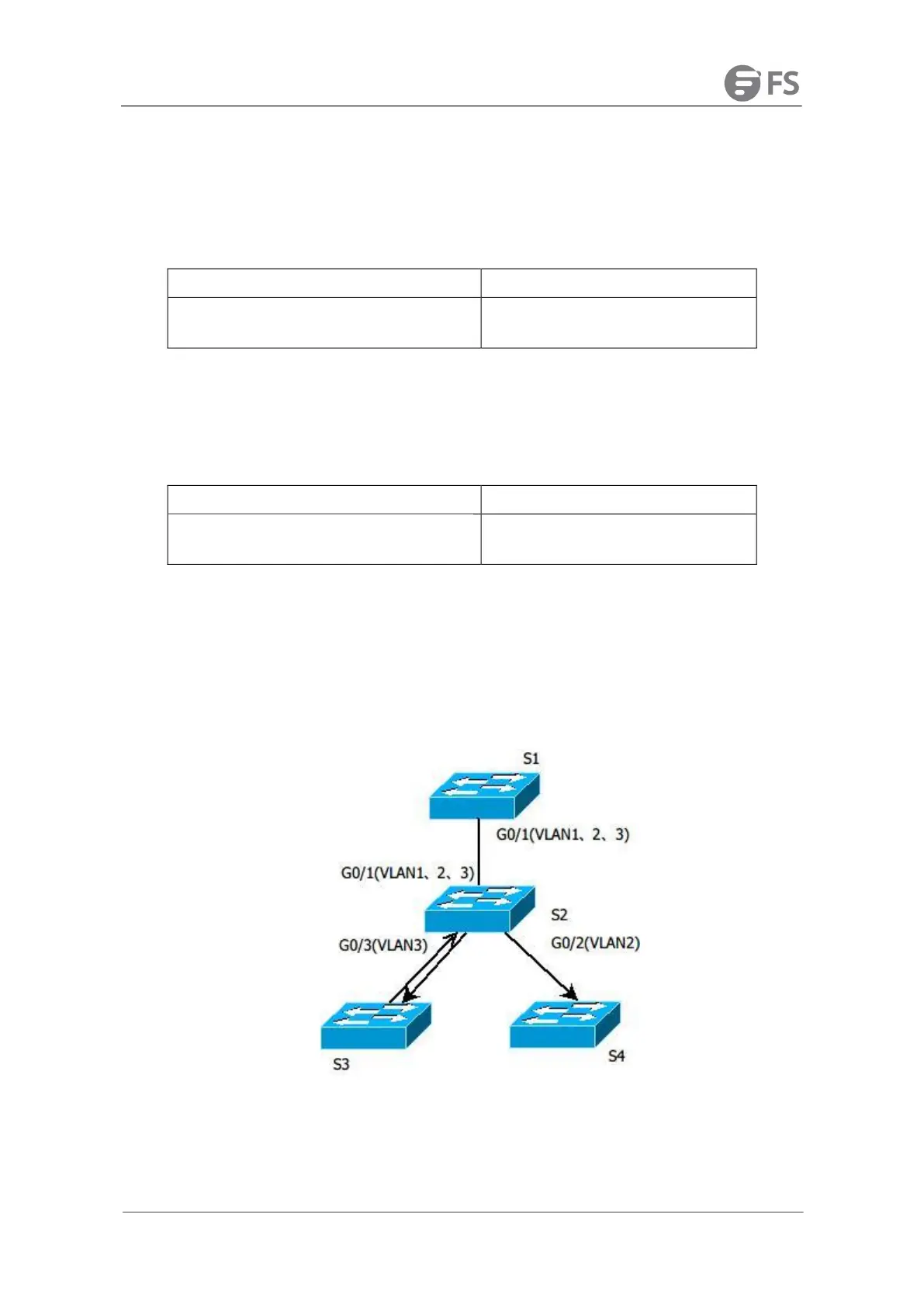- 5 -
When a port is up and port loopback detection takes effect, the command above is
used to set whether loopback exists on this port. When a port is in shutdown state, this
port is not suitable to set to have loopback, for the port in shutdown state cannot
forward packets. The default settings is that loopback does not exist in a port.
1.3.8 Displaying the Configuration of Global Loopback Detection
Command Purpose
show loopback-detection
Displays the configuration of global
loopback detection.
This command is used to display the information about global loopback detection
configuration, including global configuration, whether loopback exists on each port, and
some ports’ configurations.
1.3.9 Displaying the Configuration of Port Loopback Detection
Command Purpose
show loopback-detection interface
intf
Displays the configuration of port loopback
detection.
This command is mainly used to display port loopback detection, including the port
timer and the information about transmitted and received packets.
1.4 Configuration Example
Figure 1.1 Loopback detection configuration
As shown in figure 1.1, the port of S1 conducts loopback detection to specified
VLANs 1, 2 and 3. The corresponding configurations on all switches are shown below:
Switch S1:
www.fs.com
S5500-48T8SP LOOPBACK D
ETECTION CONFIGURATION GUIDE
