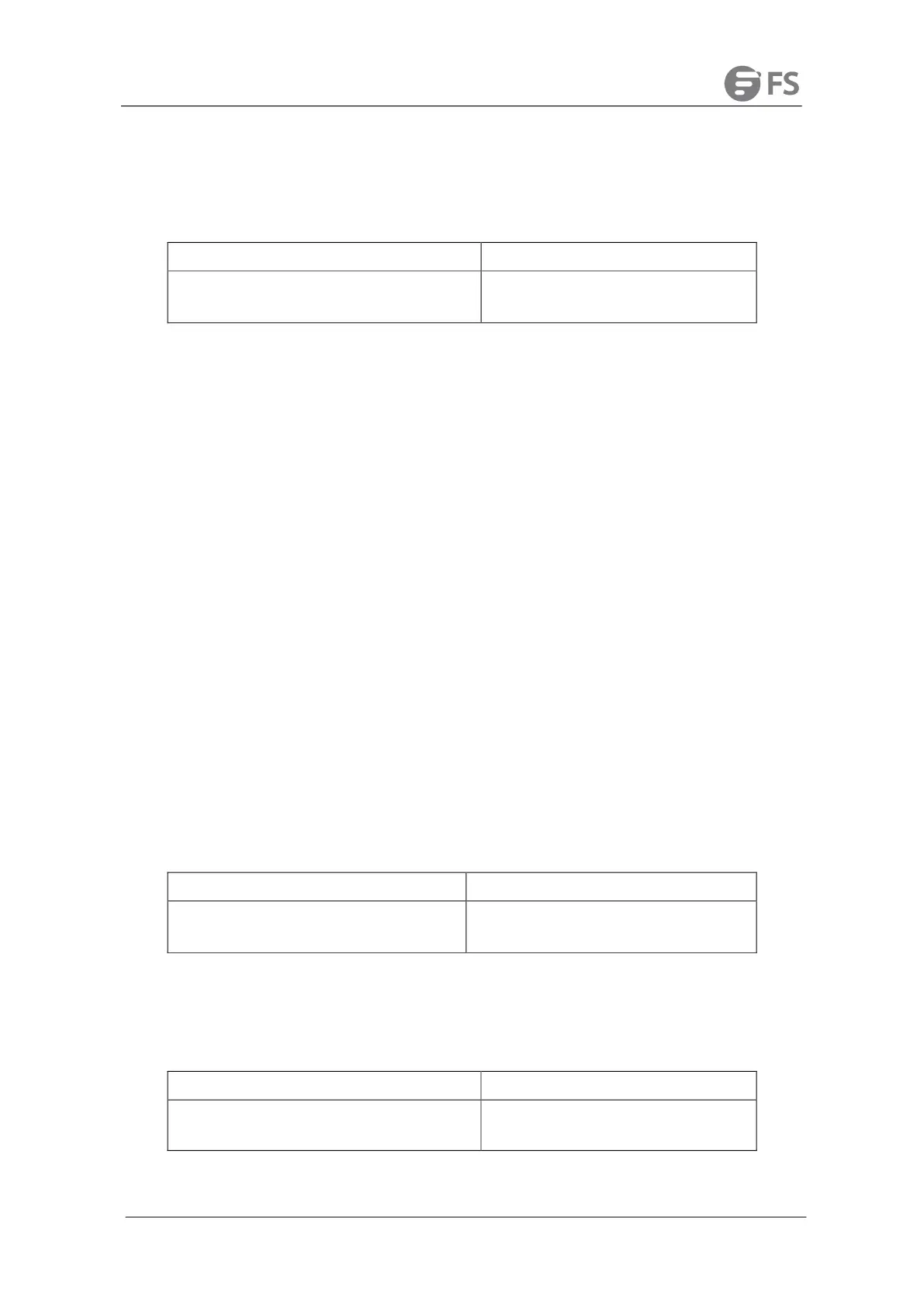- 4 -
transmission time; if the transmission time is set to be a very small value, you'd better
set the recovery time to be at least 10 seconds longer than the transmission time.
1.3.5 Configuring Port Control
Command Purpose
[no] loopback-detection control
{block|learning|shutdown}
Configures port control.
When a port detects that loopback exists in its network, you can set port control to
manage this port. The control state of a port can be
block
,
nolearn
,
shutdown
or
trap
.
When any control state is set and loopback exists on a port, the trap alarm message will
be transmitted. It is not configured by default.
When loopback detection is enabled globally, a loopback detection packet is
transmitted from a port, on which loopback detection is enabled, and received again by
this port, the port may get the following four control actions:
Block: When loopback is found, this port is then isolated from other ports. Hence
the packets entering this port cannot be forwarded to other ports. The port is then in
protocol down state and its MAC address table list ages.
Nolearn: means to forbid the port to learn MAC addresses. When loopback is
detected, the port will not conduct MAC address learning any more and at the same
time the MAC address table of this port ages.
shutdown: Means to close the port. When loopback is detected, except that trap
message will be transmitted and the port’s MAC address table ages, the port will be
automatically closed and it cannot forward packets any more until the
err-disable-recover time.
Trap: It means that the port only reports alarm. When loopback is detected, the
port only reports alarm and ages its MAC address table without any further action.
When the port is in block state, it cannot forward incoming packets and at the same
time it transmits loopback detection packets continuously. When loopback disappears,
the port will recover automatically. In default settings, if a port has not received the
already transmitted loopback detection packet within 10 seconds, it is regarded that
loopback vanishes.
In block state, the port protocol is down; in shutdown state, the port’s link is down
directly.
1.3.6 Configuring the Destination MAC Address of Loopback Detection Packet
Command Purpose
[no] loopback-detection dest-mac
Mac-address
Configures the destination MAC address of
loopback detection packet.
The default destination MAC address of loopback detection packet is
01-80-C2-00-00-0a
. If you have set other destination MAC, it will be used as the
destination MAC address of loopback detection packet.
1.3.7 Configuring Loopback to Exist on a Port by Default
Command Purpose
[no] loopback-detection existence
Configures loopback to exist on a port by
default.
www.fs.com
S5500-48T8SP LOOPBACK D
ETECTION CONFIGURATION GUIDE
