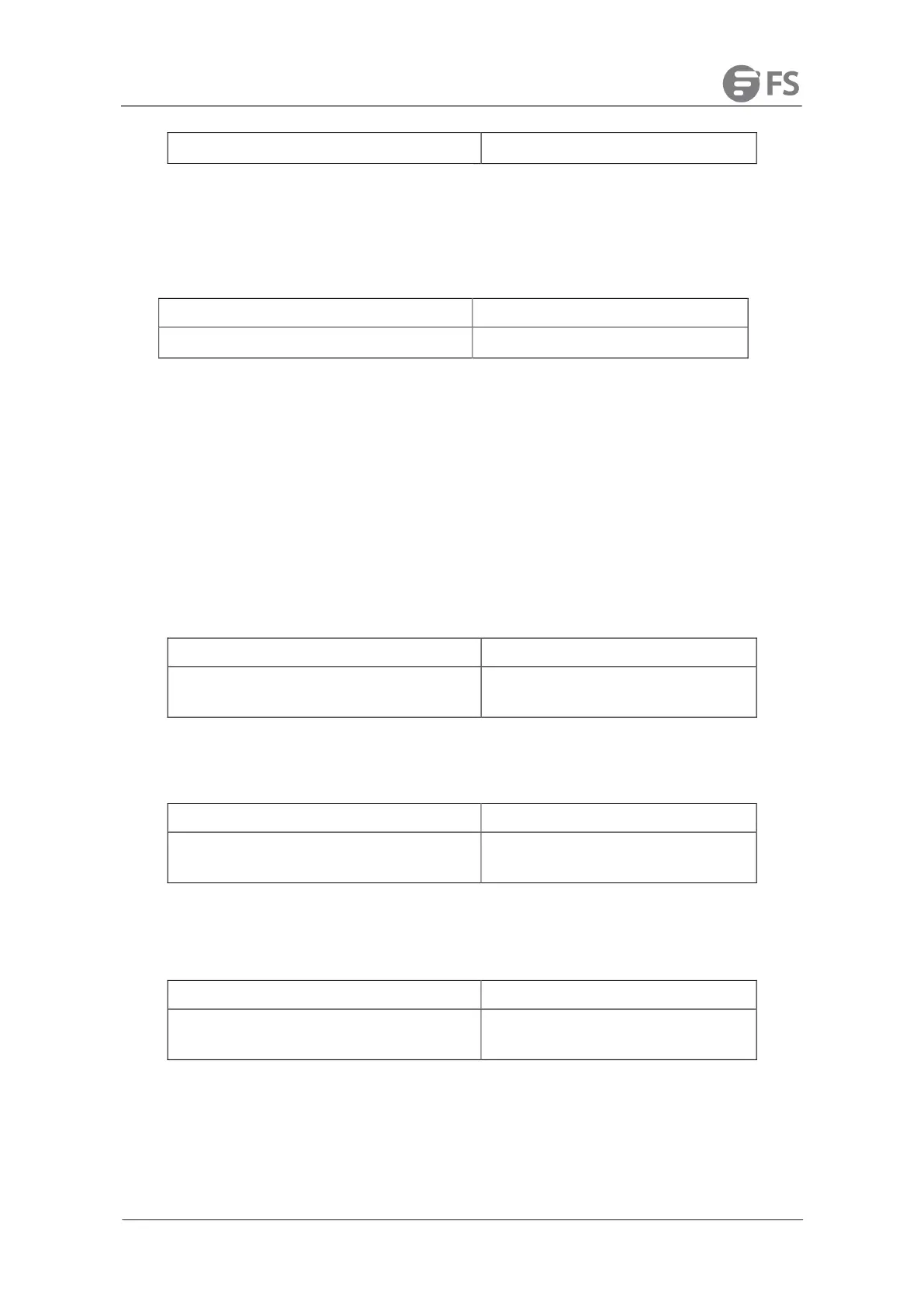- 3 -
[no] loopback-detection
Sets loopback detection globally.
1.3.2 Configuring Port Loop Check
If you want to enable or disable loopback detection on a specified port, you should
first enable loopback detection globally.
Command Purpose
[no] loopback-detection enable
Configures port loopback detection.
1.3.3 Configuring a Port to Conduct Loopback Detection in Specified VLAN
If you set loopback detection in a specified VLAN, a port shall transmit multiple
detection packets with specified VLAN tag regularly and the port can transmit up to 10
detection packets with specified VLAN tag.
One point to be noted is that the port must exist in the specified VLAN, or the
configuration takes no effect. If loopback detection happens in VLAN2 to VLAN8, ports
are configured to be in trunk mode, and trunk vlan-allowed is vlans 5-8, the packets with
tags 2-4 transmitted by the switch cannot pass through this port and the configuration
hence takes no effect.
Command Purpose
[no] loopback-detection vlan-control
vlanlist
Configures a port to conduct loopback
detection in specified VLAN.
1.3.4 Configuring the Loopback Detection Interval of Port (Packet transmission
interval, controlled port recovery time)
Command Purpose
[no] loopback-detection hello-time
time
Configures the transmission interval of port
loopback detection packets.
Because a network is always changeable, loopback detection is a continuous
process. The port will transmit loopback detection packets in a regular time. This regular
time is called as the transmission interval of loopback detection packets. The default
transmission interval of the system is 3 seconds.
Command Purpose
[no] loopback-detection recovery-time
time
Configures the transmission interval of port
loopback detection packets.
This command above is used to set the automatic recovery time of a port when
loopback disappears. In default settings, if a port has not received the already
transmitted loopback detection packet within 10 seconds, it is regarded that loopback
vanishes. It is recommended to set the recovery time to be triple of the packet
www.fs.com
S5500-48T8SP LOOPBACK D
ETECTION CONFIGURATION GUIDE
