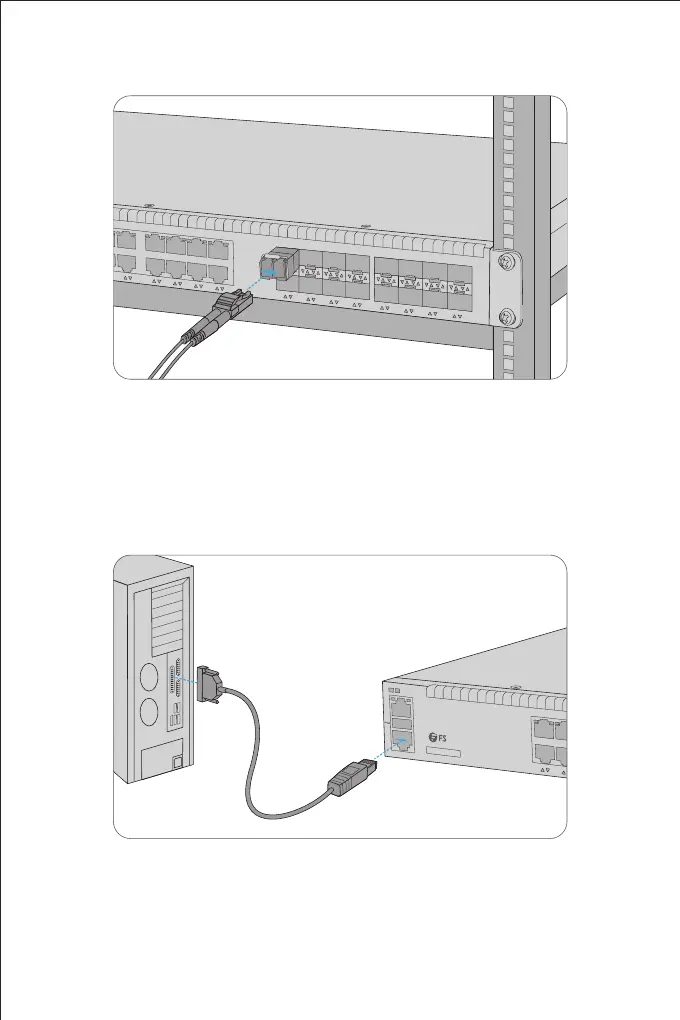10G
26
27
28
29
30
31
32
33
34
35
36
37
38
39
40
Connecting the Console Port
1. Insert the RJ45 connector of the console cable into the RJ45 console port on the front of the switch.
2. Connect the other end of the console cable to the RS-232 serial port on the computer.
S5850-24T16S
ID
SYS
ETH
CON
10/100/1000 BASE-T
1
2
3
4
5
6
7
8
9
10
11
12
13
Connecting the SFP+ Ports
1. Plug the compatible SFP+/ SFP transceiver into the SFP+ port.
2. Connect a ber optic cable to the ber transceiver. Then connect the other end of the cable to
another ber device.
18
17
16
15
19
20
21
22
23
24
25
26
27
28
29
30
31
32
33
34
35
36
37
38
39
40
