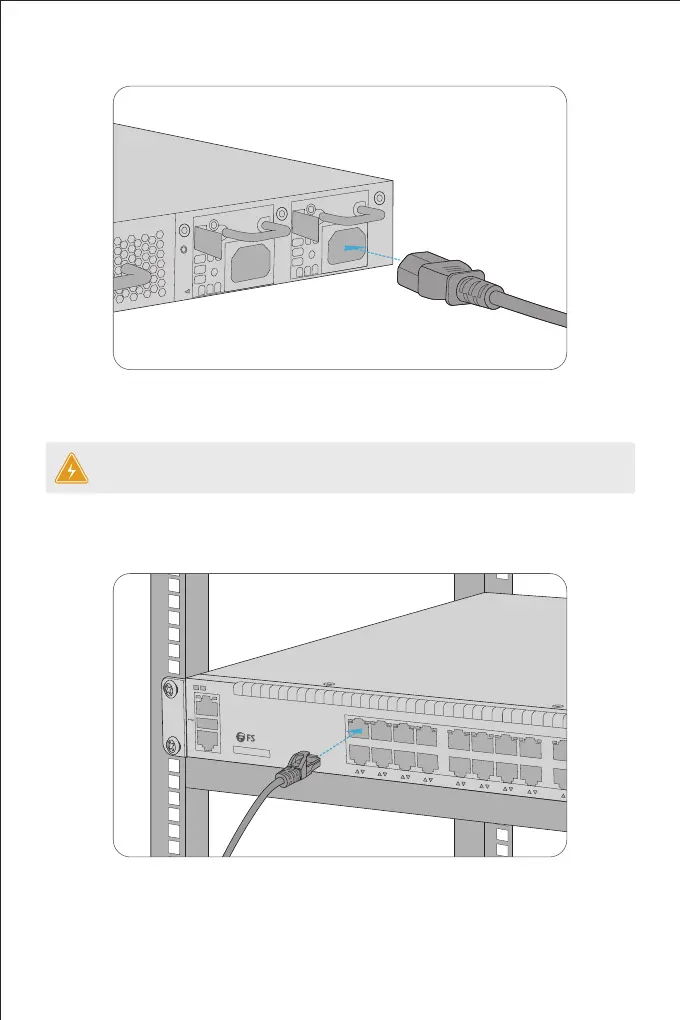Connecting the RJ45 Ports
1. Connect an Ethernet cable to the RJ45 port of a computer, printer, network storage, or other
network devices.
2. Connect the other end of the Ethernet cable to the RJ45 port of the switch.
S5850-24T16S
ID
SYS
ETH
CON
10/100/1000 BASE-T
1
2
3
4
5
6
7
8
9
10
11
12
13
14
15
16
17
18
19
20
21
22
23
24
1. Plug the AC power cord into the power port on the back of the switch.
2. Connect the other end of the power cord to an AC power source.
Connecting the Power
WARNING: Do not install power cable while the power is on.
