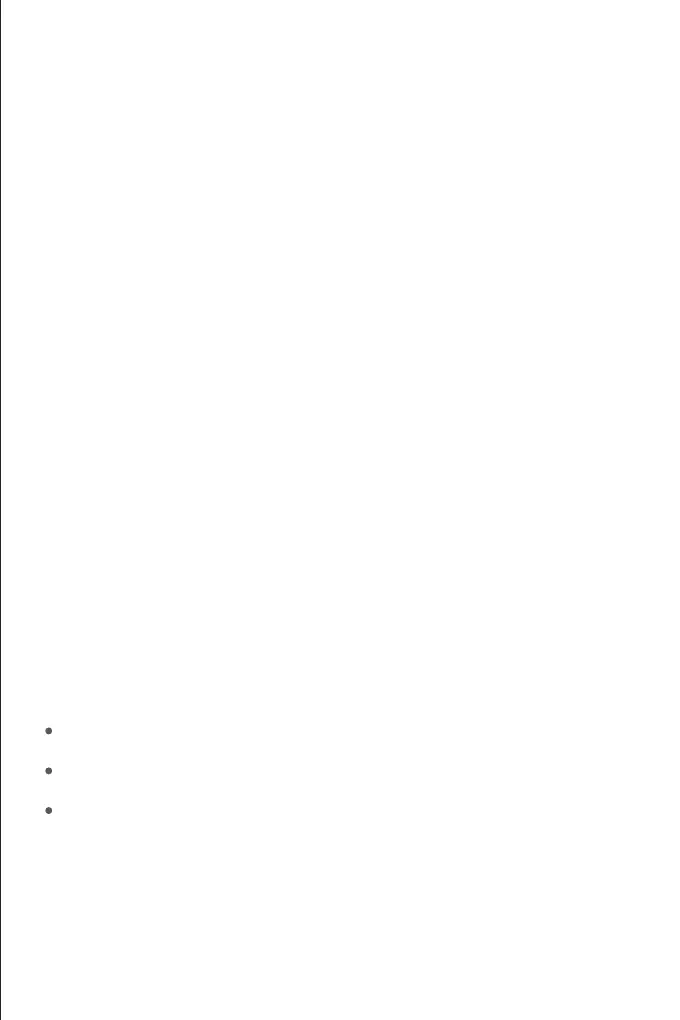Troubleshooting
Power LED Working Abnormally
1. Check the power cable connections at the switch and the power source.
2. Make sure the power cord used matches the voltage and frequency of your local power.
1. Make sure the power supply is normal and the console cable is properly connected.
2. Check if the console cable is the right type.
3. Check if the control cable driver is properly installed on the computer.
4. Ensure the parameters of the HyperTerminal are correct.
HyperTerminal Displaying Abnormally
1. Check every port LED on the switch and make sure the Ethernet cable is connected properly.
2. Try another port on the switch and make sure the Ethernet cable is suitable and works normally.
3. Power o the switch and, after a while, power it on again.
4. Make sure the IP address of your PC is set within the subnet of the switch.
5. If you still cannot access the conguration page, please restore the switch to its factory defaults.
Then the IP address of your PC should be set as 192.168.1.x ("x" is any number from 2 to 254) and
Subnet Mask as 255.255.255.0.
Accessing the Web-based Conguration Page Unsuccessfully
Support and Other Resources
Download
Help Center
Contact Us
https://www.fs.com/download.html
https://www.fs.com/service/help_center.html
https://www.fs.com/contact_us.html