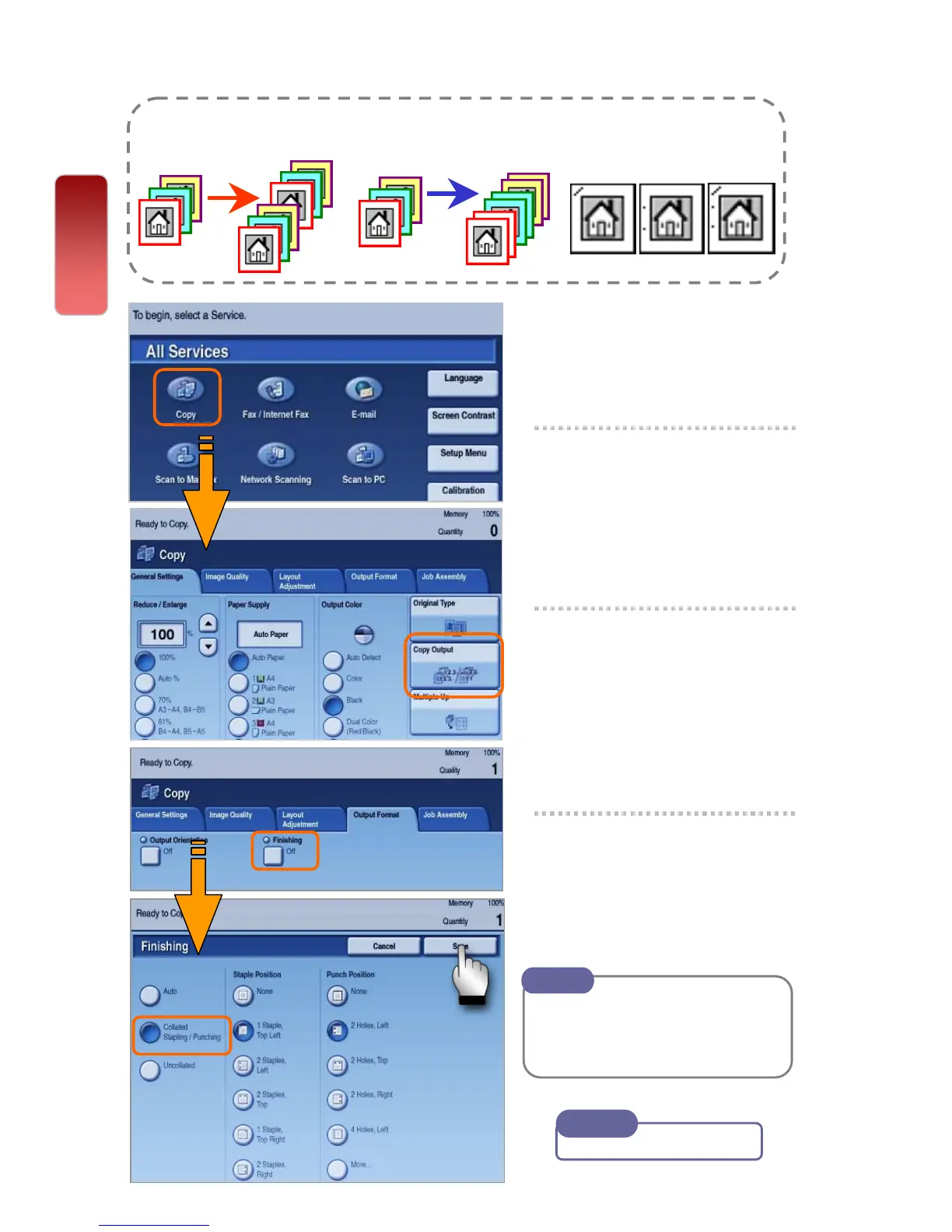To make copies output collated. Output can be stapled / hole punched.
1 Select [Copy]
2 Select [Copy Output] on
General Settings tab; or
select [Output Format]
tab, select [Finishing].
3 Select [Collated], and
select Finishing (if
available). Select Staple
/ Punch Positions,
Select [Save]
4 Enter number of sets
using numeric keypad
and press <Start>
button
Collated - arranged in page
order per sets.
Uncollated - arranged in total
copies and sort sheets by page
Note
Making multiple copies from the original [sorting]
[Uncollated] 1,1...2,2...3,3...
[Finishing]
Stapled / Hole Punch
[Collated] 1,2,3…1,2.3…
Copy
User Guide P.79
Note
09
09
