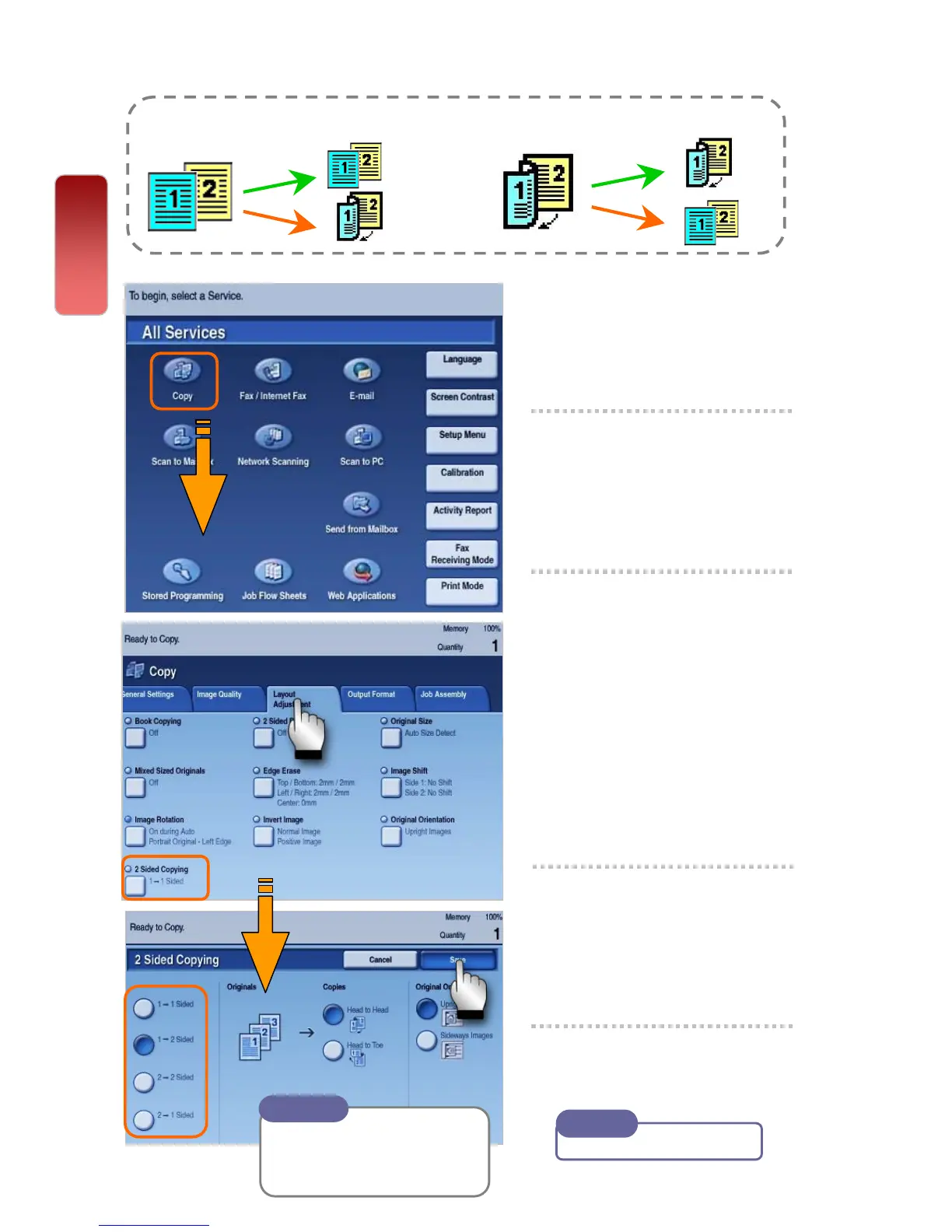Making copies Single Sided / Double Sided
You can make copies and output as single-sided / double-sided.
1 Select [Copy]
2 Select [Layout
Adjustment]
Select [2-Sided Copying]
3 Select an option and
select [Save]
1 Î 1 Sided copy 1-sided
document onto 1 side of paper
1 Î 2 Sided copy 1-sided
document onto 2 sides of paper
2 Î 2 Sided copy 2-sided
document onto 2 sides of paper
2 Î 1Sided copy 2-sided
document on 1 side of the paper
4 Enter number of copies
(1 to 999) using numeric
keypad.
5 Press <Start> button
Head to Head – both sides of the
paper are at the same orientation.
Head to Toe – one side of the paper
are at rotated orientation
Note
Copy
User Guide P.69
Note
05
05