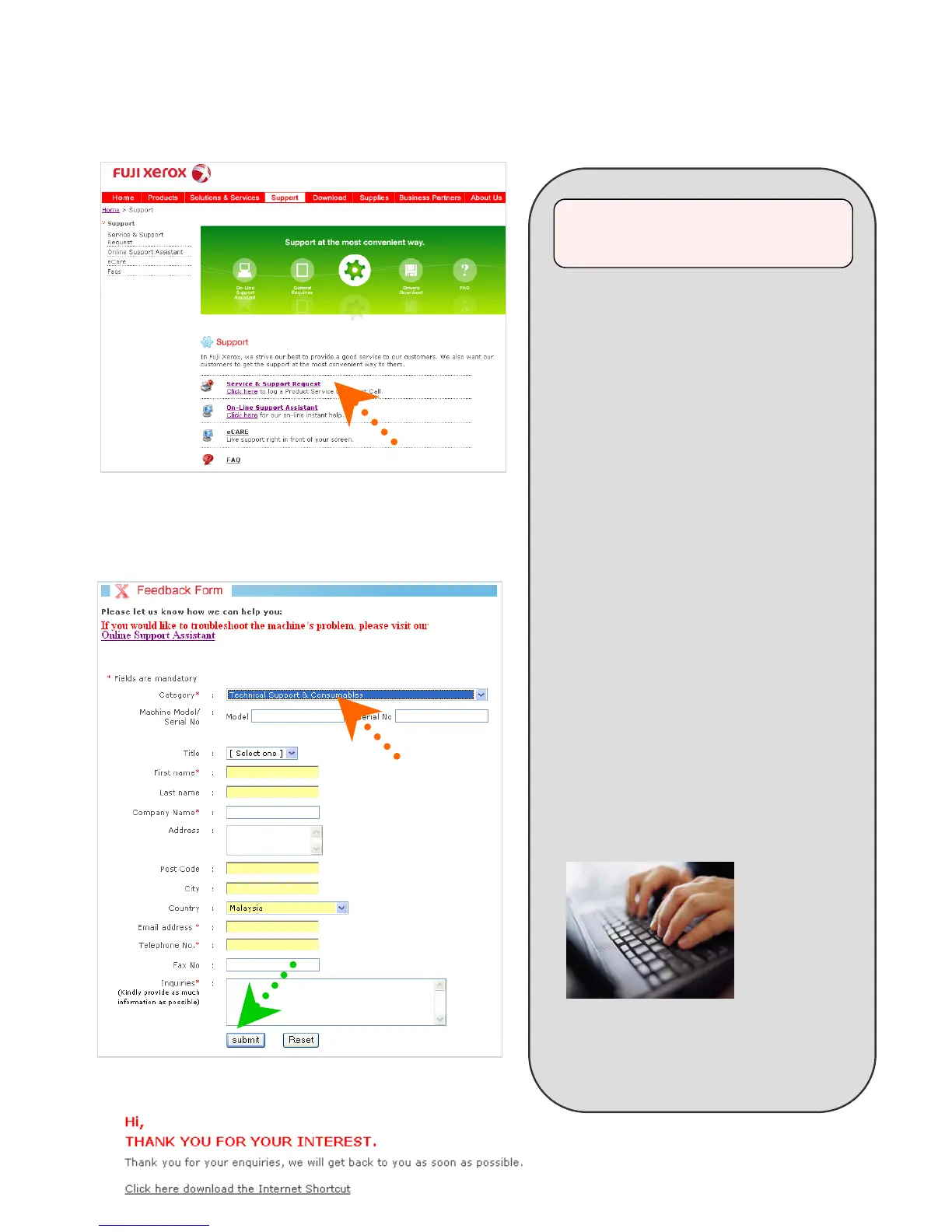Online Service &
Support Request
1 Click on [Service & Support Request]
2 Select [Technical Support &
Consumables]
Complete the form & Click on [Submit]
3 Request submitted!
Upon receiving your request by
FXM Call Center, the request
will be logged into our system
and you will be notified through
e-mail with a report number.
Benefits :
1. No phone call is
require
2. No more waiting /
holding on the phone
line
3. Your call will be
logged into our service
system on time
Another service to bring us
Another service to bring us
closer to you
closer to you
Fuji Xerox Asia Pacific Pte. Ltd.
Logon to
www.fujixerox.com.my/support
42
42
