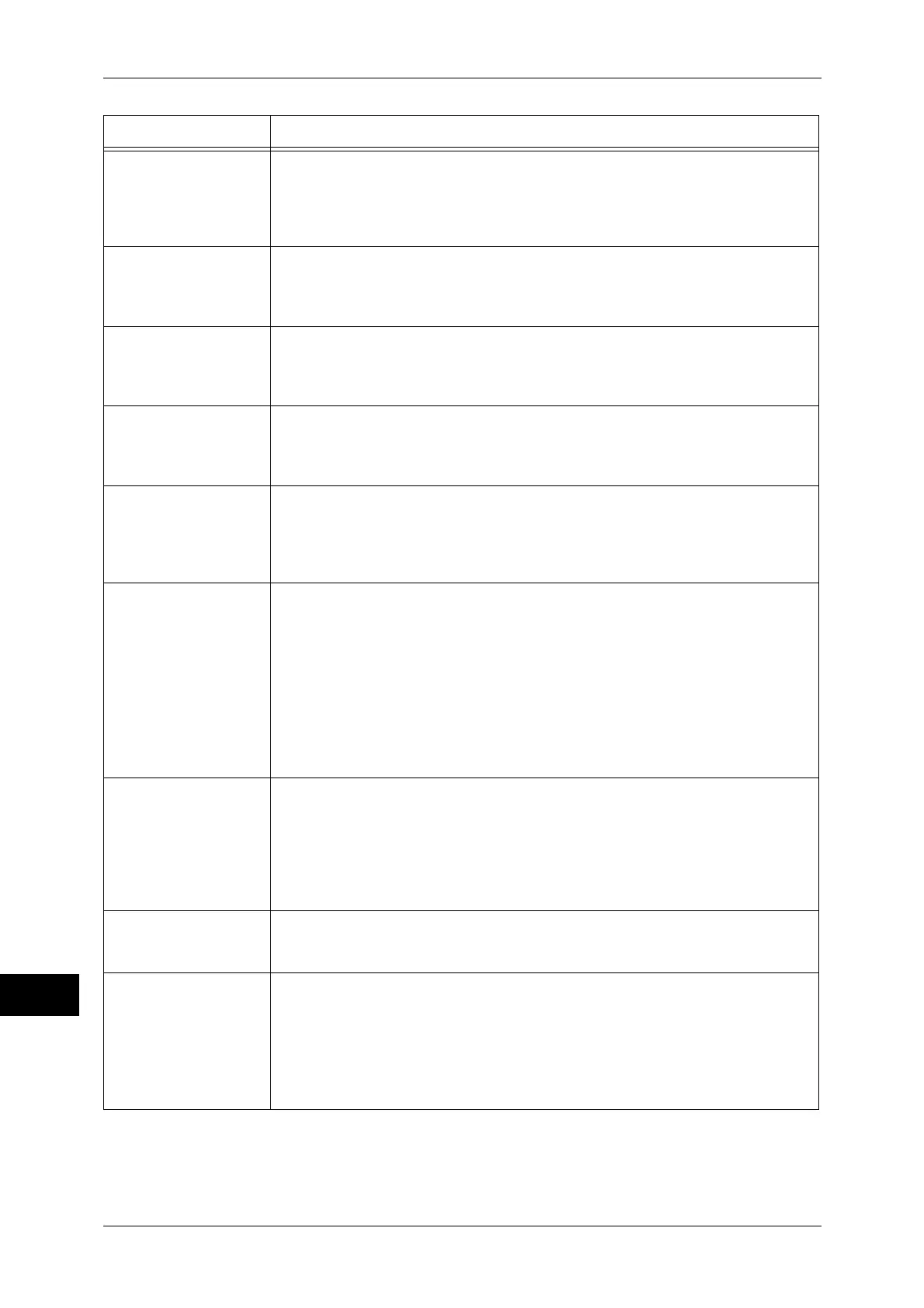15 Problem Solving
464
Problem Solving
15
016-592
[Cause] The machine failed to access the NEXTNAME.DAT file using FTP of the
Scan to PC service.
[Remedy] When [Add to Existing Folder] is set as the process to be executed
when file names are duplicate, check the NEXTNAME.DAT file is
correct.
016-593
[Cause] The machine failed to transfer data using FTP of the Scan to PC service
because an internal error occurred after connection to the FTP server.
[Remedy] Execute the operation again. If the error still is not resolved, contact our
Customer Support Center.
016-594
016-595
[Cause] The machine failed to transfer data using FTP of the Scan to PC service
because a network error occurred.
[Remedy] Execute the operation again. If the error still is not resolved, contact our
Customer Support Center.
016-596
[Cause] The machine failed to transfer data using FTP of the Scan to PC service
because a network error occurred.
[Remedy] Execute the operation again. If the error still is not resolved, contact our
Customer Support Center.
016-597
[Cause] The machine failed to transfer data using FTP of the Scan to PC service
because a network error occurred.
[Remedy] Stop all accesses from the other devices, and then execute the
operation again. If the error still is not resolved, contact our Customer
Support Center.
016-598
016-599
[Cause] The size of an e-mail page exceeds the maximum message size
because of page splitting.
[Remedy] Take one of the following measures:
z
Reduce the file size for [Quality/File Size].
z
Increase the value for [Maximum Split Count].
For more information on [Quality/File Size], refer to "5 Scan" > "E-mail Options/Filing
Options" > "Quality/File Size (Specifying an Image Compression Ratio When Scanning)"
in the User Guide.
For more information on [Maximum Split Count], refer to "Maximum Split Count"
(P.216).
016-700
[Cause] The job was suspended because the number of the digits for the Secure
Print or Charge Print passcode set on the print driver was less than the
value specified in [Minimum Passcode Length for Stored Job] on the
machine.
[Remedy] On the print driver, set the number of the digits for the passcode string
equal to or longer than the value specified in [Minimum Passcode
Length for Stored Job].
016-701
[Cause] Unable to process print data because of insufficient memory.
[Remedy] Stop unnecessary ports or delete unnecessary data to increase
memory.
016-702
[Cause] Unable to process print data because of insufficient print page buffer.
[Remedy] Take one of the following measures:
z
Set [Image Quality] to [Standard].
z
Increase the print page buffer size.
z
Add memory.
For more information on the [Image Quality], refer to the help of the print driver. For more
information about memory, refer to "Allocate Memory" (P.189).
Error Code Cause and Remedy
* If you cannot resolve an error despite following the instructions described in the table, contact our Customer Support
Center. The contact number is printed on the label or card attached on the machine.
