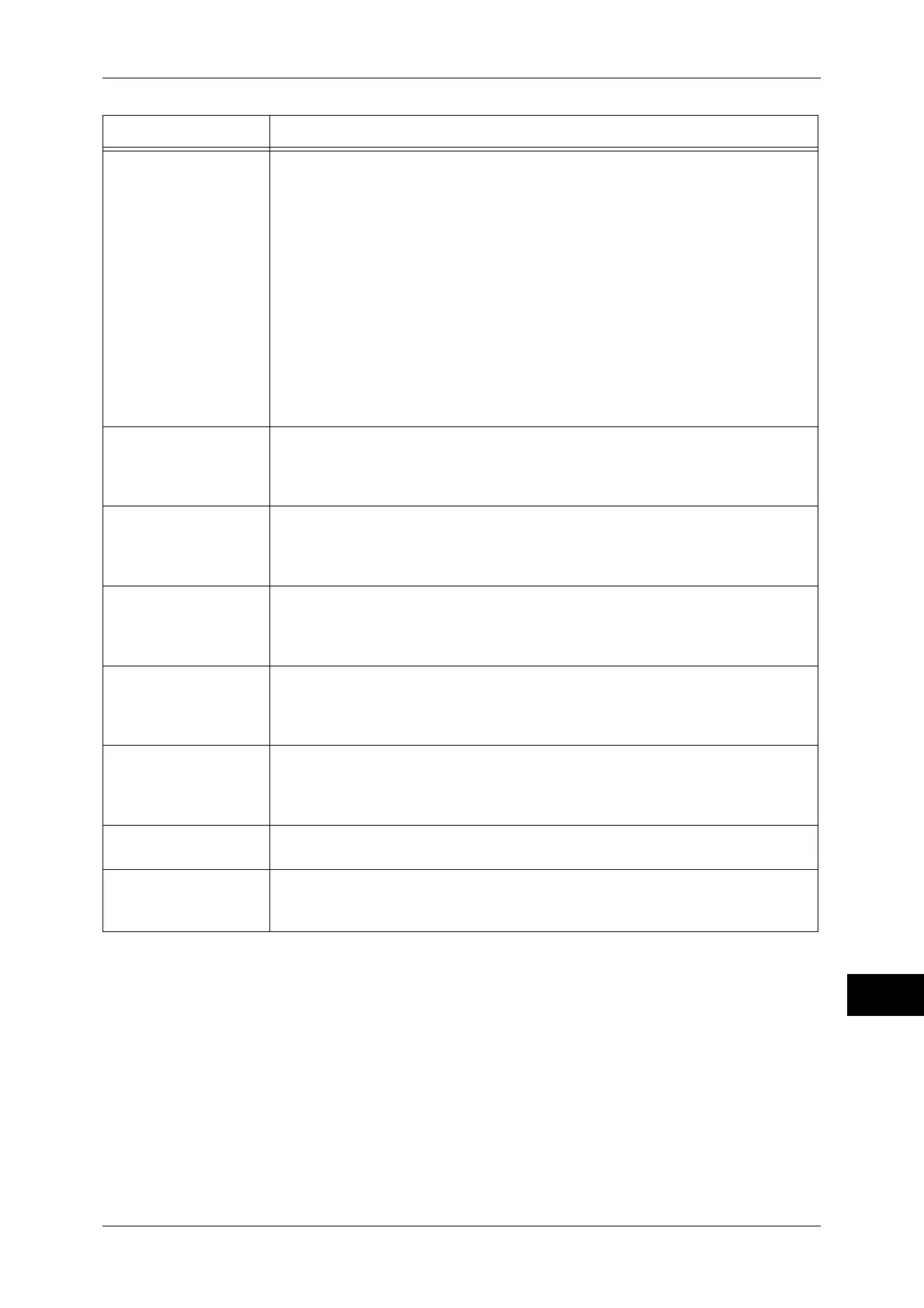Error Code
509
Problem Solving
15
041-210
041-211
041-315
041-340
041-362
041-363
041-364
041-366
041-500
041-501
042-323
042-325
042-398
[Cause] An error occurred in the machine.
[Remedy] Switch off the machine power, make sure that the touch screen is blank,
and then switch on the machine power. If the same message is
displayed again, contact our Customer Support Center.
047-211
047-212
[Cause] An error occurred in the Offset Stacking Unit.
[Remedy] Switch off the machine power, make sure that the touch screen is blank,
and then switch on the machine power. If the same message is
displayed again, contact our Customer Support Center.
047-213
[Cause] Detected the installation of a finisher of a different type than expected.
[Remedy] Switch off the machine power, make sure that the touch screen is blank,
and then switch on the machine power. If the same message is
displayed again, contact our Customer Support Center.
047-216
[Cause] An error occurred while detecting the finisher.
[Remedy] Switch off the machine power, make sure that the touch screen is blank,
and then switch on the machine power. If the same message is
displayed again, contact our Customer Support Center.
047-217
[Cause] An error occurred while detecting Tray 6 (HCF).
[Remedy] Switch off the machine power, make sure that the touch screen is blank,
and then switch on the machine power. If the same message is
displayed again, contact our Customer Support Center.
061-315
061-321
[Cause] An error occurred in the machine.
[Remedy] Switch off the machine power, make sure that the touch screen is blank,
and then switch on the machine power. If the same message is
displayed again, contact our Customer Support Center.
062-211
[Cause] An error occurred in the document feeder.
[Remedy] Contact our Customer Support Center.
062-277
[Cause] A communication error occurred between the document scanning unit
and the document feeder.
[Remedy] Contact our Customer Support Center.
Error Code Cause and Remedy
* If you cannot resolve an error despite following the instructions described in the table, contact our Customer Support
Center. The contact number is printed on the label or card attached on the machine.
