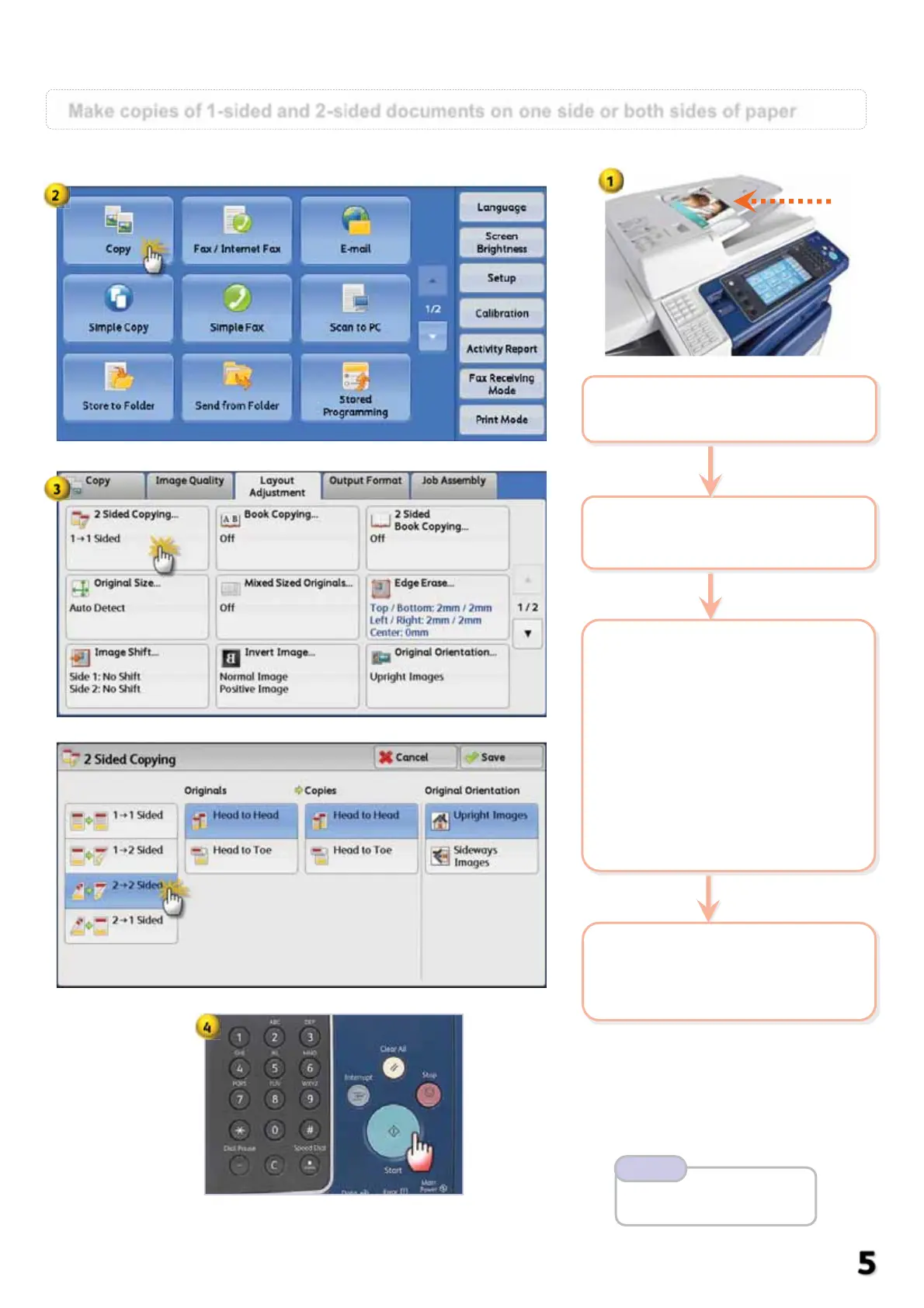Copy: 2 Sided Copying …
Make copies of 1-sided and 2-sided documents on one side or both sides of paper
2 On the [Services Home]
select [Copy]
4 Enter number of copies
using numeric keypad &
Press <Start> button
3 Choose an option of:
1Æ1 Sided : copy a 1-sided
document on 1 side of paper
1Æ2 Sided : copy a 1-sided
document on 2 sides of paper
2Æ2 Sided : copy a 2-sided
document on 2 sides of paper
2Æ1 Sided : copy a 2-sided
document on 1 side of paper
Press [Save]
Refer User Guide
2-Sided Copying P.111
Note
1 Load documents onto
the Document Feeder
