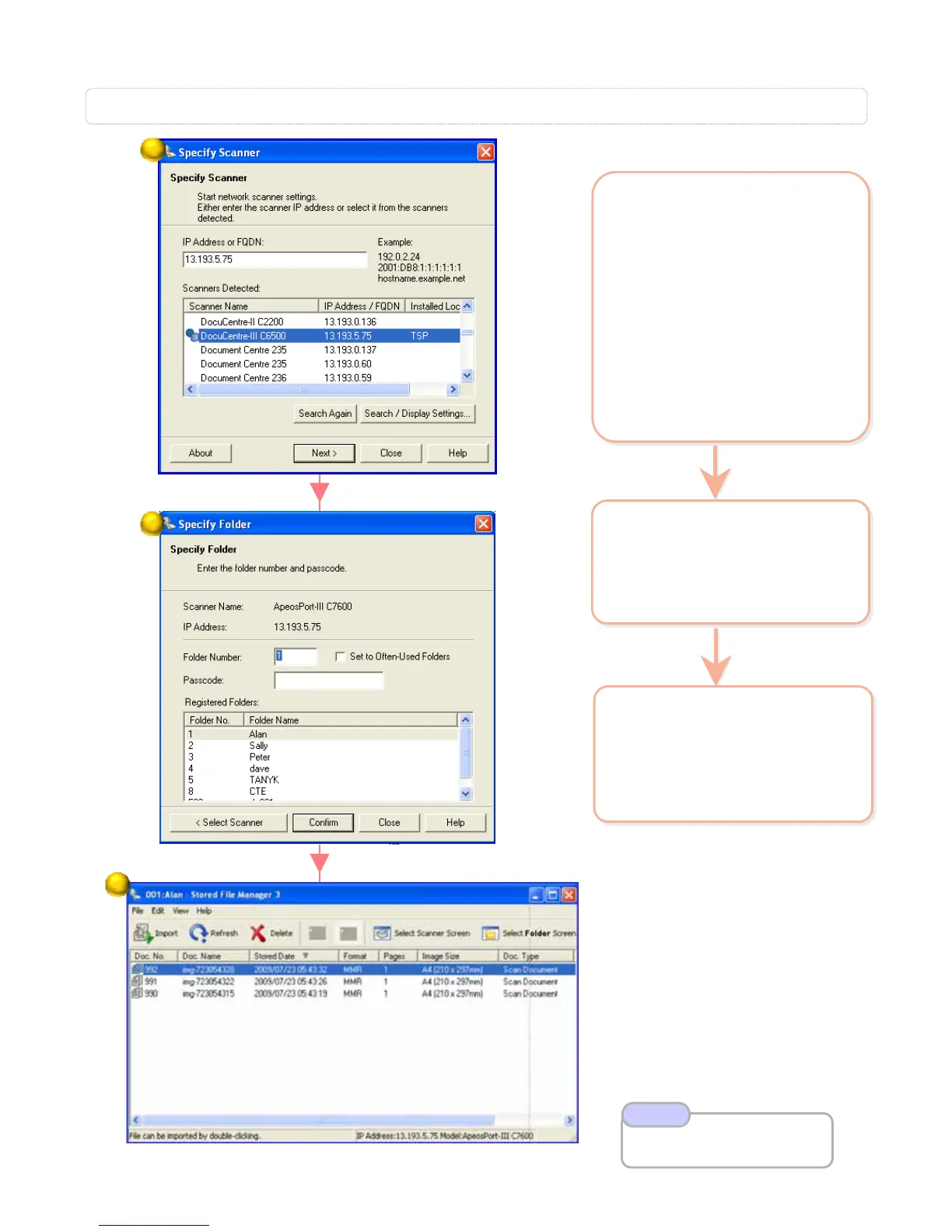To import the scanned data to your personal computer.
To import the scanned data to your personal computer.
S2: Import scanned document to personal computer …
1 From your computer,
Select [Start] > All
Programs > Fuji Xerox >
Network Scanner
Utility3
> Stored File Manager 3
Select Scanner name;
e.g. ApeosPort-IV C5580
(13.193.5.75) > Click
[Next] button
1 From your computer,
Select [Start] > All
Programs > Fuji Xerox >
Network Scanner
Utility3
> Stored File Manager 3
Select Scanner name;
e.g. ApeosPort-IV C5580
(13.193.5.75) > Click
[Next] button
2 Enter Folder number
(e.g. 001) and Passcode -
Click [Confirm] button to
proceed.
2 Enter Folder number
(e.g. 001) and Passcode -
Click [Confirm] button to
proceed.
3 Select a document from
the list, click [Import].
Select location to save.
Click [OK] once done.
Close all screen to exit.
3 Select a document from
the list, click [Import].
Select location to save.
Click [OK] once done.
Close all screen to exit.
24
24
Refer User Guide
Retrieve scan P.406
Note
1
2
4
