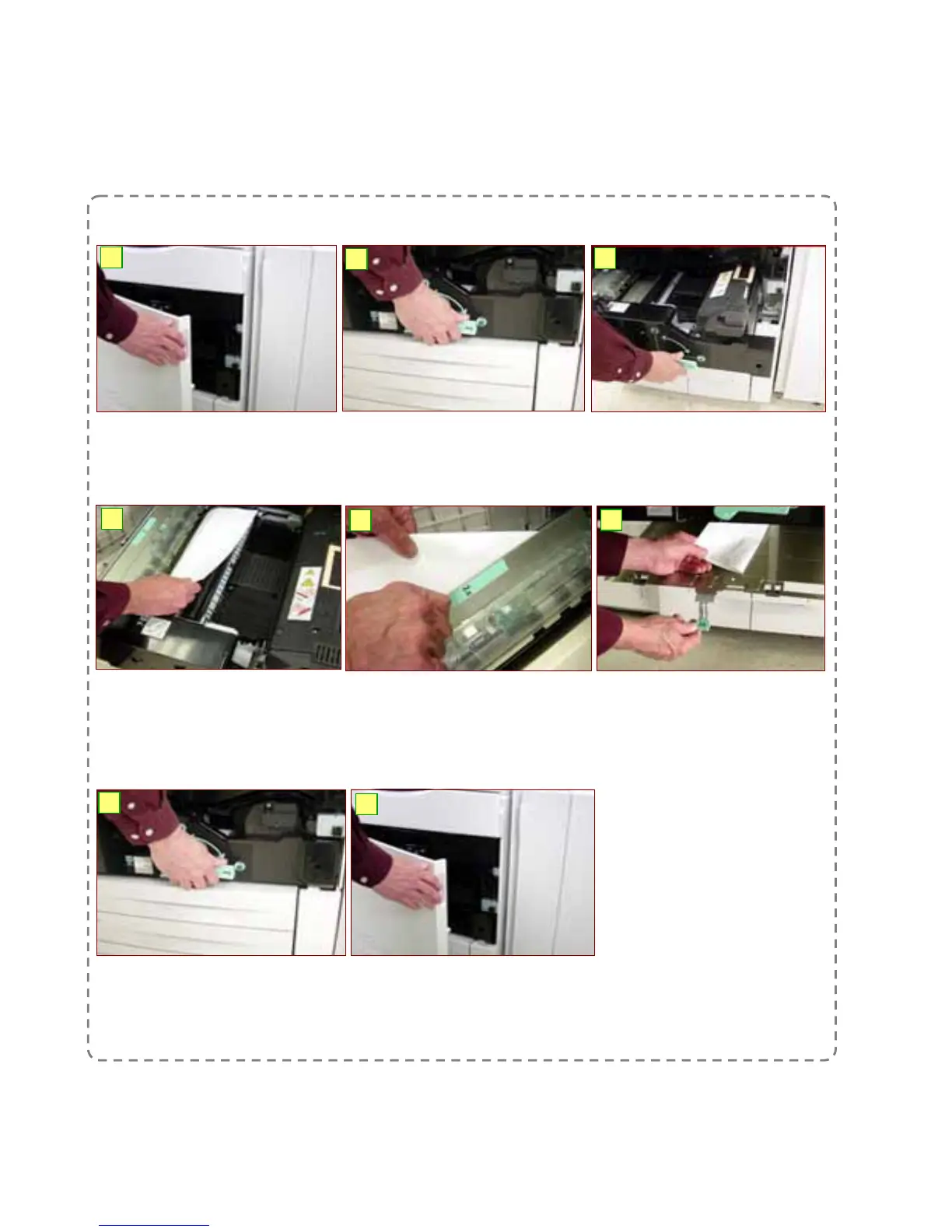38
38
Clearing Paper Jams
Paper Jam in the Transfer Module (Front Cover Area 2A &2B)
4: Remove any visibly
jammed paper.
WARNING! The machine parts are very hot to touch and remove. Never touch a labeled area
indicating 'High Temperature' and 'Caution' to avoid burns.
8: Gently close the Front
Cover.
1: Ensure machine has
stop printing / copying.
Gently open front cover.
2: Turn handle 2 to the
right.
3: Pull out the Transfer
Module.
5: Lift up handle 2a and
remove any jammed
paper.
6: Pull down handle 2b and
remove any jammed
paper. Return handle 2b
to its original position.
7: Push in Transfer Module
completely and turn handle
2 to the left.
4
5
6
1
2
3
7
8
NOTE: Follow instructions displayed on the Touch Screen to remove the jammed paper.
