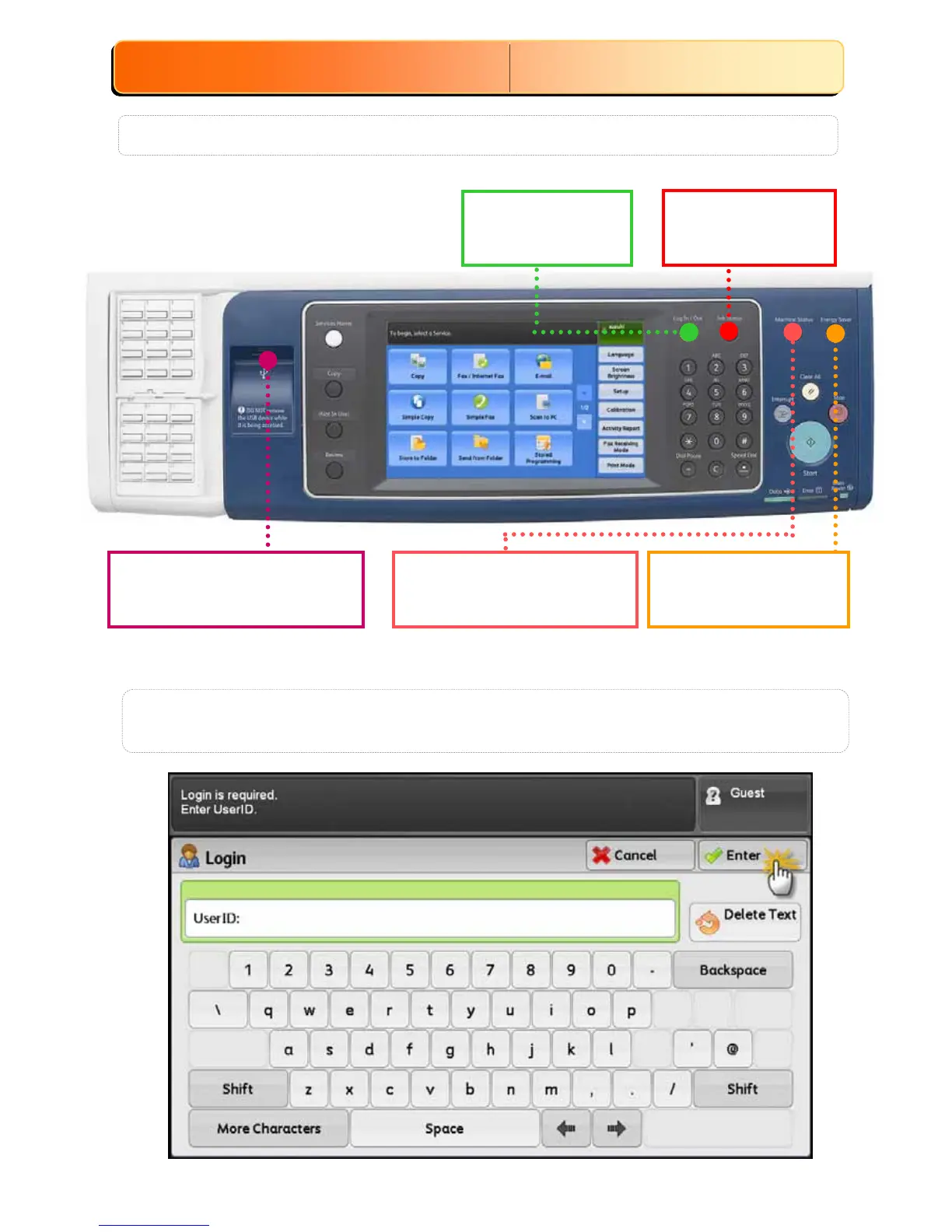To Login to User Account, press Log In/Out button & enter user details on the
text box as follow. ( Note: Press Log In/Out button again to Logout. )
Control Panel Overview
Control Panel Overview
3
3
Energy Saver: Press
to enter / exit power
saver mode.
Job Status : Press
To check active, &
completed jobs
Machine Status : Press to
check machine information
meter readings & supplies
Log In/Out : Press
To enter UserID &
Passcode
Overview
Overview
Overview
USB Memory slot: (Optional)
Store/print files when USB
memory device is connected
