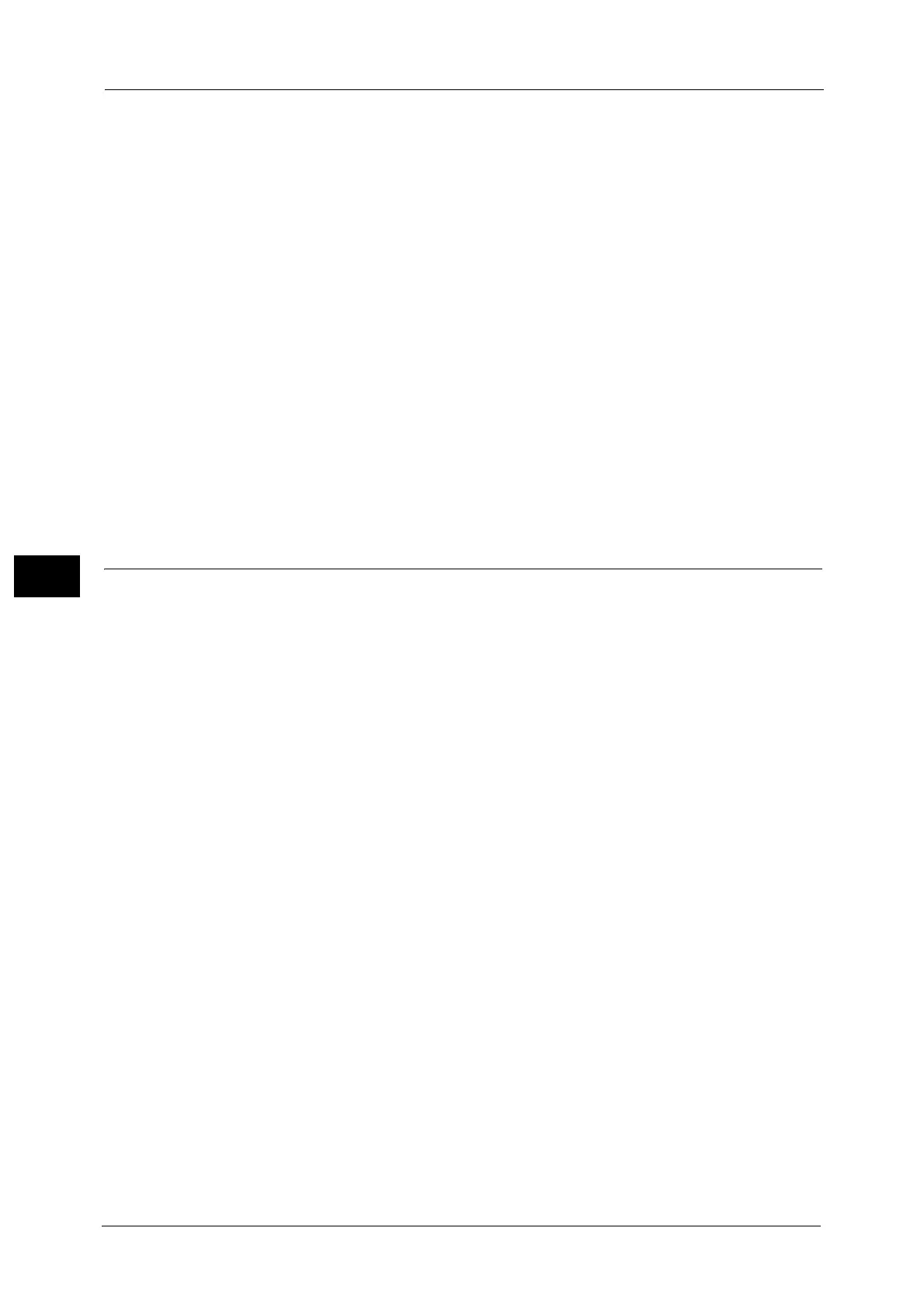5 Tools
168
Tools
5
Start Upgrade
Starts a version upgrade soon.
Schedule Upgrade
Select [On] and specify the date and time to start a version upgrade.
Delete All Certificates/Initialize Settings
Deletes all certificates stored in the machine and initializes the security settings associated
with certificates. This feature is designed to use when you cannot use a certificate data in
the machine because of an abnormality of certificate file even when the certificate is set to
enabled for [SSL/TLS Settings] under [Tools] > [System Settings] > [Connectivity & Network
Setup] > [Security Settings].
Quick Setup Home
Displays Install Wizard which requires configuring the items necessary when installing the
machine.
You can configure Screen/Button Settings, IP Address Settings, and Fax Settings.
For more information on setting items, refer to "Screen/Button Settings" (P.151), "Connectivity & Network Setup" (P.201),
and "Fax Service Settings" (P.246).
Watermark
Watermark is the function to print text or background pattern on the whole page to inhibit
the replication of documents.
You can configure Watermark settings such as date or text, background pattern, and
watermark to embed.
Date Format
Set the format for printing dates. This setting is common to Annotation, Watermark, and
Force Annotation.
Three date formats are available: YYYY/MM/DD, MM/DD/YYYY, and DD/MM/YYYY.
Default Watermark Effect
Set the default type of text effect for Watermark.
Off
A text effect is not applied.
Embossed
When you re-copy a copied document with watermark, the text hidden in the background is
printed as embossed text.
Outline
When you re-copy a copied document with watermark, the text hidden in the background is
printed as white cutout.
Default Watermark
Set watermark text.
You can select text from [Copy Prohibited], [Copy], [Duplicate], and the strings assigned to
Custom Watermark 1 to 3.
For more information about custom text, refer to "Custom Watermark 1 to 3" (P.170).
