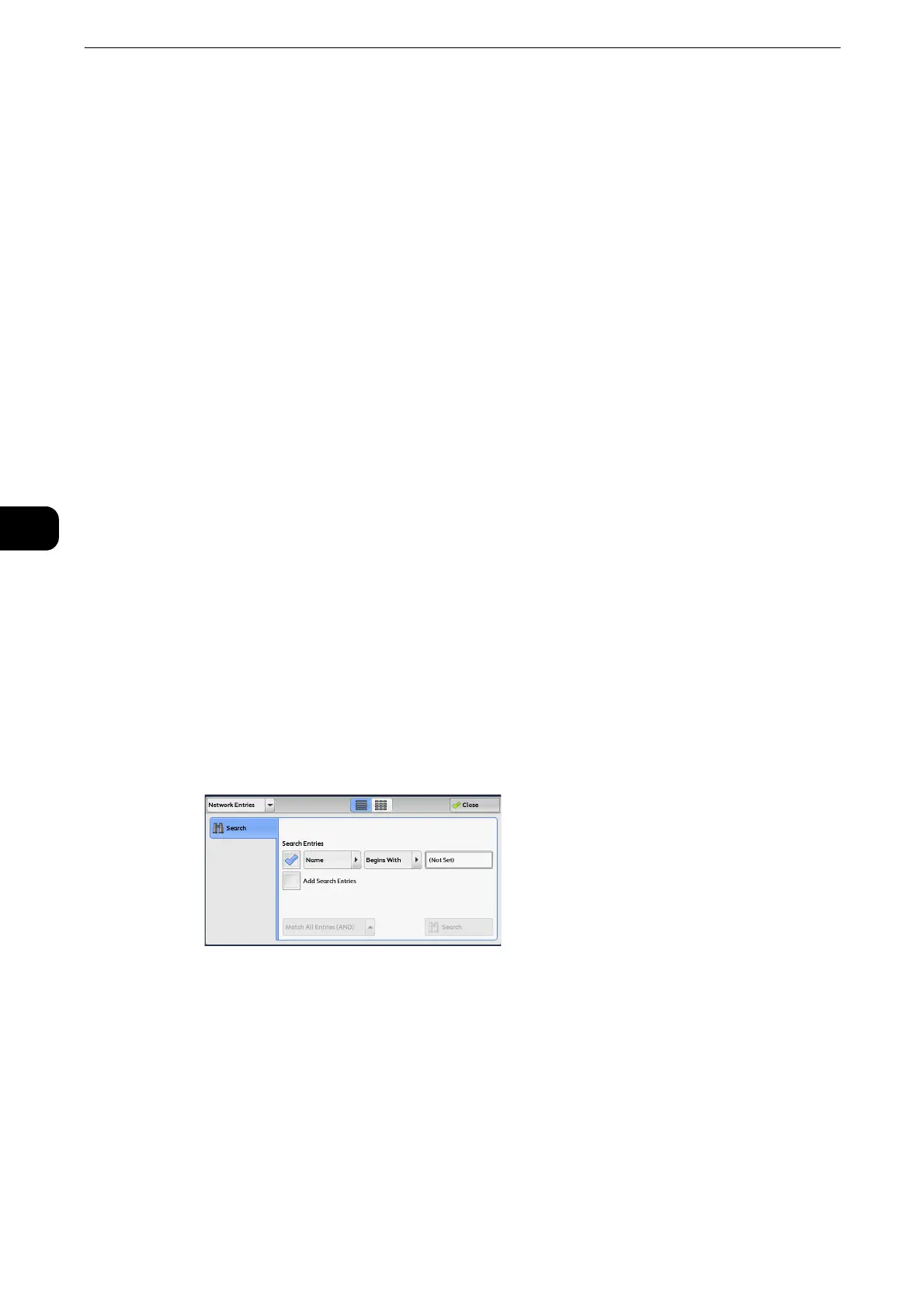Fax
228
Fax
4
All
Lists all the registered recipients for Fax or Internet Fax.
Alphanumeric Index
Lists the registered recipients with alphanumeric index character in alphabetical order.
Group
Lists all the registered Fax Group Recipients.
z
For more information on how to register groups dial numbers, refer to "Tools" > "Setup" > "Create Fax Group Recipients" in the
Administrator Guide.
Search
Allows you to set [Simple Search] or [Advanced Search].
Searches by the specified keyword for [Simple Search], or by search entries for [Advanced
Search].
z
For [Advanced Search], you can set multiple search entries.
z
For [Simple Search], you can set a keyword for [Name], [Fax Number], or [E-mail Address].
When you select [Network Entries]
z
To display the online help for CentreWare Internet Services, users need to have the environment to connect
to the internet. The communication fee shall be borne by you.
z
Enable filters from the [Custom Filters] screen using CentreWare Internet Services to search with keywords
([Simple Search]) without [Name], [Fax Number], or [Custom Item]. For more information, refer to the help of
CentreWare Internet Services.
1 Select a search target from the drop-down menu on the left.
You can select [Name], [Fax Number], [Internet Fax Address], or [IP Fax (SIP) Number] for a
search target.
