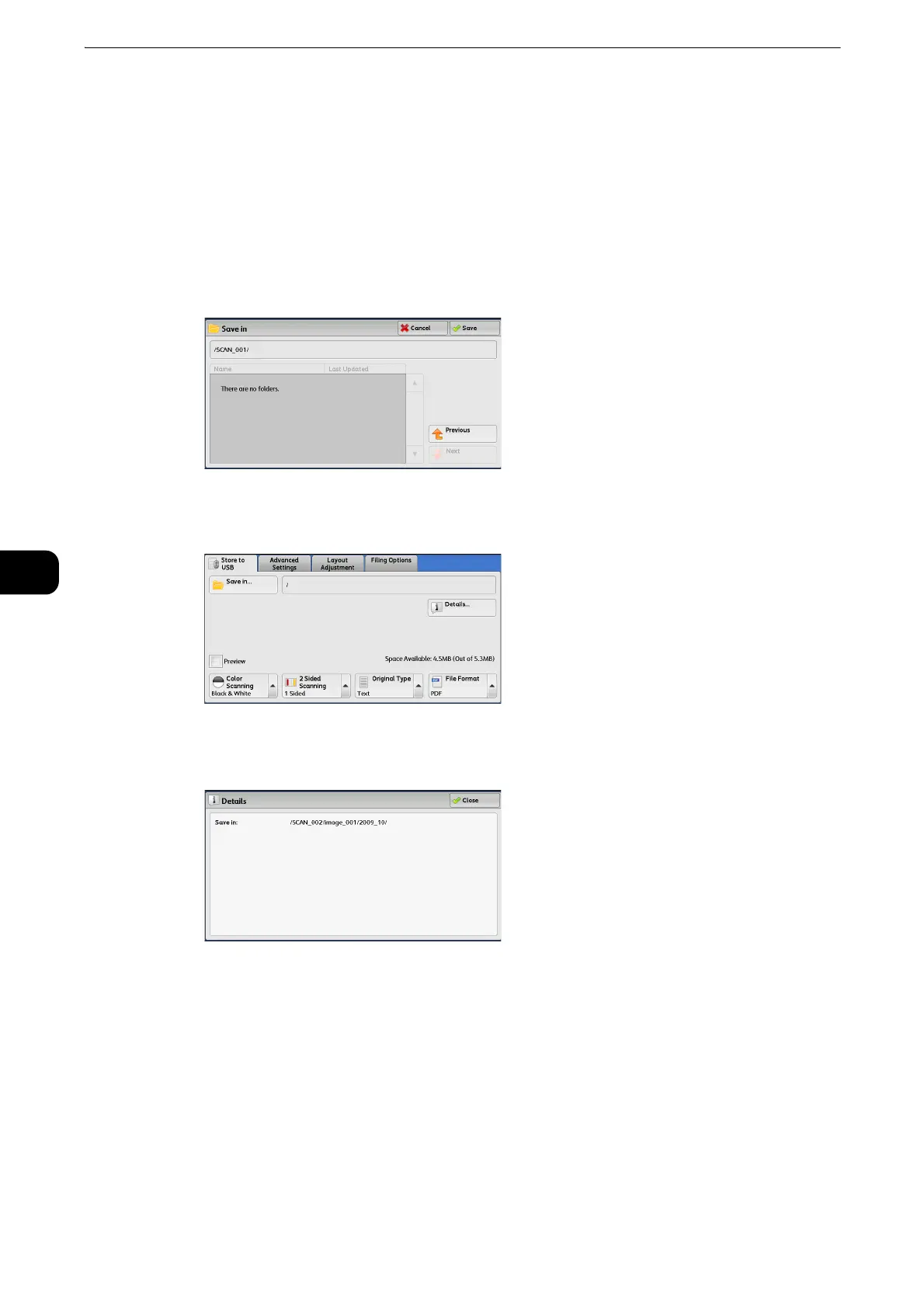Scan
382
Scan
5
Details (Displaying the Details of a Storage Location in the USB
Memory Device)
Selecting [Details] displays the [Details] screen.
[Details] Screen
This screen displays the folder directory in the USB memory device.
1 Specify the folder directory, and then select [Save].
2 Select [Details].
3 The folder and file names in all directories to be saved are displayed.
Preview (Previewing the Scanned Images during a Scan Job)
You can preview the scanned images while scanning the document.
z
For more information, refer to "Preview (Previewing the Scanned Images during a Scan Job)" (P.338).
Color Scanning (Selecting an Output Color)
You can set the output color to scan a document.
z
For more information, refer to "Color Scanning (Selecting an Output Color)" (P.338).
