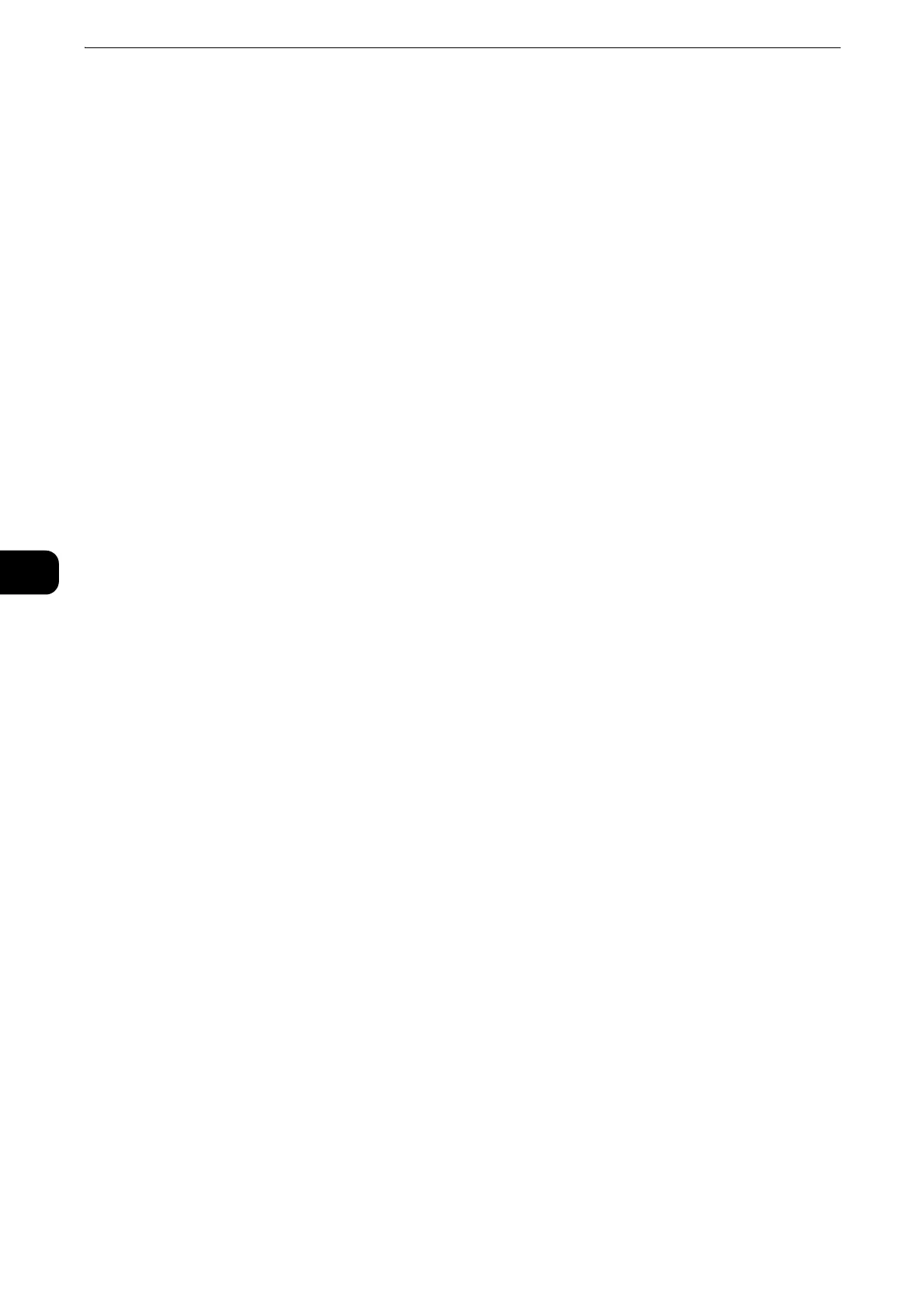Scan
302
Scan
5
Scanning Procedure
This section describes the basic scanning procedure.
Step 1 Loading Documents
The following two methods are available to load documents:
Document Feeder
z
Single sheet
z
Multiple sheets
Document Glass
z
Single sheet
z
Bound documents, such as books
z
Precautions for scanning from a computer
When you are away from the machine to operate a computer with the documents left on the machine, other
users may operate the machine and there is a risk of document loss and information leakage. Use a computer
which is as close to the machine as possible. When the scan process is complete, check that you have all pages
of the documents.
