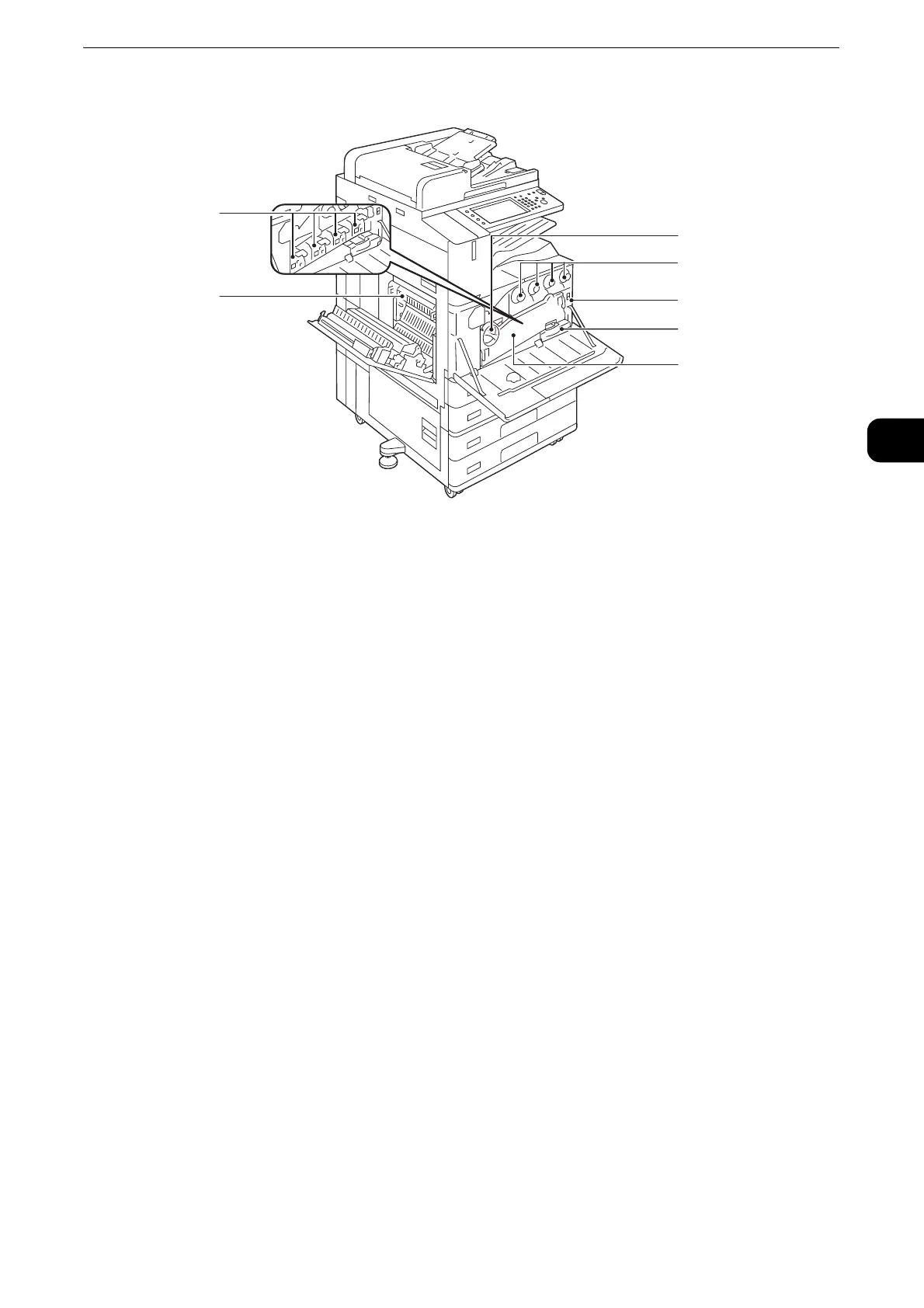Machine Components
41
Product Overview
2
Inside
1Handle
Unlock this handle when replacing a drum cartridge.
2Toner cartridges
Contains Black (K), Cyan (C), Magenta (M), and Yellow (Y) toner (image forming powder).
3 Main power switch
Switches the main power on/off of the machine. Always follow the instructions by the
system administrator.
z
Always switch the power off before switching the main power off. Refer to "Power Source" (P.49).
4 Waste toner container (R5)
Collects waste toner.
5Conveyance box
Remove this box when replacing a drum cartridge or cleaning the interior of the machine.
6 Drum cartridges (R1, R2, R3, R4)
Contains photoconductors R1, R2, R3, and R4.
7 Fusing unit (R8)
Fuses toner on paper. Do not touch this unit as it is extremely hot.
