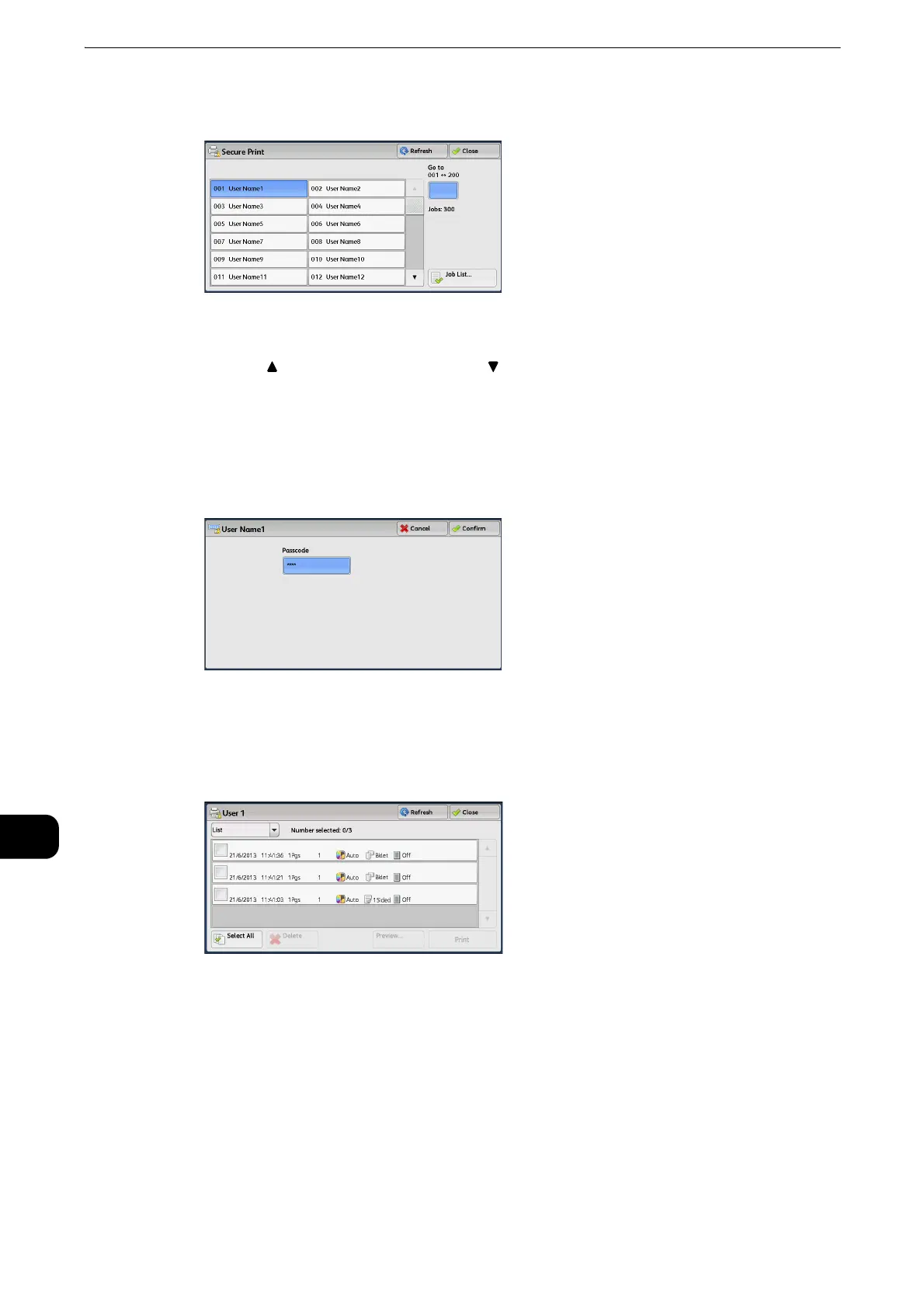Job Status
486
Job Status
11
2 Select the user to be checked, and select [Job List].
z
Select [Refresh] to display the updated information.
z
Select [ ] to return to the previous screen or [ ] to move to the next screen.
z
Scroll the list by drag or flick operation to switch the screen to be displayed. For information on how to drag or
flick, refer to "Touch Screen" (P.74).
z
You can enter a user ID in [Go to] using the numeric keypad to display the user ID at the top of the list.
3 Enter the passcode, and select [Confirm].
z
If the passcode is not set, the passcode entry screen does not appear.
4 Select the job to be printed or deleted.
z
You can select up to 100 files simultaneously to print or delete the files. If you select multiple files, they are
printed in the selected order.
z
Files in a folder can be displayed in a list or thumbnail view. You can also preview the files.
z
The image of a direct print job from the USB port is not previewed.
z
You can set whether or not to display detailed information in the list screen of the stored files. For more
information, refer to "Tools" > "Stored File Settings" > "Display Details of Stored Print Job" in the Administrator
Guide.
z
When the booklet layout is set using a printer driver,the icon for booklet is displayed.
5 Select any option.
