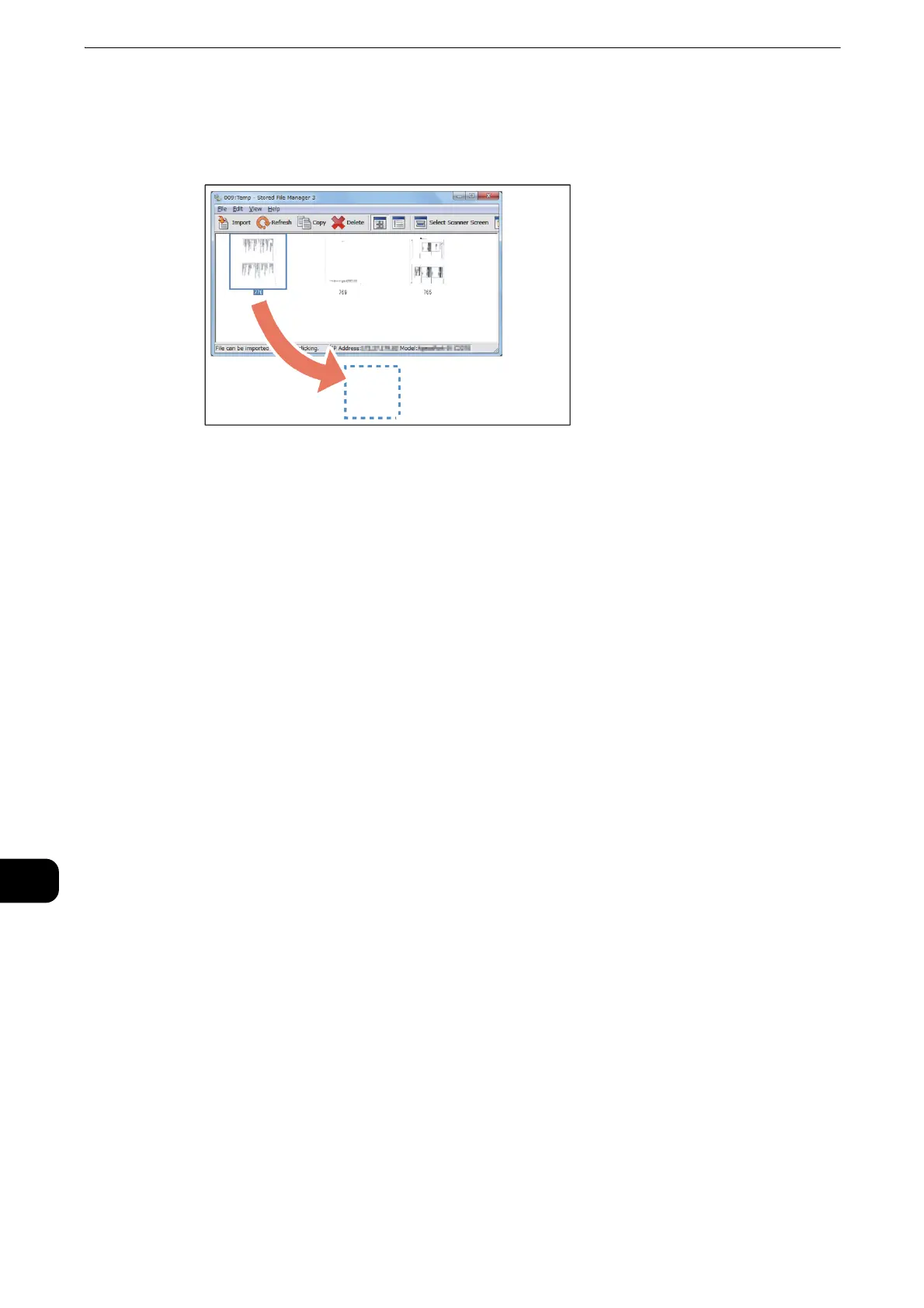Computer Operations
530
Computer Operations
12
Importing a file by drag and drop operation
Drag and drop the file to the save location such as the desktop.
The file to be dropped remains in the folder.
z
The file can be imported by copy and paste operation. The file to be pasted remains in the folder.
z
To delete the file in the folder, click [Delete] on the toolbar.
6 The file is imported to the specified directory.
z
When [File Saving Options] is set to [Save in Fixed Destination] under the import settings, a file is saved in the
specified directory.
z
For information on the import settings, refer to "Import settings for scanned files" (P.532).
Changing Stored File Manager 3 Settings
z
To learn about fields in the displayed dialog box, click [Help] to view the Stored File Manager 3 help.
