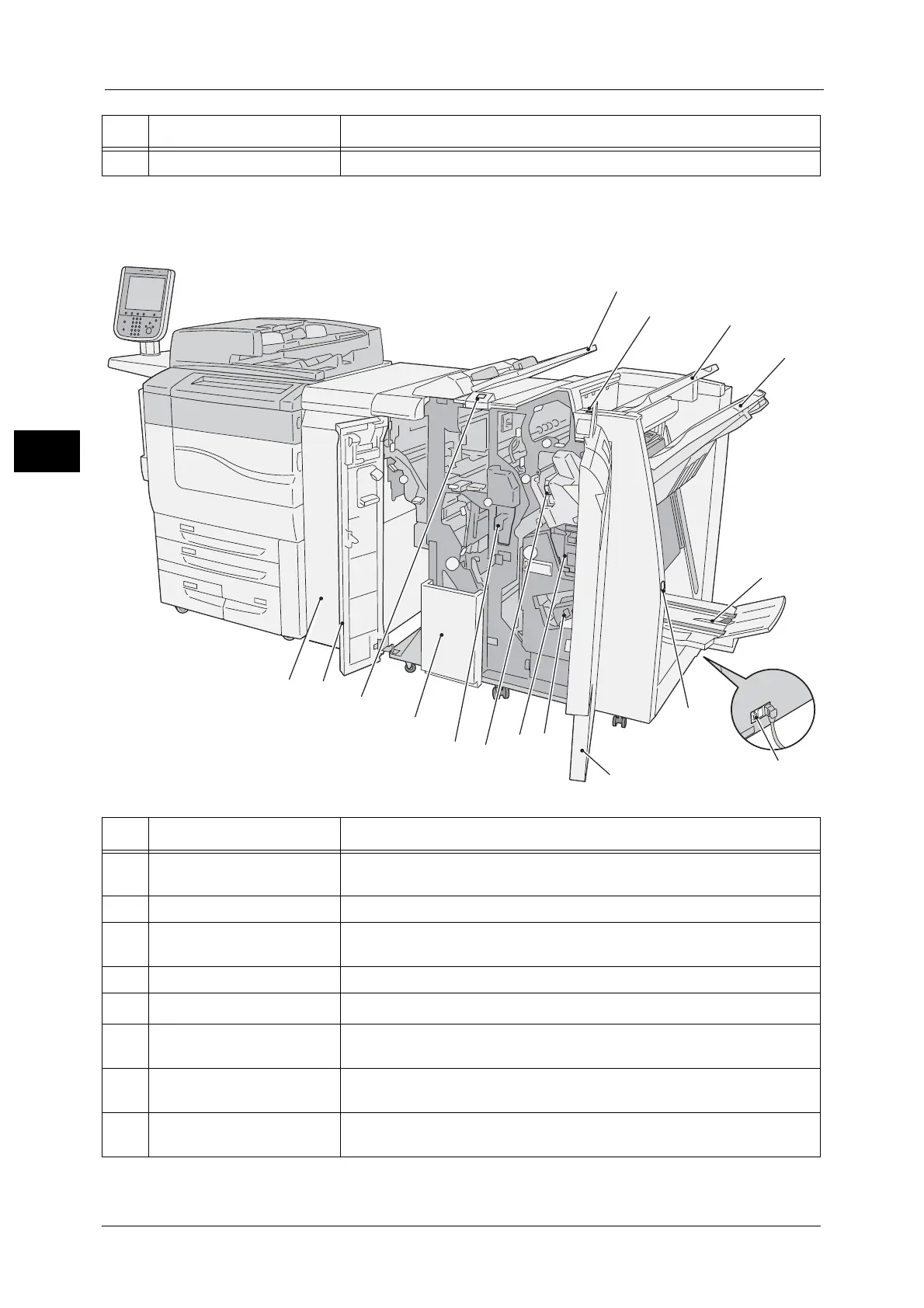2 Product Overview
52
Product Overview
2
Note • In some sections of this guide, “C3 Finisher” and "C3 Finisher with Booklet Maker" are referred to as
"finisher".
Finisher D4, Finisher D4 with Booklet Maker (optional)
12 Folder unit door Open this door to clear paper jams.
No. Component Function
No. Component Function
1 Tray 8 (Interposer) Load paper or transparencies to be used for covers or separators. The
machine does not copy on paper or transparencies loaded in this tray.
2 De-curl button Eliminates curl of paper.
3 Output tray Delivers regular copies. Also delivers copies or prints when [Collated] or
[Uncollated] is selected.
4 Finisher tray Stapled or punched paper is delivered to this tray.
5
Booklet output tray
*1
Single-folded or single-folded and stapled paper is delivered to this tray.
6 Circuit breaker This breaker automatically turns the machine off when a current leakage is
detected.
7 Booklet output tray button*1 Press this button to move booklets that have been delivered to a position
where they can be removed.
8 Right cover Open this cover to clear paper or staple jams, replace staples, or empty
punch waste.
