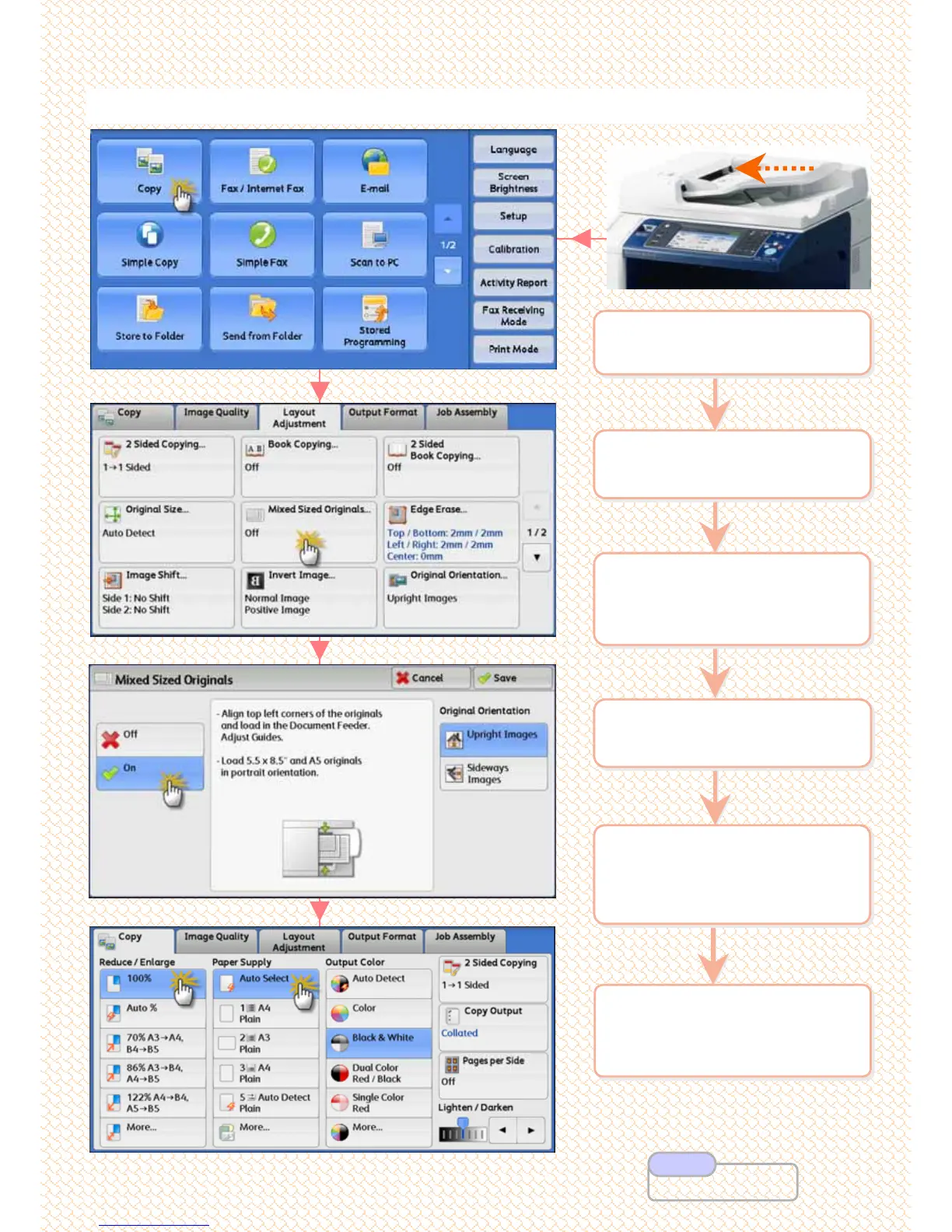Make copies of different size documents onto matching paper size
Make copies of different size documents onto matching paper size
output.
output.
C5: Making copies of Mixed Sized originals …
2 On the [Services Home]
select [Copy]
2 On the [Services Home]
select [Copy]
1 Load documents onto the
Document Feeder face up
1 Load documents onto the
Document Feeder face up
6 Enter number of copies
using numeric keypad &
Press <Start> button
6 Enter number of copies
using numeric keypad &
Press <Start> button
3 Select [Layout
Adjustment] > Press
[Mixed Sized Originals]
3 Select [Layout
Adjustment] > Press
[Mixed Sized Originals]
5 Ensure [Reduce/Enlarge]
is 100% and [Paper
Supply] is Auto Select
5 Ensure [Reduce/Enlarge]
is 100% and [Paper
Supply] is Auto Select
4 Select option: ON
Press [Save]
4 Select option: ON
Press [Save]
12
12
User Guide P.106
Note
