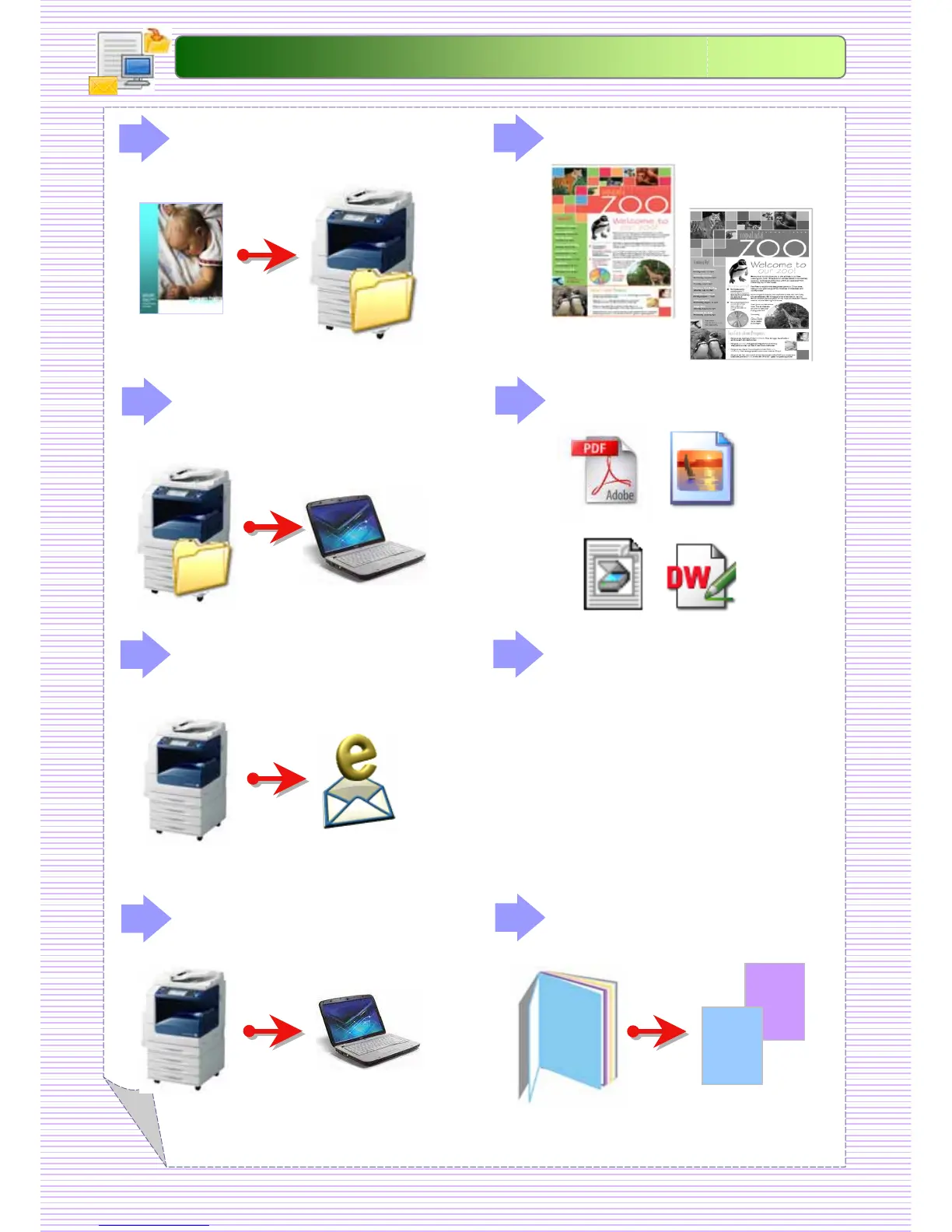S2: Import Scanned Data
S2: Import Scanned Data
…
…
Page 25
Page 25
S3: Scan to Email
S3: Scan to Email
…
…
Page 26
Page 26
S4: Scan to PC
S4: Scan to PC
…
…
Page 27
Page 27
S5: Output Color/Resolution
S5: Output Color/Resolution
…
…
Page 27
Page 27
S6: File Formats
S6: File Formats
…
…
Page 26, 27, 28
Page 26, 27, 28
S7: File Name
S7: File Name
…
…
Page 26, 27
Page 26, 27
S8: Book Scanning
S8: Book Scanning
…
…
Page 28
Page 28
S1: Scan to Folder
S1: Scan to Folder
…
…
Page 24
Page 24
JPEGPDF
DocuWorksTIFF
Allows you to specify a name for
Allows you to specify a name for
the scanned document.
the scanned document.
By default the file name is
By default the file name is
"img-xxx-yyy.zzz" (where xxx is
the date and time, yyy is the page
number, and zzz is the extension
2
1
scan Features
scan Features
6
6
