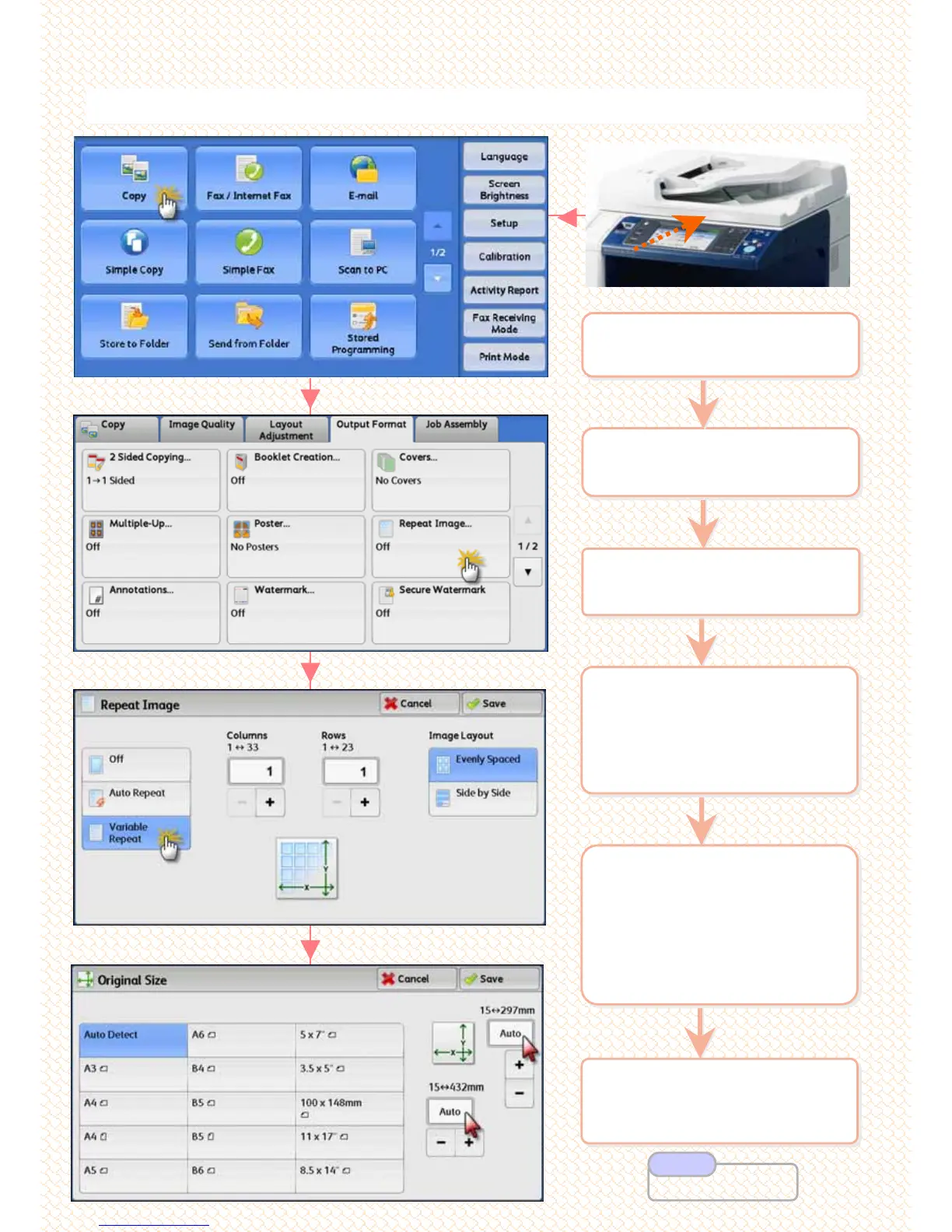Make copy of a document / image onto 1 sheet of paper repeatedly
Make copy of a document / image onto 1 sheet of paper repeatedly
.
.
C10: Making copies of Repeat Images …
2 On the [Services Home]
select [Copy]
2 On the [Services Home]
select [Copy]
3 Select [Output Format] >
Press [Repeat Image]
3 Select [Output Format] >
Press [Repeat Image]
6 Select [Copy] > [Paper
Supply] – Select Tray
Press <Start> button
6 Select [Copy] > [Paper
Supply] – Select Tray
Press <Start> button
4 Select an option:
Off – feature not applied
Auto Repeat
Variable Repeat
Press [Save]
4 Select an option:
Off – feature not applied
Auto Repeat
Variable Repeat
Press [Save]
5 Select [Layout
Adjustment] > Press
[Original Size]
Enter width
(X) and height (Y) of original
document
Press [Save]
5 Select [Layout
Adjustment] > Press
[Original Size]
Enter width
(X) and height (Y) of original
document
Press [Save]
1 Load documents onto the
Platen Glass face down
1 Load documents onto the
Platen Glass face down
17
17
User Guide P.122
Note
