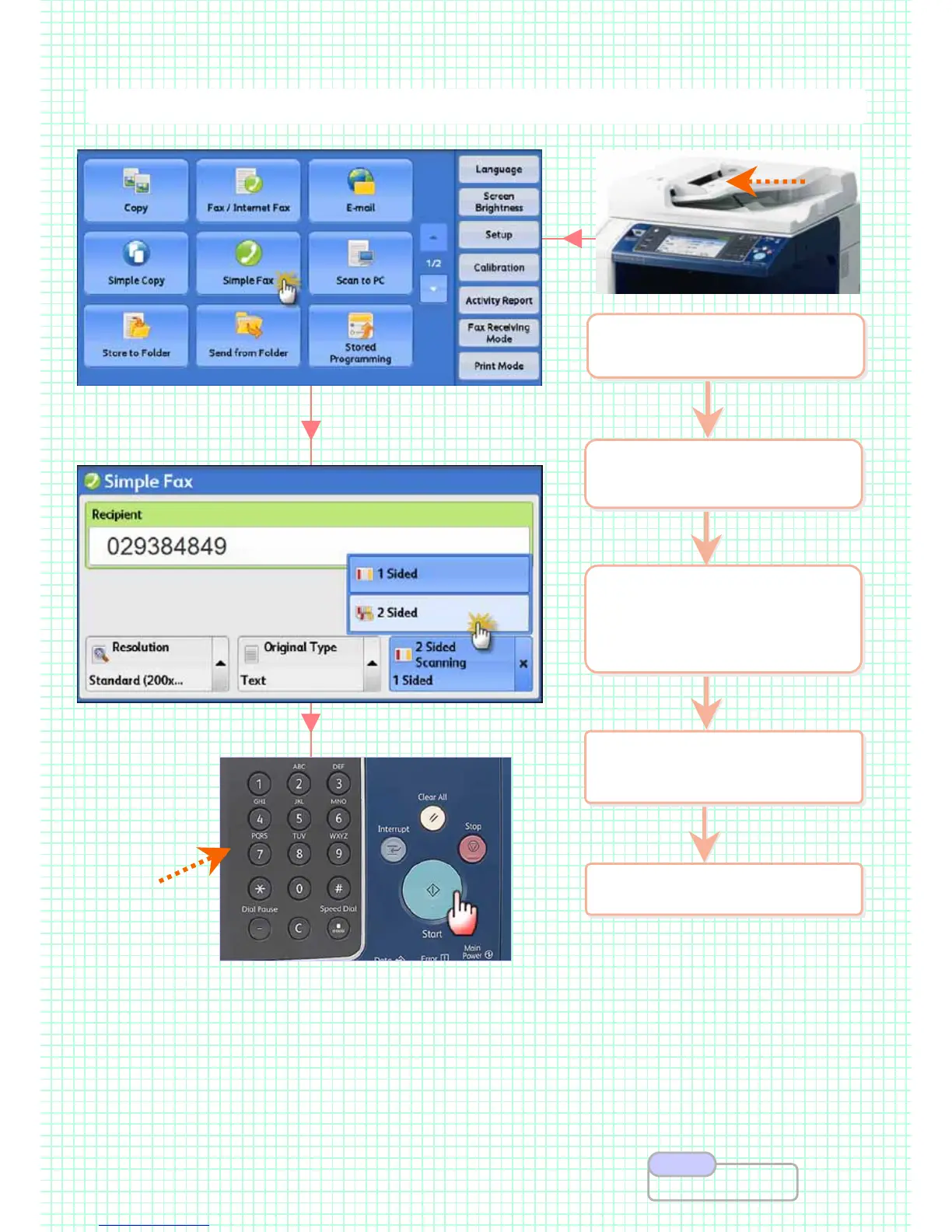Basic Fax transmission to single location.
Basic Fax transmission to single location.
2 On the [Services Home]
select [Simple Fax]
2 On the [Services Home]
select [Simple Fax]
3 Enter recipient(s) fax
number using numeric
keypads
3 Enter recipient(s) fax
number using numeric
keypads
F1: Making SIMPLE FAXING …
1 Load documents onto the
Document Feeder face up
1 Load documents onto the
Document Feeder face up
19
19
User Guide P.169
Note
4 Select [2-Sided Scanning]
if necessary
4 Select [2-Sided Scanning]
if necessary
5 Press <Start> button
5 Press <Start> button
