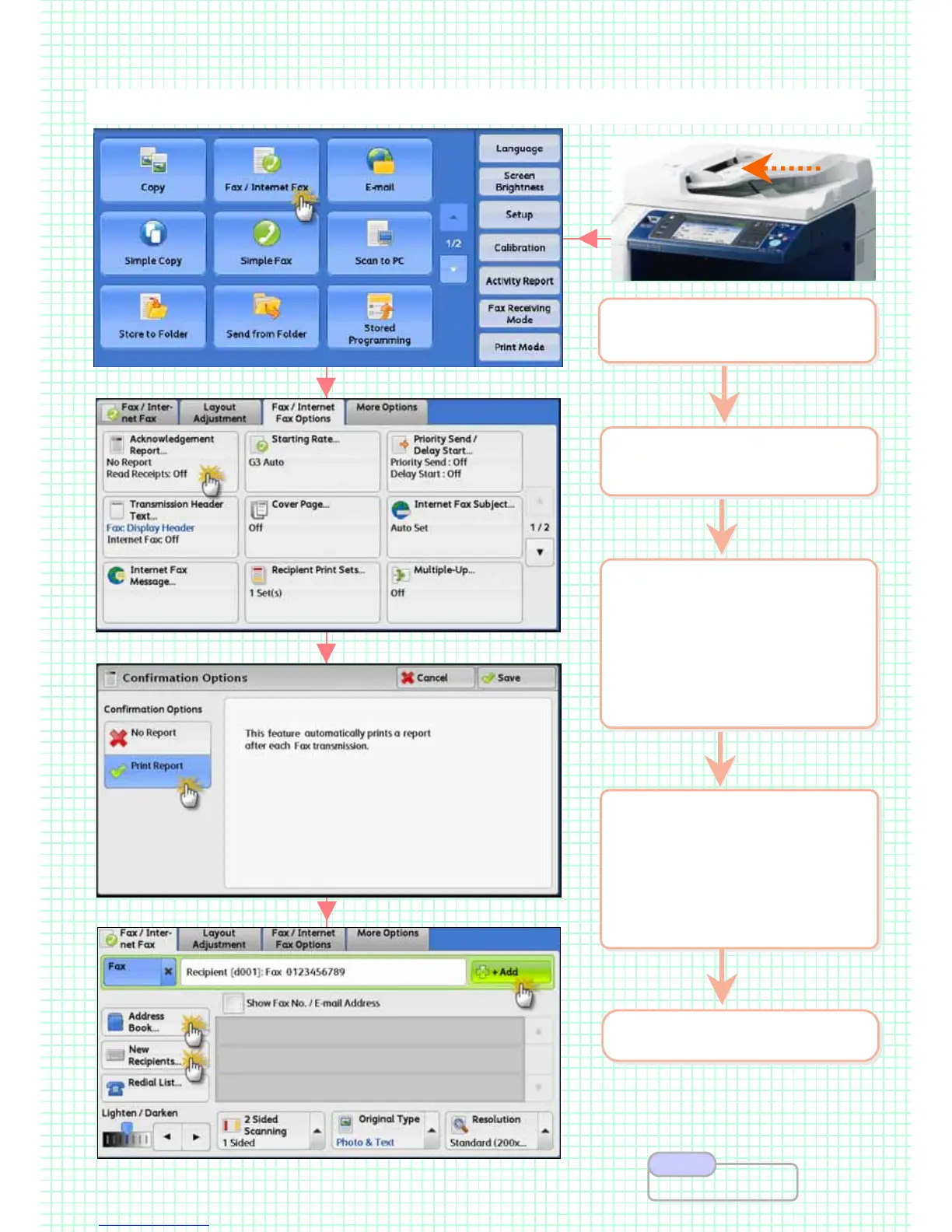Transmission results can be printed automatically after fax comp
Transmission results can be printed automatically after fax comp
leted.
leted.
2 On the [Services Home]
select [Fax]
2 On the [Services Home]
select [Fax]
3 Select [Fax Options] >
[Confirmation Options] –
Select an option:
No Report
Print Report
Press [Save]
3 Select [Fax Options] >
[Confirmation Options] –
Select an option:
No Report
Print Report
Press [Save]
4 Select [Fax] tab –
Enter recipient(s) fax.
Press [+Add] button to
enter multiple recipients’
fax numbers if necessary.
4 Select [Fax] tab –
Enter recipient(s) fax.
Press [+Add] button to
enter multiple recipients’
fax numbers if necessary.
F6: Fax transmission with a printed confirmation report …
5 Press <Start> button
5 Press <Start> button
1 Load documents onto the
Document Feeder face up
1 Load documents onto the
Document Feeder face up
User Guide P.192
Note
23
23
