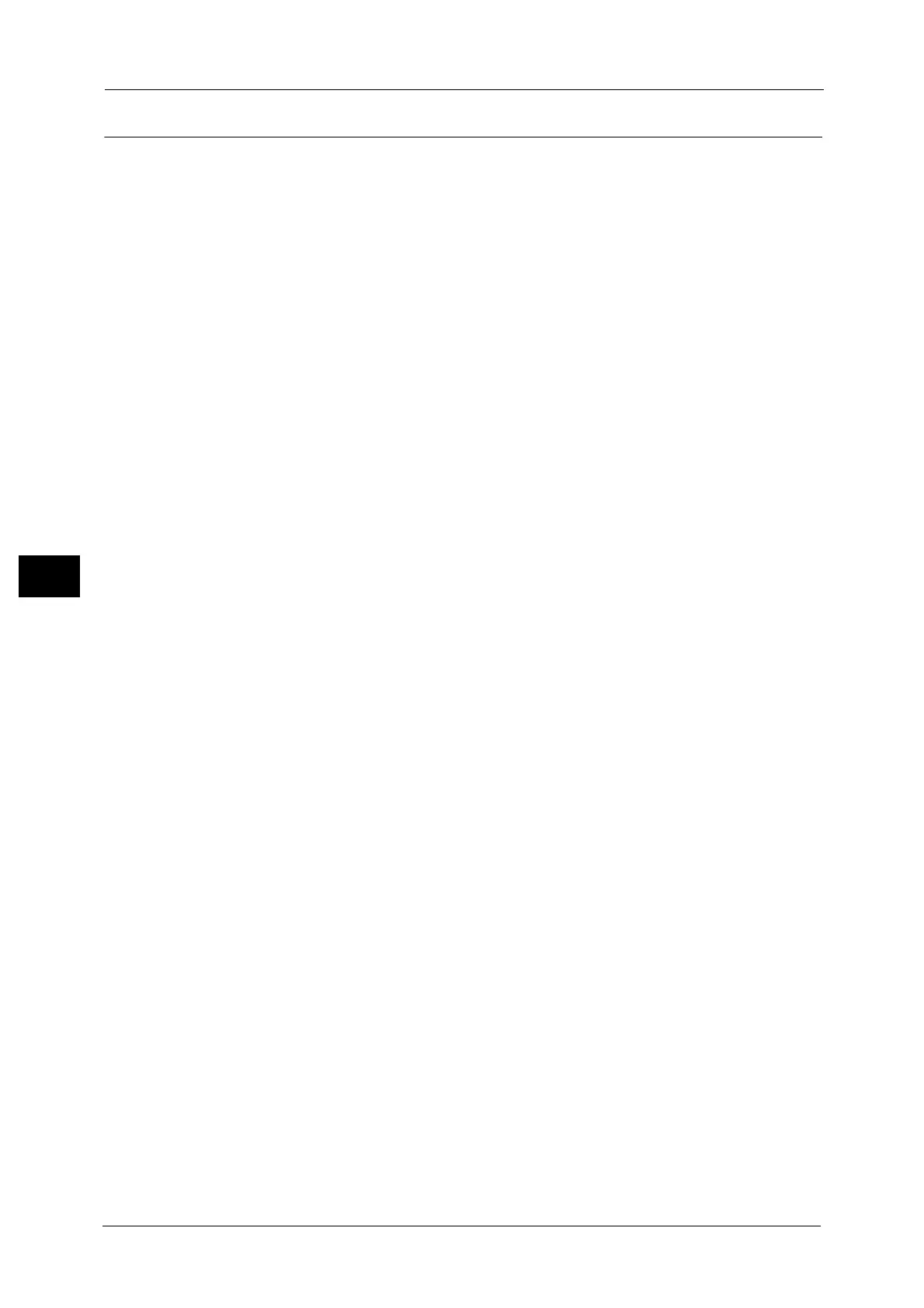5 Tools
148
Tools
5
Audio Tones
Select whether to sound an alarm when a job ends or a fault occurs.
Control Panel Select Tone
Set the volume to be sounded when a button displayed on the screen is correctly selected.
You can select from [Soft], [Normal], or [Loud]. To disable the sound, select [Off].
Control Panel Alert Tone
Set the volume to be sounded when a button that cannot be selected is selected, or an error
occurs.
You can select from [Soft], [Normal], or [Loud]. To disable the sound, select [Off].
Base Tone
Set the volume for the base tone of the toggle button, which changes setting each time it is
pressed. The machine plays this sound when it exits the Interrupt mode.
You can select from [Soft], [Normal], or [Loud]. To disable the sound, select [Off].
Machine Ready Tone
Set the volume to be sounded when the machine is ready to copy or print, or powered on.
You can select from [Soft], [Normal], or [Loud]. To disable the sound, select [Off].
Job Complete Tone 1, 2
Set the volume to be sounded when a job is completed normally.
You can select from [Soft], [Normal], or [Loud]. To disable the sound, select [Off].
You can select the target jobs to play the sound.
Fault Tone
Set the volume to be sounded when a job fails.
You can select from [Soft], [Normal], or [Loud]. To disable the sound, select [Off].
You can select the target jobs to play the sound.
Auto Clear Alert Tone
Set the volume to be sounded at five seconds before automatically returning to the initial
screen when [Auto Clear] is set to [On].
You can select from [Soft], [Normal], or [Loud]. To disable the sound, select [Off].
For more information, refer to "Auto Clear" (P.145).
Alert Tone
Set the volume to be sounded when a fault such as a paper jam occurs, and the job remains
in failure state.
You can select from [Soft], [Normal], or [Loud]. To disable the sound, select [Off].
Out of Paper Warning Tone
Set the volume to be sounded when a job is suspended because there is no paper in a tray.
You can select from [Soft], [Normal], or [Loud]. To disable the sound, select [Off].
