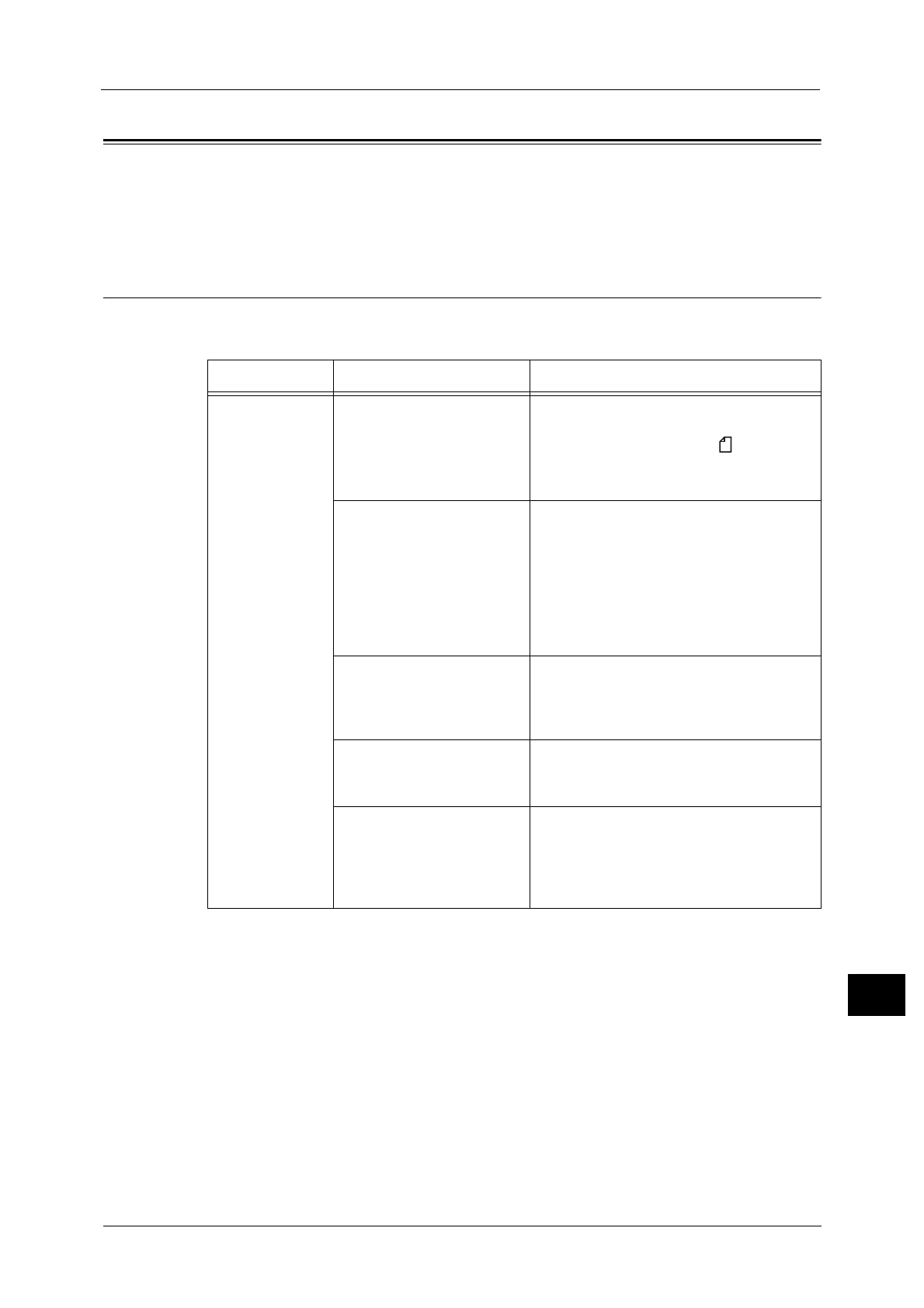Trouble during Scanning
467
Problem Solving
15
Trouble during Scanning
This section describes how to resolve scan problems.
Note • The Scan features are not available for some models. An optional component is required. For more
information, contact our Customer Support Center.
Unable to Scan with the Machine
If you cannot scan with the machine, identify the symptom in the following table to perform
the remedy.
Symptom Cause Remedy
The document is
not correctly fed
from the
document feeder.
The document is too small. The minimum size of the document that can
be loaded on the document feeder is 125 x
85 mm (Standard size: A5, A5 ).
Refer to "5 Scan" > "Scanning Procedure" in the User
Guide.
The document type is
unsuitable.
The document feeder does not feed irregular
sized documents, business cards,
transparencies, or thin documents.
In addition, the document feeder does not
feed documents with sticky tags, paper clips,
or adhesive tape.
Refer to "5 Scan" > "Scanning Procedure" in the User
Guide.
The document guides are set
in incorrect positions.
Adjust the document guides to the
document.
Refer to "5 Scan" > "Scanning Procedure" in the User
Guide.
A piece of torn paper remains
in the document feeder.
Open the document feeder cover, and
remove the piece.
Refer to "Document Jams" (P.591).
Documents of mixed sizes are
loaded.
When loading documents of mixed sizes, be
sure to set [Mixed Size Originals] to [On].
Otherwise, a paper jam will occur.
Refer to "5 Scan" > "Layout Adjustment" in the User
Guide.
